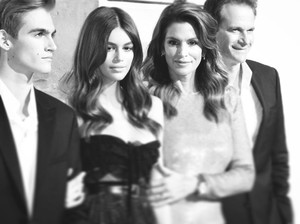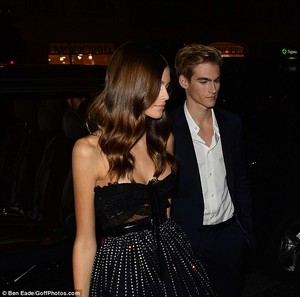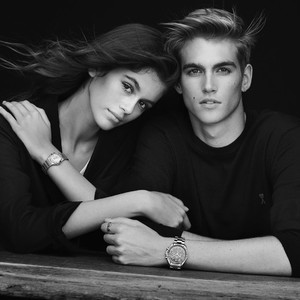Everything posted by Ewciolina
-
Luma Grothe
Source: @hug0l0pez Instagram
-
Luma Grothe
Source: @hug0l0pez Instagram
-
Thylane Blondeau
- Kaia Gerber
- Gigi Hadid
- Gigi Hadid
- Kaia Gerber
- Kaia Gerber
- Kaia Gerber
- Kaia Gerber
- Kaia Gerber
- Kaia Gerber
Kaia Gerber attends "Her Time" Omega Photocall as part of the Paris Fashion Week Womenswear Spring/Summer 2018 on September 29, 2017 in Paris, France. Source: Zimbio VIDEO: http://www.gettyimages.com/detail/video/kaia-gerber-at-her-time-omega-photocall-as-part-of-the-news-footage/856013264- Kaia Gerber
- Alicia Vikander
- Alicia Vikander
- Alicia Vikander
- Alicia Vikander
Alicia Vikander attends the 'Euphoria' premiere during the 13th Zurich Film Festival on September 29, 2017 in Zurich, Switzerland.- Alicia Vikander
- Alicia Vikander
Alicia Vikander is seen at the 'Euphoria' press conference during the 13th Zurich Film Festival on September 29, 2017 in Zurich, Switzerland. Source: Zimbio- Alicia Vikander
Alicia Vikander writes autographs after the 'Euphoria' press conference during the 13th Zurich Film Festival on September 29, 2017 in Zurich, Switzerland. Source: Zimbio- Miranda Kerr
- Miranda Kerr
- Miranda Kerr
INTO THE GLOSS Photographer: Tom Newton, (Shot in New York on September 13, 2017) Source: Article: https://intothegloss.com/2017/09/miranda-kerr-makeup-routine/?utm_source=dlvr.it&utm_medium=twitter DitaDiamondis, could you check the bigger versions, please- Kaia Gerber
- Alicia Vikander
Account
Navigation
Search
Configure browser push notifications
Chrome (Android)
- Tap the lock icon next to the address bar.
- Tap Permissions → Notifications.
- Adjust your preference.
Chrome (Desktop)
- Click the padlock icon in the address bar.
- Select Site settings.
- Find Notifications and adjust your preference.
Safari (iOS 16.4+)
- Ensure the site is installed via Add to Home Screen.
- Open Settings App → Notifications.
- Find your app name and adjust your preference.
Safari (macOS)
- Go to Safari → Preferences.
- Click the Websites tab.
- Select Notifications in the sidebar.
- Find this website and adjust your preference.
Edge (Android)
- Tap the lock icon next to the address bar.
- Tap Permissions.
- Find Notifications and adjust your preference.
Edge (Desktop)
- Click the padlock icon in the address bar.
- Click Permissions for this site.
- Find Notifications and adjust your preference.
Firefox (Android)
- Go to Settings → Site permissions.
- Tap Notifications.
- Find this site in the list and adjust your preference.
Firefox (Desktop)
- Open Firefox Settings.
- Search for Notifications.
- Find this site in the list and adjust your preference.
- Kaia Gerber


.thumb.jpg.63b9a3d53d2dfef77006a229d6fa21ca.jpg)