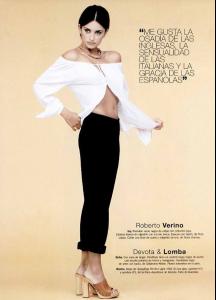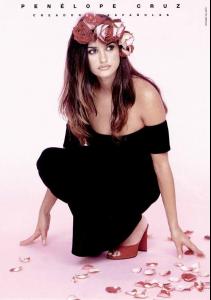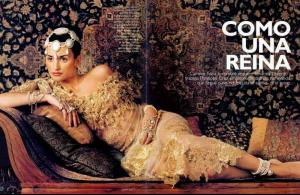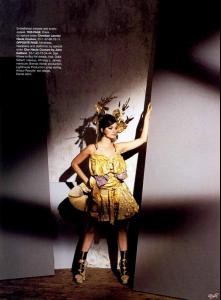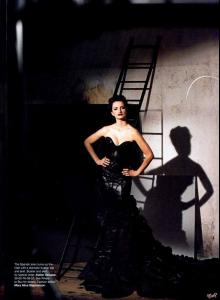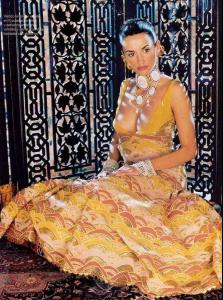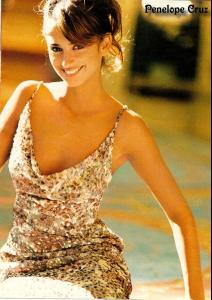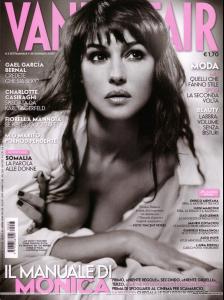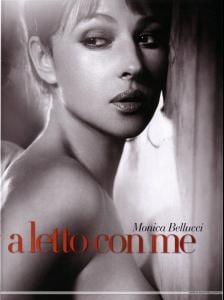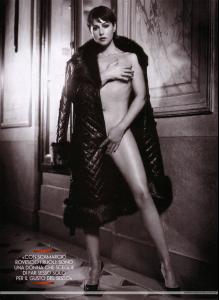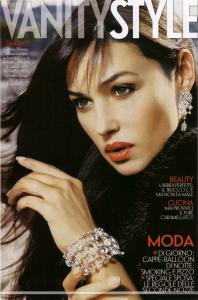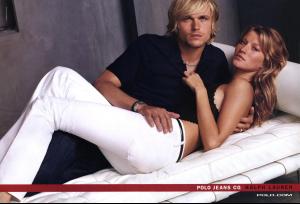DAZZLING DISNEY
Soccer god David Beckham plays a prince in a new Disney campaign — his first showpiece endorsement since announcing his move to Los Angeles.
Beckham was one of the celebrities photographed last month in the roles of Disney movie characters for a 'Year of a Million Dreams' promotion for Walt Disney Co. theme parks.
Other photos for the Disney campaign feature songstress Beyonce Knowles as Alice in Wonderland and actress Scarlett Johansson as Cinderella, wearing a custom-designed Nicoletta Santoro gown and a 62-carat diamond-and platinum tiara by Harry Winston valued at $325 000