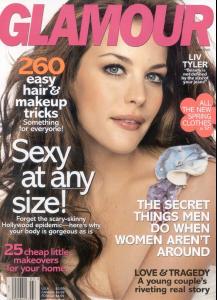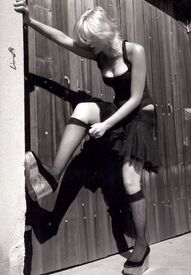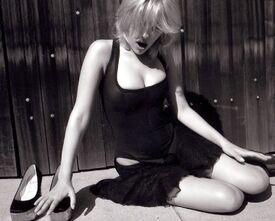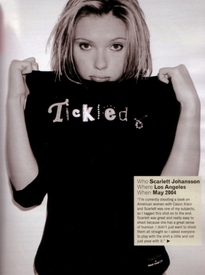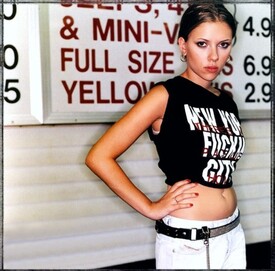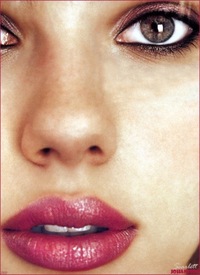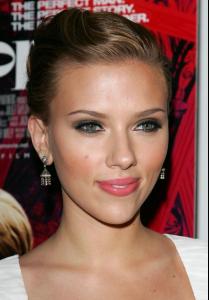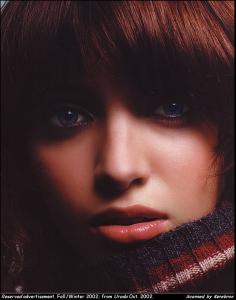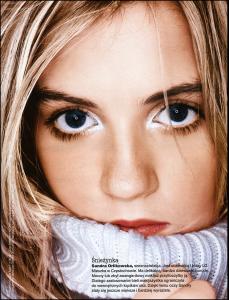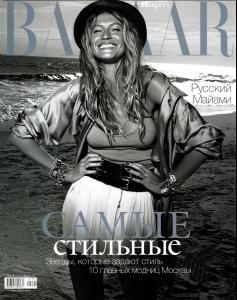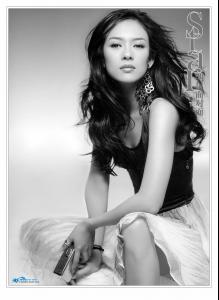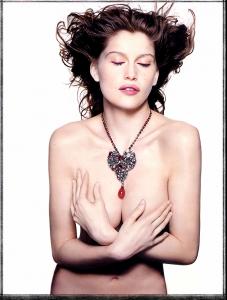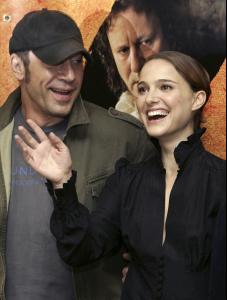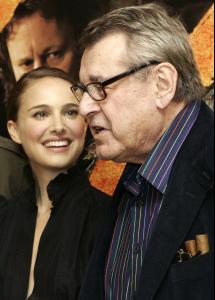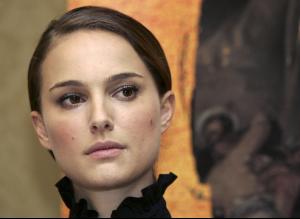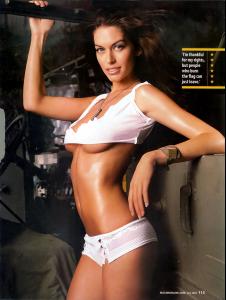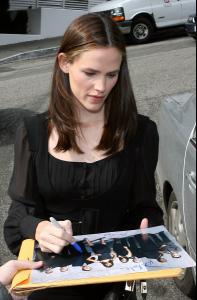Everything posted by suki_
- Liv Tyler
-
Scarlett Johansson
you're welcome follow and bouazizi
-
Natalie Portman
you're welcome follow and omac
-
Scarlett Johansson
- Scarlett Johansson
- Scarlett Johansson
- Gwyneth Paltrow
- Editorials
- FOCUS on FACES!
Ohh! Lovely!!- Eyes
- Editorials
- Zhang Ziyi
- Laetitia Casta
- Gong Li
- Jennifer Garner
- Liv Tyler
- Natalie Portman
- Keira Knightley
perfect!! thanks follow!- Mischa Barton
- Piper Perabo
you're welcome follow!!- Kim Smith
- Mary Kate & Ashley Olsen
you're welcome follow!- Piper Perabo
- Jennifer Garner
Account
Navigation
Search
Configure browser push notifications
Chrome (Android)
- Tap the lock icon next to the address bar.
- Tap Permissions → Notifications.
- Adjust your preference.
Chrome (Desktop)
- Click the padlock icon in the address bar.
- Select Site settings.
- Find Notifications and adjust your preference.
Safari (iOS 16.4+)
- Ensure the site is installed via Add to Home Screen.
- Open Settings App → Notifications.
- Find your app name and adjust your preference.
Safari (macOS)
- Go to Safari → Preferences.
- Click the Websites tab.
- Select Notifications in the sidebar.
- Find this website and adjust your preference.
Edge (Android)
- Tap the lock icon next to the address bar.
- Tap Permissions.
- Find Notifications and adjust your preference.
Edge (Desktop)
- Click the padlock icon in the address bar.
- Click Permissions for this site.
- Find Notifications and adjust your preference.
Firefox (Android)
- Go to Settings → Site permissions.
- Tap Notifications.
- Find this site in the list and adjust your preference.
Firefox (Desktop)
- Open Firefox Settings.
- Search for Notifications.
- Find this site in the list and adjust your preference.
- Scarlett Johansson