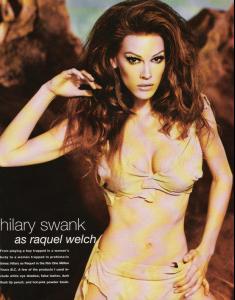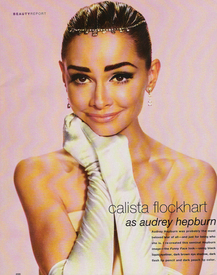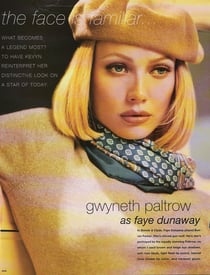Everything posted by suki_
-
Dita Von Teese
- Dita Von Teese
Altoids Temporary Store Opening in NYC, February 8- Catherine Zeta-Jones
- Penelope Cruz
- Keira Knightley
- Rachel Bilson
- Eva Longoria
- Dita Von Teese
- Dita Von Teese
- Dita Von Teese
- Julia Stiles
- Cassie
- Susan Sarandon
- Hilary Swank
- Calista Flockhart
- Winona Ryder
- Gwyneth Paltrow
- Rachel Bilson
- Eva Longoria
- Candids
Diesel Fall 2007 fashion show- Meg Ryan
- Sandra Bullock
- Drew Barrymore
Account
Navigation
Search
Configure browser push notifications
Chrome (Android)
- Tap the lock icon next to the address bar.
- Tap Permissions → Notifications.
- Adjust your preference.
Chrome (Desktop)
- Click the padlock icon in the address bar.
- Select Site settings.
- Find Notifications and adjust your preference.
Safari (iOS 16.4+)
- Ensure the site is installed via Add to Home Screen.
- Open Settings App → Notifications.
- Find your app name and adjust your preference.
Safari (macOS)
- Go to Safari → Preferences.
- Click the Websites tab.
- Select Notifications in the sidebar.
- Find this website and adjust your preference.
Edge (Android)
- Tap the lock icon next to the address bar.
- Tap Permissions.
- Find Notifications and adjust your preference.
Edge (Desktop)
- Click the padlock icon in the address bar.
- Click Permissions for this site.
- Find Notifications and adjust your preference.
Firefox (Android)
- Go to Settings → Site permissions.
- Tap Notifications.
- Find this site in the list and adjust your preference.
Firefox (Desktop)
- Open Firefox Settings.
- Search for Notifications.
- Find this site in the list and adjust your preference.
- Dita Von Teese