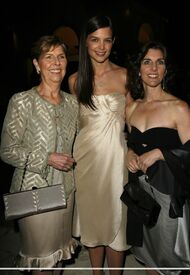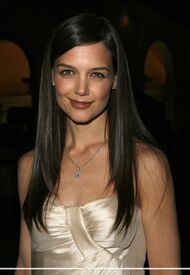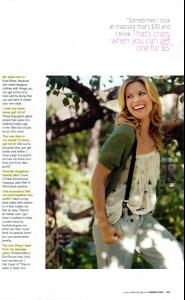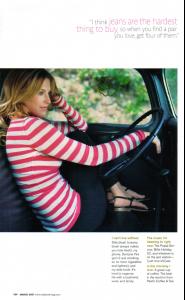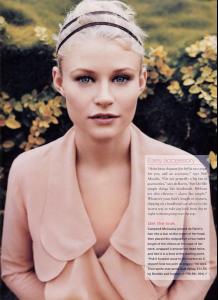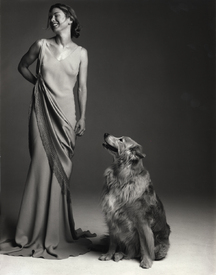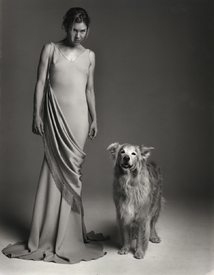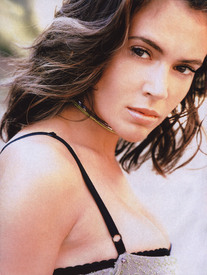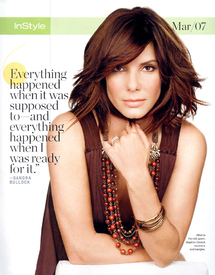Everything posted by suki_
-
Katie Holmes
-
Catherine Zeta-Jones
you're welcome follow
-
Olivia Wilde
I have these two pics of InStyle of petra nemcova
-
Charlize Theron
you're welcome story and follow
-
Ali Larter
- Catherine Zeta-Jones
- Scarlett Johansson
- Carmen Electra
-
Olivia Wilde
- Eva Longoria
- Emilie de Ravin
-
Drew Barrymore
Thanks freddie... Queen is my favourite band!!! Great nick
-
Rachel Bilson
the first pic is new to me thanks!
-
Olivia Wilde
Ohh, thank you so much Omac, you're so nice
- Olivia Wilde
- Charlize Theron
Account
Navigation
Search
Configure browser push notifications
Chrome (Android)
- Tap the lock icon next to the address bar.
- Tap Permissions → Notifications.
- Adjust your preference.
Chrome (Desktop)
- Click the padlock icon in the address bar.
- Select Site settings.
- Find Notifications and adjust your preference.
Safari (iOS 16.4+)
- Ensure the site is installed via Add to Home Screen.
- Open Settings App → Notifications.
- Find your app name and adjust your preference.
Safari (macOS)
- Go to Safari → Preferences.
- Click the Websites tab.
- Select Notifications in the sidebar.
- Find this website and adjust your preference.
Edge (Android)
- Tap the lock icon next to the address bar.
- Tap Permissions.
- Find Notifications and adjust your preference.
Edge (Desktop)
- Click the padlock icon in the address bar.
- Click Permissions for this site.
- Find Notifications and adjust your preference.
Firefox (Android)
- Go to Settings → Site permissions.
- Tap Notifications.
- Find this site in the list and adjust your preference.
Firefox (Desktop)
- Open Firefox Settings.
- Search for Notifications.
- Find this site in the list and adjust your preference.