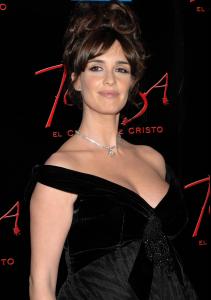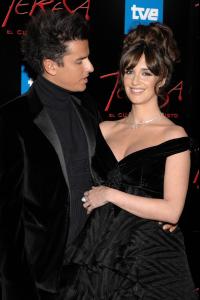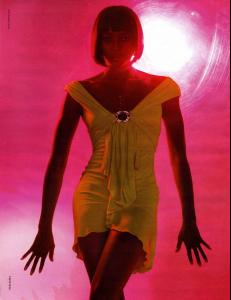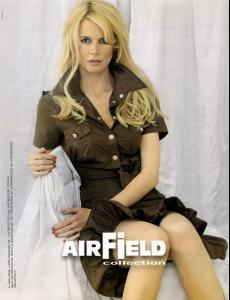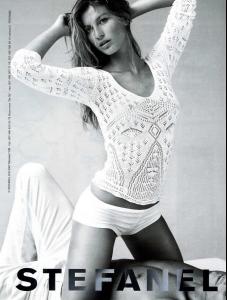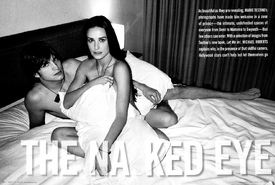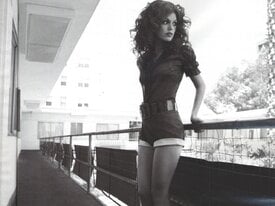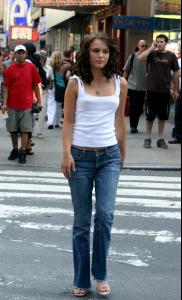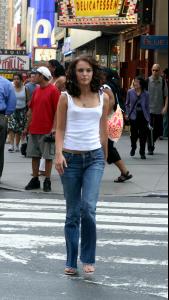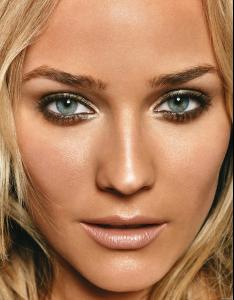Everything posted by suki_
- Paz Vega
- Carmen Electra
-
Penelope Cruz
- Monica Bellucci
-
Carolyn Murphy
- Marisa Miller
Congratulations!!! 100 pages!!- Naomi Campbell
- Kate Beckinsale
- Monica Bellucci
- Claudia Schiffer
- Advertisements
- Nicole Kidman
- Demi Moore
- Rachel Bilson
you're welcome anniol and follow- Rachel Bilson
- Mary Kate & Ashley Olsen
- Rachel Bilson
/monthly_03_2007/post-2224-0-1593836868-73529_thumb.jpg" class="ipsImage ipsImage_thumbnailed" alt="rachel7.jpg">- Katherine Heigl
- Natalie Portman
- Mary Kate & Ashley Olsen
- Calista Flockhart
- Charlize Theron
Thank you Suki She is breath-taking~ you're welcome- Liv Tyler
Account
Navigation
Search
Configure browser push notifications
Chrome (Android)
- Tap the lock icon next to the address bar.
- Tap Permissions → Notifications.
- Adjust your preference.
Chrome (Desktop)
- Click the padlock icon in the address bar.
- Select Site settings.
- Find Notifications and adjust your preference.
Safari (iOS 16.4+)
- Ensure the site is installed via Add to Home Screen.
- Open Settings App → Notifications.
- Find your app name and adjust your preference.
Safari (macOS)
- Go to Safari → Preferences.
- Click the Websites tab.
- Select Notifications in the sidebar.
- Find this website and adjust your preference.
Edge (Android)
- Tap the lock icon next to the address bar.
- Tap Permissions.
- Find Notifications and adjust your preference.
Edge (Desktop)
- Click the padlock icon in the address bar.
- Click Permissions for this site.
- Find Notifications and adjust your preference.
Firefox (Android)
- Go to Settings → Site permissions.
- Tap Notifications.
- Find this site in the list and adjust your preference.
Firefox (Desktop)
- Open Firefox Settings.
- Search for Notifications.
- Find this site in the list and adjust your preference.
- Marisa Miller