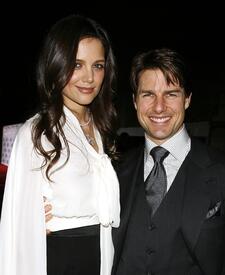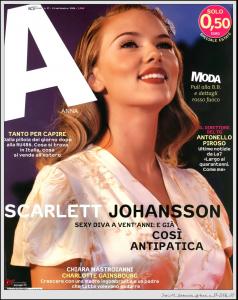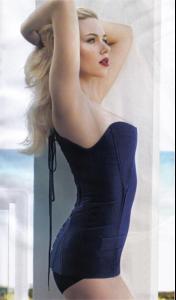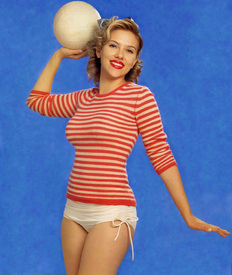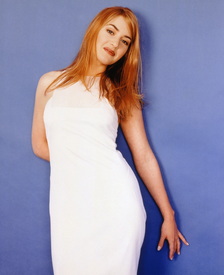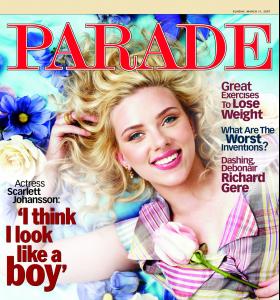Everything posted by suki_
-
Scarlett Johansson
thanks omac, I had those pics here to post them, jejje thanks!!!! Scarlett is a really beautiful woman
- Evangeline Lilly
- Emilie de Ravin
- Kate Beckinsale
-
Piper Perabo
you're welcome follow
-
Emilie de Ravin
- Emilie de Ravin
- Evangeline Lilly
Self Magazine Photoshoot Outtakes- Katie Holmes
- Piper Perabo
- Monica Bellucci
you're welcome omac, it's a pleasure- Sandra Bullock
- Scarlett Johansson
- Scarlett Johansson
- Catherine Zeta-Jones
- Katie Holmes
- Kate Winslet
- Evangeline Lilly
- Scarlett Johansson
- Monica Bellucci
Launch of "Delices de Cartier"- Sandra Bullock
- Diane Kruger
- Christina Ricci
ok, don't worry, you're right- Monica Bellucci
Account
Navigation
Search
Configure browser push notifications
Chrome (Android)
- Tap the lock icon next to the address bar.
- Tap Permissions → Notifications.
- Adjust your preference.
Chrome (Desktop)
- Click the padlock icon in the address bar.
- Select Site settings.
- Find Notifications and adjust your preference.
Safari (iOS 16.4+)
- Ensure the site is installed via Add to Home Screen.
- Open Settings App → Notifications.
- Find your app name and adjust your preference.
Safari (macOS)
- Go to Safari → Preferences.
- Click the Websites tab.
- Select Notifications in the sidebar.
- Find this website and adjust your preference.
Edge (Android)
- Tap the lock icon next to the address bar.
- Tap Permissions.
- Find Notifications and adjust your preference.
Edge (Desktop)
- Click the padlock icon in the address bar.
- Click Permissions for this site.
- Find Notifications and adjust your preference.
Firefox (Android)
- Go to Settings → Site permissions.
- Tap Notifications.
- Find this site in the list and adjust your preference.
Firefox (Desktop)
- Open Firefox Settings.
- Search for Notifications.
- Find this site in the list and adjust your preference.
- Emilie de Ravin