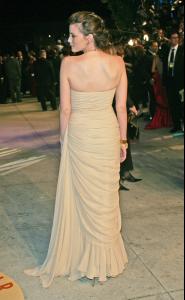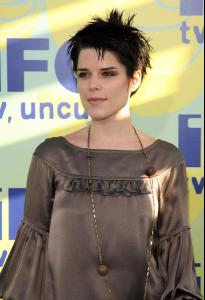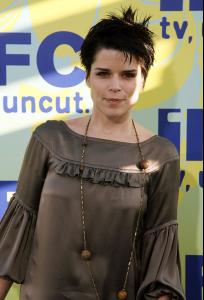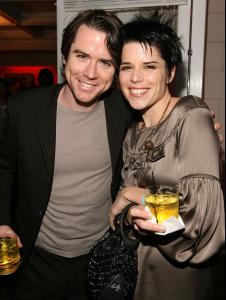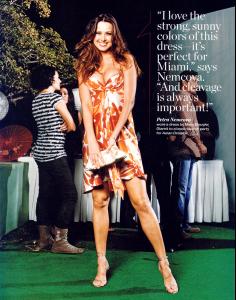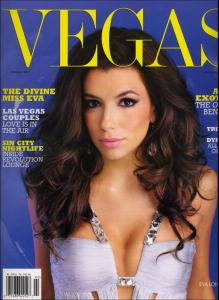Everything posted by suki_
- Liv Tyler
- Amy Smart
-
Cameron Diaz
Oscars /monthly_02_2007/post-2224-0-1445989134-55857_thumb.jpg" data-fileid="2359153" alt="post-2224-0-1445989134-55857_thumb.jpg" data-ratio="192.07">
- Diane Kruger
- Anne Hathaway
- Ali Larter
- Charlize Theron
- Amy Smart
-
Neve Campbell
-
Christina Ricci
Film Independent Spirit Awards
-
Liv Tyler
- Charlize Theron
- Kristin Kreuk
- Jennifer Garner
- Catherine Zeta-Jones
you're welcome follow Thanks for the great pics. She is Beautiful. you're welcome capt. marvel- Editorials
- Olivia Wilde
- Charlize Theron
Account
Navigation
Search
Configure browser push notifications
Chrome (Android)
- Tap the lock icon next to the address bar.
- Tap Permissions → Notifications.
- Adjust your preference.
Chrome (Desktop)
- Click the padlock icon in the address bar.
- Select Site settings.
- Find Notifications and adjust your preference.
Safari (iOS 16.4+)
- Ensure the site is installed via Add to Home Screen.
- Open Settings App → Notifications.
- Find your app name and adjust your preference.
Safari (macOS)
- Go to Safari → Preferences.
- Click the Websites tab.
- Select Notifications in the sidebar.
- Find this website and adjust your preference.
Edge (Android)
- Tap the lock icon next to the address bar.
- Tap Permissions.
- Find Notifications and adjust your preference.
Edge (Desktop)
- Click the padlock icon in the address bar.
- Click Permissions for this site.
- Find Notifications and adjust your preference.
Firefox (Android)
- Go to Settings → Site permissions.
- Tap Notifications.
- Find this site in the list and adjust your preference.
Firefox (Desktop)
- Open Firefox Settings.
- Search for Notifications.
- Find this site in the list and adjust your preference.