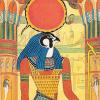Everything posted by horus
-
Barbara Palvin
god how i hate photoshopers, how i love candids.
-
Post Your Crush Of The Day.
in the water or in the vodka, but definitely there's something there...
-
Barbara Palvin
i'm not sure if this is a repost but i find this video quite amazing https://www.youtube.com/watch?v=WYRwqkxcDKE
-
Last word letter game!!!
antitransubstantiationalist
-
Post Your Crush Of The Day.
Solveig Mork Hansen :wub2: :wub2: :wub2: :wub2: :wub2: :wub2: :wub2: :wub2: :wub2: :wub2:
-
Doutzen Kroes
i think VS is so much overrated. She can do a lot better if she wants to model lingerie or swimsuits. ok, they have a big glamorous show every year but beside that, i don't really get all that thing around it.
-
Barbara Palvin
thanks WqnBlackCat
-
Barbara Palvin
how can we vote in her? Teen choice nomination keeps linking to twitter...
-
Barbara Palvin
yeah, candids must be freaking hot.
-
Anastasiya Scheglova
beautiful girl, hope to see her around more often.
-
Barbara Palvin
gotta love this thread (while baby panda's pics don't come up)
-
Doutzen Kroes
i never get enough from her :mignonne:
-
Taylor Hill
moarrrr... she's looking exquisite!
-
Who is the first model who caught YOUR EYE?
first one, Claudia Schiffer.
-
Natalia Vodianova
would be great to have hq's of her passage in cannes. Where are the paparazzi when we need them?
-
Doutzen Kroes
i think there's lot of people who don't deserve a Doutzen in their lives.
-
Barbara Palvin
- Barbara Palvin
-
Doutzen Kroes
she's gonna make my day, just a feeling i have
- Doutzen Kroes
-
Jessica Alba
she should be forced always to wear c-throughs!
-
Barbara Palvin
How about topless?? not saying topless but a good c-through would do the trick
-
Barbara Palvin
amen to that Ella, hope she hears u!
-
Barbara Palvin
@ Ella Me2nson - where's the paps when we need them? Best pictures of Babs for ages and we don't have a fully report?
-
Mischa Barton
one of the most beautiful girls ever (to me).