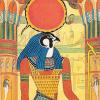Everything posted by horus
-
Barbara Palvin
thank you Michelle, amazing pics.
-
Doutzen Kroes
- Doutzen Kroes
i wonder if her breasts are getting wrinkled too?- Barbara Palvin
i see London i see Budapest- Barbara Palvin
hoping for some good surprises- Barbara Palvin
you rock panda girl!- Doutzen Kroes
yeah let the pics keep coming, im kind of missing her- Barbara Palvin
photoshopped freckles?- Barbara Palvin
- Emily Didonato
massive fappening for all- Barbara Palvin
have a great day panda girl- Barbara Palvin
- Barbara Palvin
mmmm bossy! :brows:- Doutzen Kroes
wooow now that's some serious talking, thanks Peregrina!- Doutzen Kroes
- Barbara Palvin
- Your Top 10 Babes
(without any specific order) Natalia Vodianova Doutzen Kroes Barbara Palvin Amber Heard Nastassja Kinski Kate Beckinsale Emma Watson Claudia Schiffer Rachel Riley Ornella Muti- Stella Maxwell
thank you guys and thank u Lord for this master piece, what a fine gorgeous woman!- Barbara Palvin
ohhh god with this duo i predict the end of the world- Alexandria Morgan
i really hope she gets more out of the shell and feed us with great moments. She's amazing!- Doutzen Kroes
Calvin Klein @CalvinKlein .@Doutzen: Eye contact… and then the first touch… #REVEALMORE pic.twitter.com/uf1g9n5nIq- Doutzen Kroes
oohhhh doutzen, you naughty!!!- Barbara Palvin
don't worry with that Nicah, it's always a pleasure a post with a good Bab's picture.- Barbara Palvin
- Barbara Palvin
yeaah she's an unicorn! - Doutzen Kroes