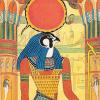Everything posted by horus
-
Doutzen Kroes
does at least someone warn her about it before criticize? Pretty sure all this talk wasn't happening.
-
Barbara Palvin
Agree, a big big thanks to Michelle, she rocks this thread!
-
Barbara Palvin
damn i love this girl
-
Barbara Palvin
for start i'm not the biggest fan of Candice but i saw her in many pics like candids (because they're not shopped) and i think this pic gives you an optical illusion. She's not like that and if you see her in other pictures you will see that.
-
Barbara Palvin
i never get tired of watching her.
-
Barbara Palvin
" MY GOD, SHE LOOKS BEAUTIFUL! " yep, that's Babs
-
Barbara Palvin
@appleauto: have to say i think no one is interested in what you think about Barbara. People come here because they love her and want to see what she's doing. Please keep your opinion for other matters. Sorry but i had to say something. Cheers all
-
Doutzen Kroes
Doutzen and Natalia! what a pair!! I think it's the first time i see them together since ever.
-
Doutzen Kroes
damn girl, you just know how to do it
-
Doutzen Kroes
amen to that Laura!
-
Barbara Palvin
thanks Michelle! bad ass panda rules da house!
- Barbara Palvin
-
Barbara Palvin
-
Barbara Palvin
"I care less about the brand I wear, what matters to me on a shoot is if the dress fits me or not." Barbara for Madame Figaro magazine
- Barbara Palvin
-
Barbara Palvin
thanks Michelle, great work with those HQ's. Made my day! omg baby panda is back!
-
Barbara Palvin
damn, here she comes! et vive la France
-
Barbara Palvin
great work MissBarbie, thanks for sharing and i'm looking forward to see more.
-
Doutzen Kroes
I dont see any doutzen http://instagram.com/p/ur9C5kDJ_Z/?modal=true
-
Barbara Palvin
appleauto you should take a rest, and stop trolling every little thing Barbara does. Take a deep breath and let the young girl also breath.
-
Barbara Palvin
f people get so over dramatic sometimes.
-
Barbara Palvin
hope she gets back to the real thing and find lots of work!! ooohhh and by the way can someone send her to a tropical island for hundreds of candids?
-
Xenia Deli
not really sure i understand what you mean.
-
Barbara Palvin
for me baby panda is like God, she's everywhere
-
Barbara Palvin
never understood these guys taking place for the real people, what a bunch of losers!