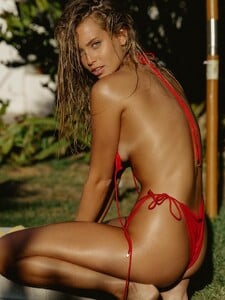Everything posted by horus
-
Doutzen Kroes
-
Doutzen Kroes
So good to see her! 😍
-
Margarida Corceiro
- Margarida Corceiro
IG Videos margaridacorceirofas_post_02_12_2025_20_32_303778963176592112041.mp4margaridacorceirofas_post_02_12_2025_20_32_303778963177070215077.mp4margaridacorceirofas_post_02_12_2025_20_32_303778963177128966138.mp4margaridacorceirofas_reel_02_12_2025_12_17_123778713872640082224 (1).mp4margaridacorceirofas_reel_02_12_2025_12_19_363778715080457026711 (1).mp4margaridacorceirofas_reel_02_12_2025_14_49_113778790386115132972.mp4margaridacorceirofas_reel_03_12_2025_00_05_473779070381643064017.mp4margaridacorceirofas_reel_29_11_2025_21_53_383776829539868300011.mp4- Margarida Corceiro
- Margarida Corceiro
- Margarida Corceiro
magui_corceiro (3).mp4- Margarida Corceiro
. margaridacorceiro.mp4- Margarida Corceiro
- Margarida Corceiro
magui_corceiro_post_26_10_2025_18_24_333752081129311345818.mp4Uploading Attachment... margaridacorceirofas_post_29_10_2025_21_10_493754340128849262626.mp4- Barbara Palvin
- Barbara Palvin
- Barbara Palvin
- Doutzen Kroes
Wishing for something epic to happen!- Margarida Corceiro
- Carmella Rose
- Margarida Corceiro
from her IG magui_corceiro - cópia.mp4- Margarida Corceiro
- Margarida Corceiro
- Margarida Corceiro
why all posts in duplicate?- Doutzen Kroes
doutzen_2019_09_16_22_04_17.mp4- Doutzen Kroes
- Doutzen Kroes
Definitely near Lisbon, in the Atlantic coast.- Nicola Cavanis
- Natalia Vodianova
she has been greatly missed, glad she’s coming back! - Margarida Corceiro
Account
Navigation
Search
Configure browser push notifications
Chrome (Android)
- Tap the lock icon next to the address bar.
- Tap Permissions → Notifications.
- Adjust your preference.
Chrome (Desktop)
- Click the padlock icon in the address bar.
- Select Site settings.
- Find Notifications and adjust your preference.
Safari (iOS 16.4+)
- Ensure the site is installed via Add to Home Screen.
- Open Settings App → Notifications.
- Find your app name and adjust your preference.
Safari (macOS)
- Go to Safari → Preferences.
- Click the Websites tab.
- Select Notifications in the sidebar.
- Find this website and adjust your preference.
Edge (Android)
- Tap the lock icon next to the address bar.
- Tap Permissions.
- Find Notifications and adjust your preference.
Edge (Desktop)
- Click the padlock icon in the address bar.
- Click Permissions for this site.
- Find Notifications and adjust your preference.
Firefox (Android)
- Go to Settings → Site permissions.
- Tap Notifications.
- Find this site in the list and adjust your preference.
Firefox (Desktop)
- Open Firefox Settings.
- Search for Notifications.
- Find this site in the list and adjust your preference.
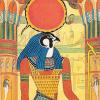

.thumb.jpg.ba51d628a8921be46a401e52faa0f048.jpg)





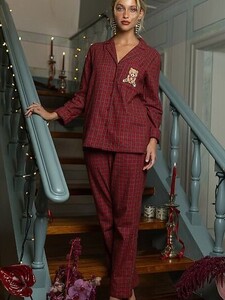






.thumb.jpg.4eef591eb2760ce1a0bda5fbc39d8501.jpg)
.thumb.jpg.4b3048355322092c6eb54342e7ea337d.jpg)
.thumb.jpg.d1f427ba6b4cf5bbc0a21e272742da6d.jpg)
.thumb.jpg.868625e06c68ed88d561fd6fea0de6ed.jpg)
.thumb.jpg.3442afd28e45d28f4a3fb95576f2f91c.jpg)
.thumb.jpeg.9ee8d8b52b4eeb91fdb89678ebae4026.jpeg)






.thumb.jpg.6abf843d9130c0d6912789da13fb21a4.jpg)




























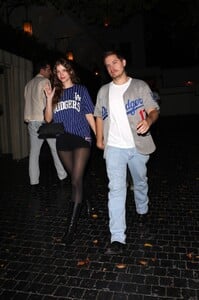
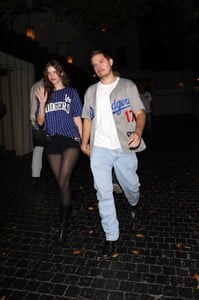


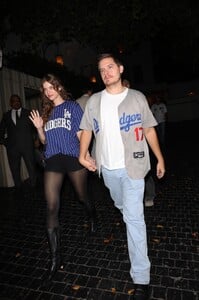
.thumb.jpg.73559d65c0fa211eb29dadfd83adca80.jpg)
.thumb.jpg.e28ec0fbc68f8ff3da6ea07d23f23201.jpg)
.thumb.jpeg.5404d4c2b014fe7f816450d766c9b28e.jpeg)















.thumb.jpg.fbe9d303864049f6667796971af9be02.jpg)