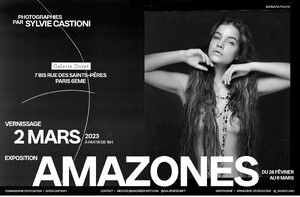horus
Members
-
Joined
-
Last visited
-
Currently
Viewing Forum: Female Fashion Models
Everything posted by horus
- Nicola Cavanis
-
Doutzen Kroes
so bad we don’t get more candids of her (mainly at the beach).
-
Doutzen Kroes
truly wise words @Dutroux;) Cheers mate!
-
Kendall Jenner
every second of her life
- Carmella Rose
-
Barbara Palvin
i think her days are over, now she will be a dedicated housewife.
-
Josephine Skriver
you guyys think she will gift us with some nudes before giving birth?
-
Nicola Cavanis
big and wild for sure
-
Nicole Trunfio
she must have incredible boobs! 😇
-
Doutzen Kroes
now i wouldn’t mind at all if we even got frequent candids 😅
-
Doutzen Kroes
Do you think her husband has anything to do with her retirement?
- Carmella Rose
- Carmella Rose
-
Margarida Corceiro
unbelievable 😈
-
Brandy Gordon
- Margarida Corceiro
- Brandy Gordon
- Brandy Gordon
- Charlie Schroeder
- Margarida Corceiro
magui_corceiro_3049899955885062429 (6).mp4- Barbara Palvin
- Behati Prinsloo
did she already burst?- Charlie Schroeder
- Barbara Palvin
boyfriend must have left front’s door opened.- Doutzen Kroes
let’s hope that she, at the least, start coming back with her delicious candids.
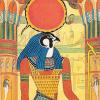

.thumb.jpg.1b493f1b40d05740318539a34e57afbc.jpg)