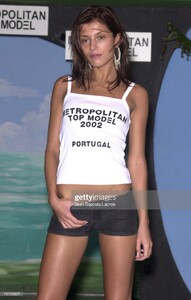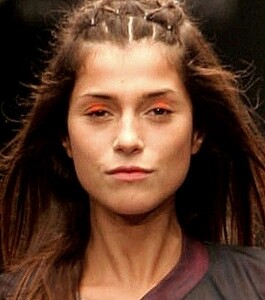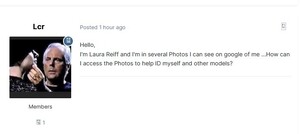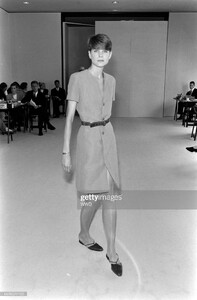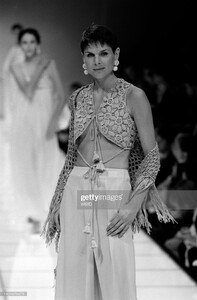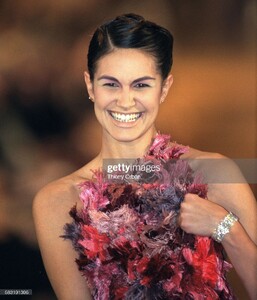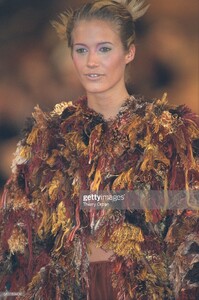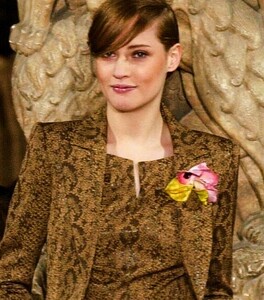Everything posted by tarsier41
- Diana Parente
-
Diana Parente
Diana Parente Nationality: Portuguese Hair: brown Eyes: brown Height approx.: 5'8 / 173 cm She participated at the Metropolitan Top Model 2002 (in Brazil). Even if shorter than usual runway standards, her attitude & beauty helped her get into local (Lisbon) fashion shows. agency: Metropolitan, Lisbon FASHION SHOWS - Portugal' ready-to-wear spring/summer 2005 {Katty Xiomara, Lion of Porches} autumn/winter 2005 {Katty Xiomara, Maria Gambina} spring 2006 {Alexandr Protich, Ana Salazar, Anabela Baldaque, Cheyenne, Lanidor, Lidija Kolovrat, Maria Gambina, Osvaldo Martins, Story Tailors} autumn 2006 {Ana Salazar, Lanidor, Larra Torres, Maria Gambina, Miguel Viera} spring 2007 {Ricardo Preto} ... more sources: getty...
- Telma Santos
-
Flor Guerreiro
-
Sofia Baessa
-
Milena Cardoso
Ricardo Dourado, s/s 2006 (Portugal) - addition utm1, Milene Veiga, Erika Oliveira, Diana Pereira, utm5-6, Milena Cardoso
- Erika Oliveira
- Diana Pereira
- Diana Pereira
-
Julia Melnykova
- Erika Oliveira
-
Danijela Dimitrovska
-
Flor Guerreiro
-
Anna Sofia Martins
-
Vintage Model IDs
-
90' runway model ID
here's pics (out of 30) i found this winter that are probably you: f91 = fall 1991; cr = cruise; pre = pre-fall some of your fall 1991 co-workers (posted here)
-
90' runway model ID
i am happy to welcome you! 1- after watching some models' topics, you could start your on thread here on bellazon, beginning with a little work / fashion biography ; you goto a model's page; you goto top and click on "start new topic" . We use fmd order, but alot simplier 2- you can research your name like that (link) on bellazon; quote the post and confirm / deny 3- there's some of 80s, 90s ID threads 80s: here1; 80s 90s: runway, archive vintage: here5 here6 covers, Armani, ad_1991 ad_Armani 2000s: here8 4- you can follow the ones you want to ID and go back in time (begin last page of topic) 5- You could choose that i start your topic, but i will need your help for the basics (nationality; height & color; 1st season for Armani...). i began Lorena Marinoni's this winter (going through 30 seasons of Armani), but nobody had / added bio or details
-
90' runway model ID
thanks ! i posted in her page
-
Helena Noguerra
-
Sonia Rolland
Franck Sorbier (Paris couture) season? spring 2000 fakediorpurse posted pics same show "s/s 2000" getty wrote 2000/01/01 fall 2000
-
Sarah Marshall
Franck Sorbier (Paris couture) season? spring 2000 fakediorpurse posted pics same show "s/s 2000" getty wrote 2000/01/01 fall 2000
-
Runway models ID 2000-2005
Franck Sorbier (Paris couture) 2000 #338 (kate orr? janine giddings ??), #339, #340 looks like anouk voorveld, but ear different & nose shorter...
-
90' runway model ID
#337 french belgian model 1980s; became actress = Helena Noguerra participating at a Paris couture show #338 same show; looks like Lieke Smet, but wrong hair color & looks older...
-
Runway models ID 2000-2005
- Estera Perso