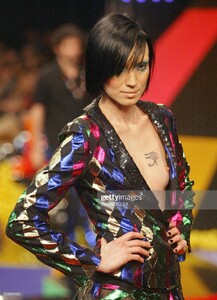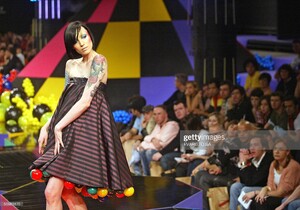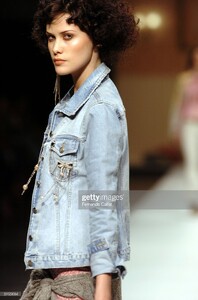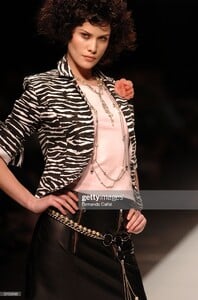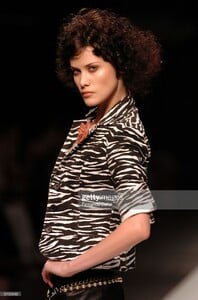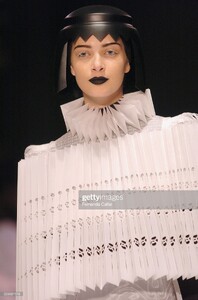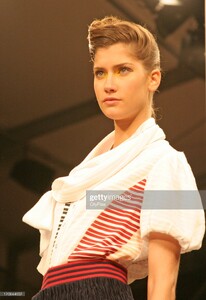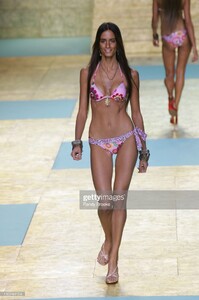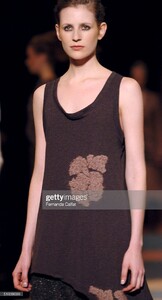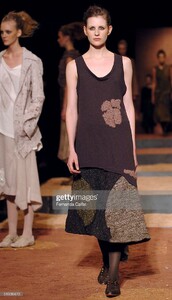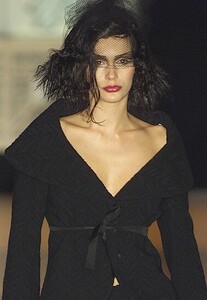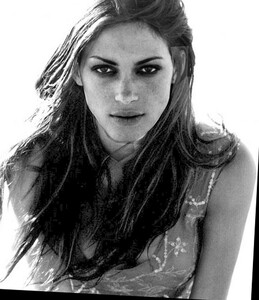Everything posted by tarsier41
-
Lieke Smets
-
Beverly Peele
-
Betty Romani
-
Fabrine Constantini
-
Rojane Fradique
- Marina Dias
-
Juliana Aneli
-
Nathalie Edenburg
-
Sabrina Jales
-
Palloma Dreher
-
Michelli Provensi
-
Mayana Moura
-
Mariana Marki
-
Luiza Windberg
-
Renata Kuerten
-
Juliana dal Bosco
-
Ives Kolling
-
Guisela Rhein
- Mariana Bittencourt
- Carolina Bittencourt
- Cassiane Bohn
-
Bruna Freire
-
Bruna Hort
-
Runway models ID 2000-2005
#3 anna ry (she is at s/s01 too; an Armani's usual) magnificient in that outfit #1 can't figure out who... Michelli Buback, Luciana Figueiredo, Debra Soto... or else she looks like this one, i dont think she is the same (f/w 01, s/s 02) Michelli Buback examples:
-
90' runway model ID
albane, virginie, joanne, dasha P, pipsa have topics !