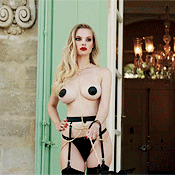Everything posted by ILUVAdrianaLima
-
The Victoria's Secret "Should have been an Angel" Competition
Dioni Tabbers!
-
World Cup 2019
France Norway Spain Germany
-
Alexandria Morgan
She's been tied up with this for how long?
-
World Cup 2019
Sweden USA
-
World Cup 2019
Scotland Italy England
-
Barbara Palvin
Jeezes that booty! 😮
-
Models Championship; Season Two.
Babs for the #1 spot! She's really come back from her dark and dreary days Thanks @lostdiadem for the wonderful comp!
-
Models Championship; Season Two.
Alessandra Ambrosio Barbara Palvin
-
Models Championship; Season Two.
Barbara Palvin - 4 Josephine Skriver - 3 Alessandra Ambrosio - 2 Charlie Austin - 1
-
Models Championship; Season Two.
Olivia Brower Doutzen Kroes Dioni Tabbers Barbara Palvin
-
Models Championship; Season Two.
Alessandra Ambrosio: 7 Barbara Palvin: 10 Charlie Austin: 8 Doutzen Kroes: 8
-
Models Championship; Season Two.
Josephine Skriver: 8 Dioni Tabbers: 9 Carmella Rose: 8 Olivia Brower: 10
-
Models Championship; Season Two.
Yulia Rose Doutzen Kroes Dioni Tabbers Olivia Brower
-
Models Championship; Season Two.
Carmella Rose Alessandra Ambrosio Barbara Palvin Josephine Skriver
-
The "Steak" Lovers Club -- Invite Only
Man I LOVE short ribs! So much flavor in that style of cut and preparation! And you were in NYC??? 😮
-
Models Championship; Season Two.
Rosie Huntington-Whiteley Robin Holzken Olivia Brower Isabelle Mathers
-
Olivia Brower
Good gosh those boobies...
-
Models Championship; Season Two.
Anthea Page Dioni Tabbers Edita Vilkeviciute Josephine Skriver
-
The Official Victoria's Secret Thread
^ Actually it makes sense considering the circumstances
-
The Official Victoria's Secret Thread
Oh my, this is actually pretty funny Taylor should of been Captain America though
-
2019 SI Swimsuit
RIP SI
- Priscilla Huggins Ortiz
-
The "Steak" Lovers Club -- Invite Only
That's not too bad at all How did u prepare it?
-
Models Championship; Season Two.
Barbara Palvin Carmella Rose Abby Champion Georgia Fowler
-
The "Steak" Lovers Club -- Invite Only
^ @Stromboli1 now that's a dinner to behold! 😮 Was the lobster tail pricey? ^ I'm late on this response but holy meat does that look good! What else did u grill that day?