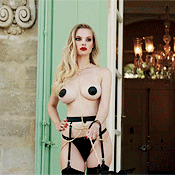Everything posted by ILUVAdrianaLima
-
Monika Jagaciak
^ She would potential kick my ass...and I would let her
-
Post Your Crush Of The Day.
You are a quick learner my young grasshopa!
-
Post Your Crush Of The Day.
Oh it will, but just like food, I never stick to just one item
- What made you smile/laugh today?
-
Post Your Crush Of The Day.
I will take my chances Besides, there is only one head that I will bag and it's not hers
-
Post Your Crush Of The Day.
@Stromboli1 of course! Did you not see that naked pic of JoJo?
-
Post Your Crush Of The Day.
I wanna do bad things to her backside!
-
Genevieve Morton
We need more @jj3
-
Josephine Skriver
- Alexandria Morgan
KiKi's fav type of shot- Archer
You are not alone there That's part of the reason that show is epic to being with Plus I love how raunchy Pam is...just no fucks given!- Hailey Clauson
I think it's time to use the banner hammer @katchitup But he does make a point- What made you smile/laugh today?
- The "What Are You Thinking About Right Now?" PIP
^ YES! I saw this and my inner 7 year old fattie self started crying for this concoction- Archer
I'm still addicted to that show @Stromboli1 New episode in 10 minutes!- 2017 SI Swimsuit
- The "What Are You Thinking About Right Now?" PIP
Pizza, lots of pizza!- Bryana Holly
^ Dat chest! Can't wait to see what else comes of this!- Genevieve Morton
Wonderful adds sir, thank you!- Lorena Rae
^ Stunning!- Josephine Skriver
You are the man Bellemere!- What are you drinking right now ?
- The Official Victoria's Secret Thread
^ Yep- Monika Jagaciak
Thanks for the new adds everyone- Filippa Hamilton
- Alexandria Morgan