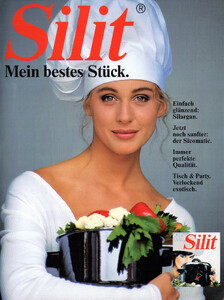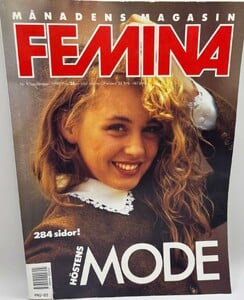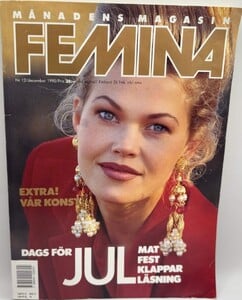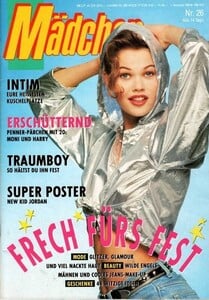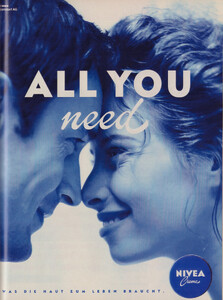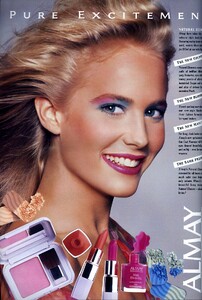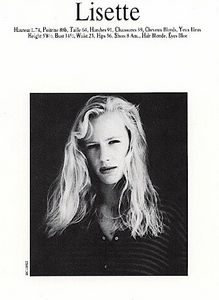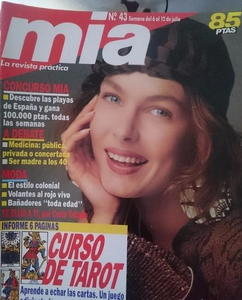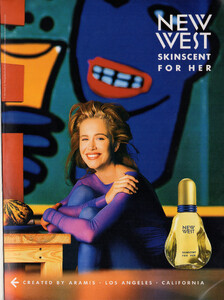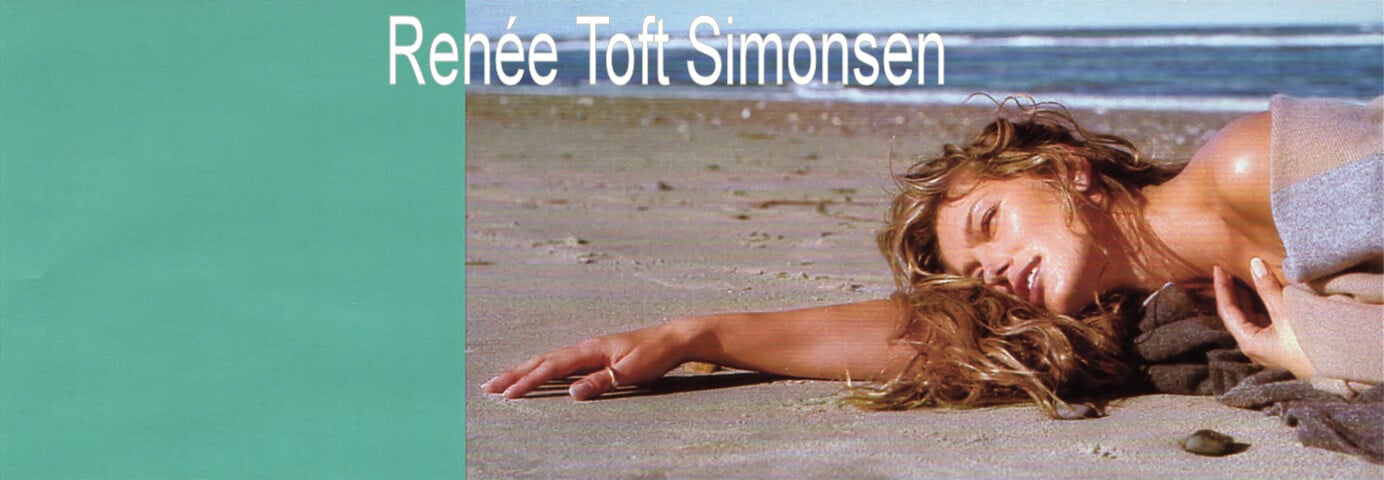
Everything posted by missparker7
- Cecilia and Charlotte Bonstrom
- Cecilia and Charlotte Bonstrom
-
Vintage covers
cover FEMINA Sweden December 1990 source: online seller Same model cover Mädchen Germany 5. December 1990 #26 - also showing unknown - source: altezeitschriften.de / online seller Cover-look says Dorte (from Copenhagen). Anyone can confirm?
-
Stephanie Schneider
Isn´t it Tully Jensen?
-
Duplicate Topics
Can you merge these topics, please? Done!
-
Vintage Model IDs
Sophia Goth
-
Vintage Model IDs
The LA PERLA is not Stephanie. Also this model has another navel.
-
Vintage Model IDs
This LA PERLA advertisement had been posted by Minerva13 in the topic of Molly Sims.
-
Vintage Model IDs
It could be the same model, but I´m not sure. NIVEA Creme advertisement - petra Germany September 1992 I think Martial did the ID a while back or confirmed my one. But I can´t find the posting now.
-
Vintage Model IDs
-
Vintage Model IDs
-
Anne Bannert
-
Vintage Model IDs
-
Vintage Model IDs
You´re right. This model is not Lene Rösholm. She´s this one on the cover of mia Spain 6. - 12. July 1987 #43 source: online seller
-
Vintage Model IDs
She reminds me of Sarah. https://www.bellazon.com/main/topic/91410-sarah/#comment-5296032
-
Vintage Model IDs
-
Renee Simonsen
Great find! Thanks a lot.
-
Elisabetta Ramella
Thanks for her ID, dear.
-
Helene Casanellas
oil of ulay advertisement - marie claire Spain October 1987 #1
- Heidi Fraham
-
Vintage Model IDs
Thank you!!!
-
Vintage Model IDs
One could be Leah Suprenant.
-
Vintage Model IDs
You think it´s Kim Williams?
- Emily MacAlloway
- Stacey Lowe