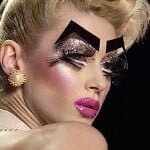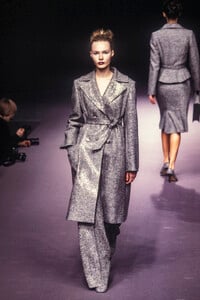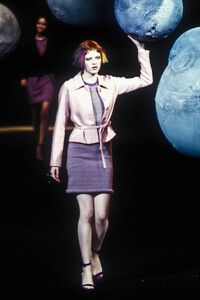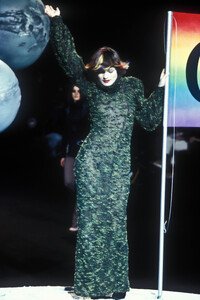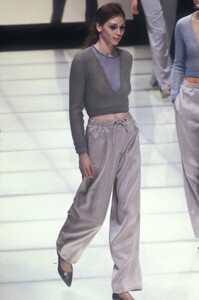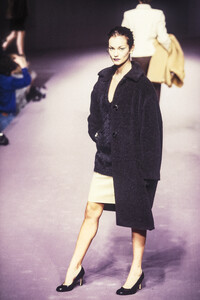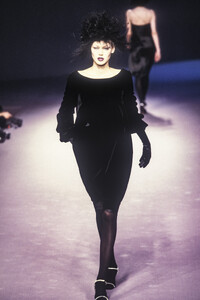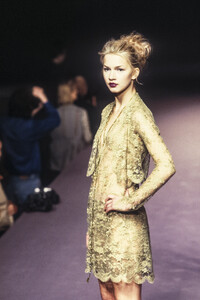Everything posted by fakediorpurse
-
Xin Li
- 75 replies
-
- 2000s
- 90s
- black hair
- brown eyes
-
Tagged with:
-
Rachel Roberts
-
Jane Bradbury
-
Tomiko Fraser
-
Nadine Heinkel
-
Nadine Heinkel
-
Kristen Bronson
-
Kristen Bronson
-
Gretha Cavazzoni
-
Carolyn Park-Chapman
-
Debbie Deitering
-
Karen Elson
-
Karen Elson
- Iris Palmer
-
Annie Morton
-
Liudmilla Bakhmat
-
Monica Vaughan
-
90' runway model ID
-
Simone Van Baal
-
Alice Dodd
-
Shirley Mallmann
- Shannon Shultz
-
Lana Ivanioukhina
- 43 replies
-
- 90s
- blonde
- editorial model
- elle
-
Tagged with:
-
Jane Bradbury
-
Heather Payne