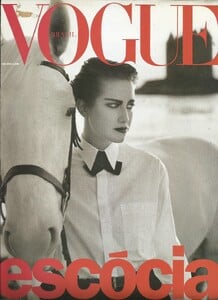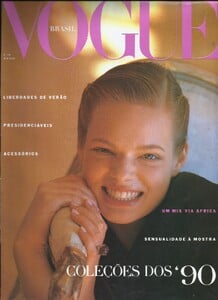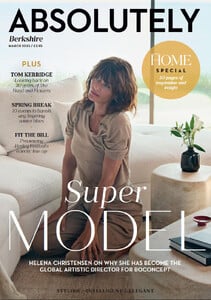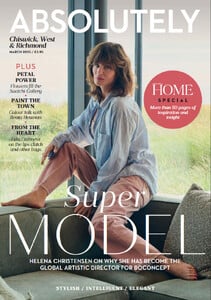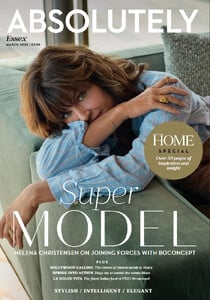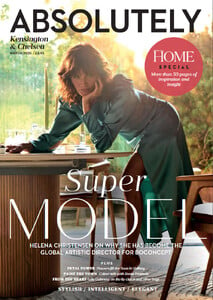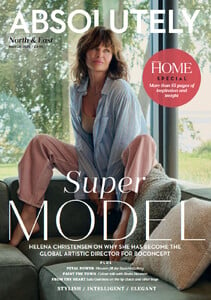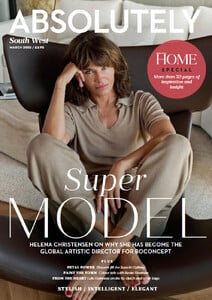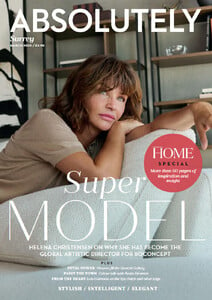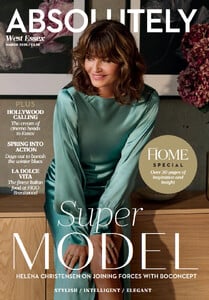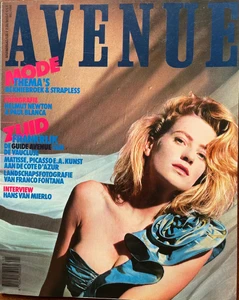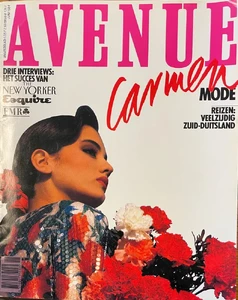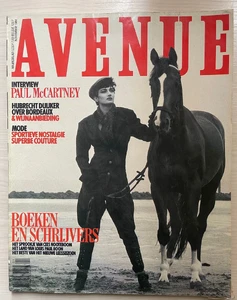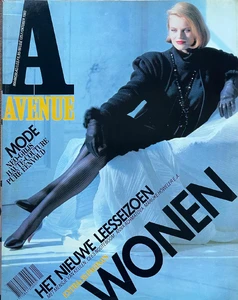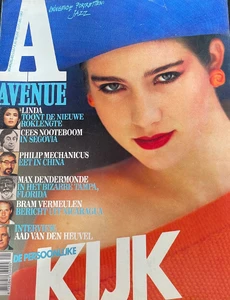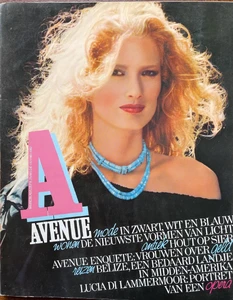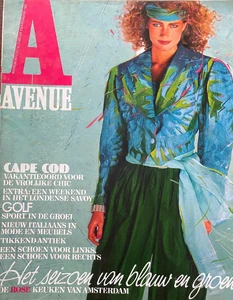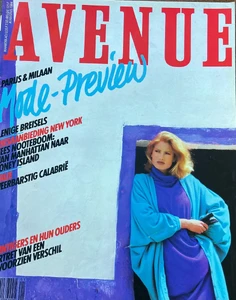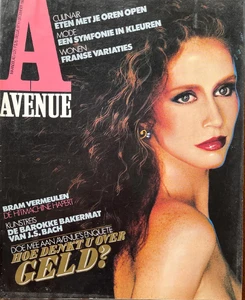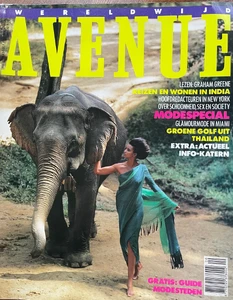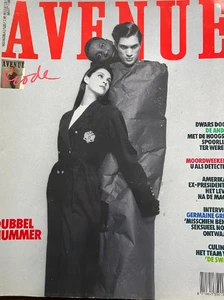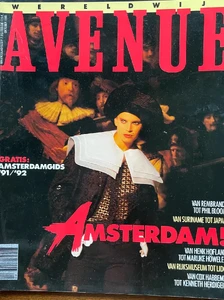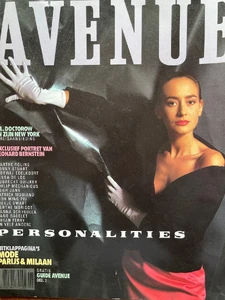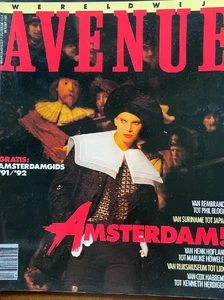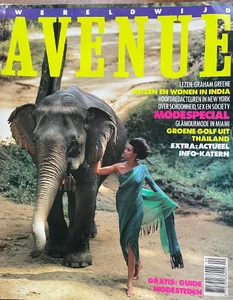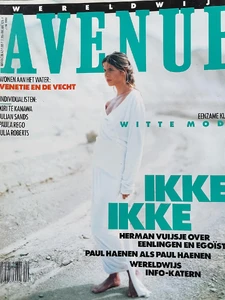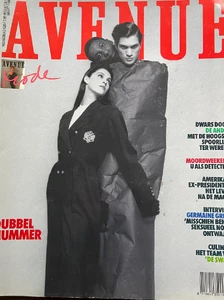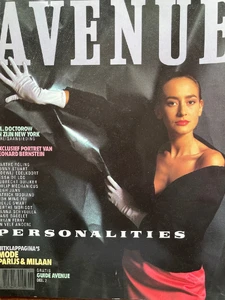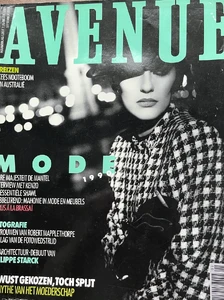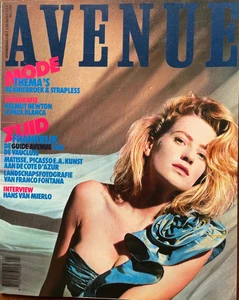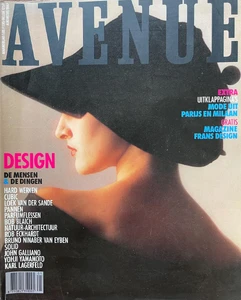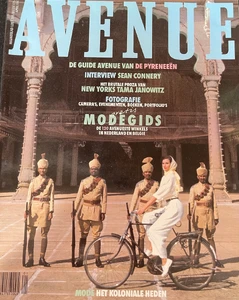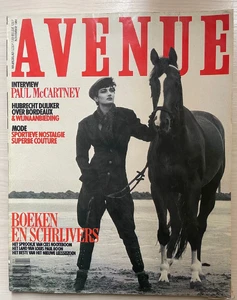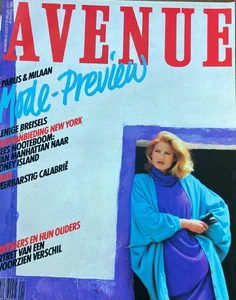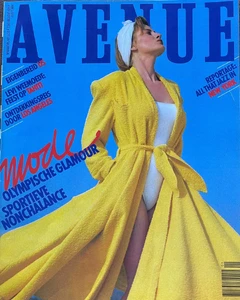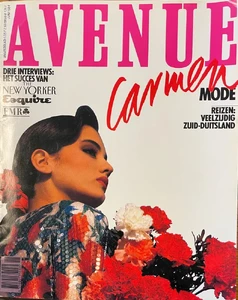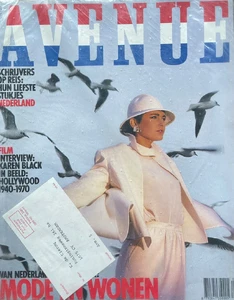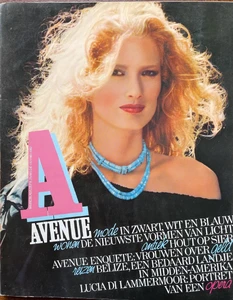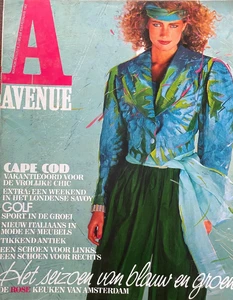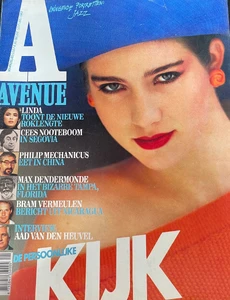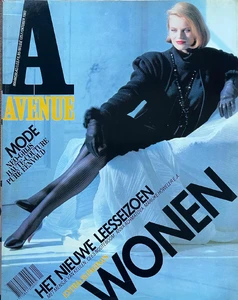Everything posted by Dayrell
- Jerri Narr
-
Vintage covers
Wow, thanks a lot @RocketQueen
-
Vintage covers
- Vintage covers
-
Helena Christensen
-
Odile Broulard
Beautiful and rare cover, thanks @warrenista
- Wendy Visser
-
Hester Wentzel
- Jose Toledo
- Meredith Priestley
- Gemma Johnson
- Julia Villahermosa
- Monique van Heel
- Chantal Scholten
-
Khadija Adams
- Susie Cave
- Wendy Visser
-
Cynthia Anthonio
-
Vintage covers
Thanks dear friends @parisienne and @RocketQueen for the IDs
-
Vintage covers
Acording to the seller is 78. Olivia Palermo wasn't even born yet
- Vintage covers
- Vintage covers
- Vintage covers
- Vintage covers
- Vintage covers