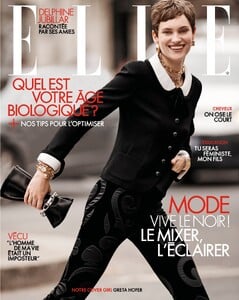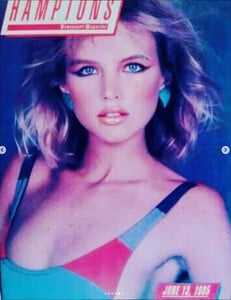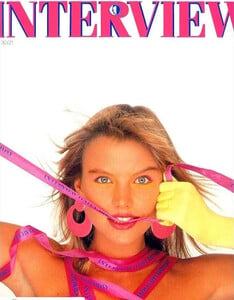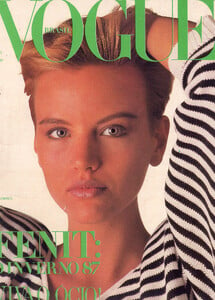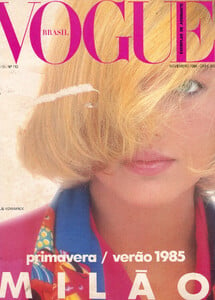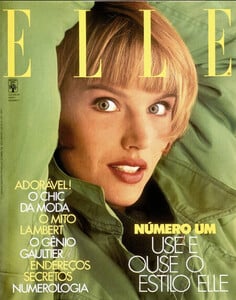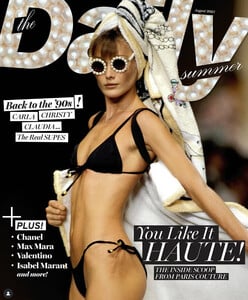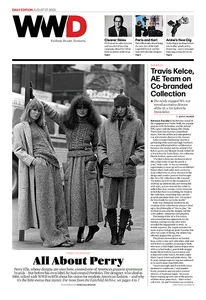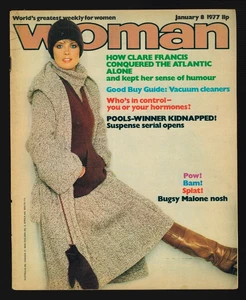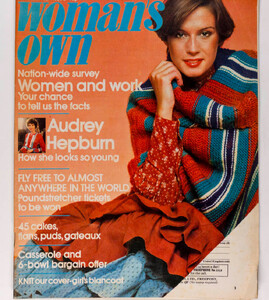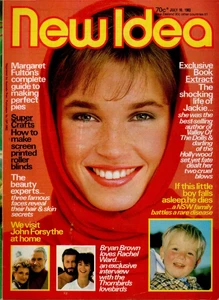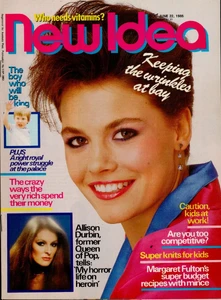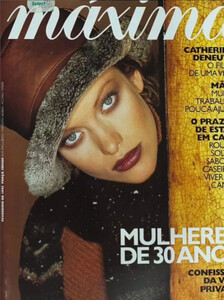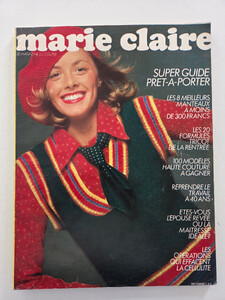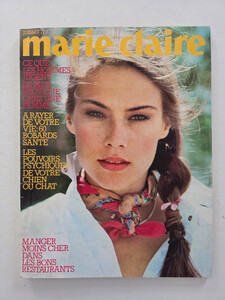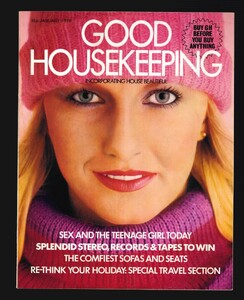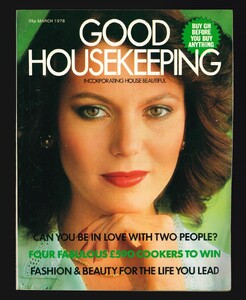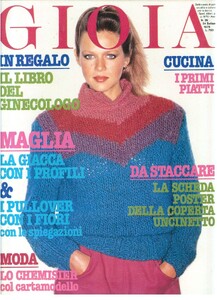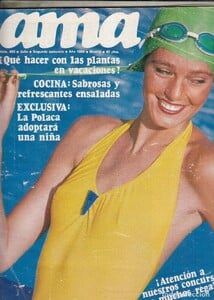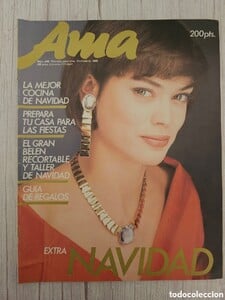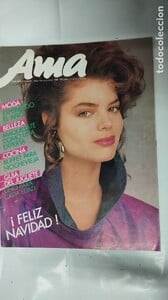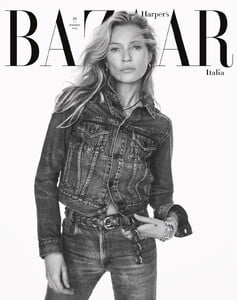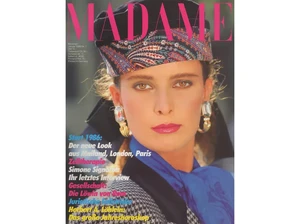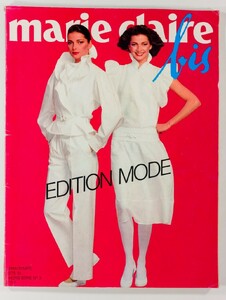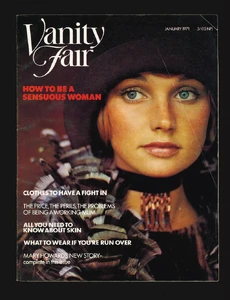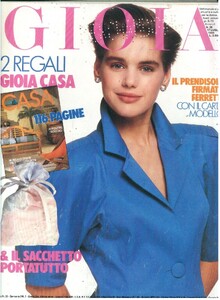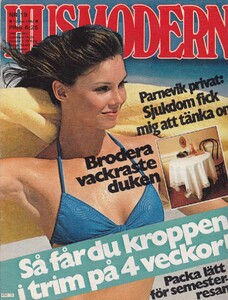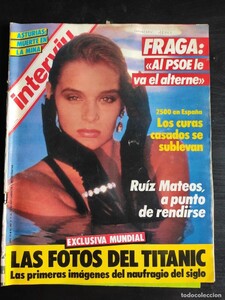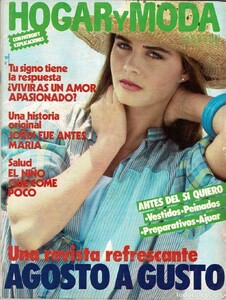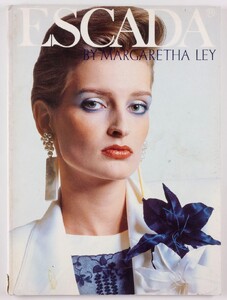Everything posted by Dayrell
- Greta Hofer
- Julie Kowarick
- Julie Kowarick
- Julie Kowarick
- Julie Kowarick
-
Vintage covers
Thanks @missparker7
- Vintage Covers Vol. 2
-
Carla Bruni
-
Odile Broulard
Wow, never saw this cover. Thanks @warrenista
- Vintage Covers Vol. 2
- Vintage Covers Vol. 2
- Vintage Covers Vol. 2
- Vintage Covers Vol. 2
- Vintage Covers Vol. 2
- Vintage Covers Vol. 2
- Vintage Covers Vol. 2
- Vintage Covers Vol. 2
- Vintage Covers Vol. 2
- Kate Moss
-
Vintage covers
By the way, thanks guys if you send me some IDs, now they are not here
-
Vintage covers
All of images I send in the last post gonne...
-
Vintage covers
some posts have disappeared, sometimes they come back and sometimes don´t
- Vintage covers
- Vintage covers
- Vintage covers