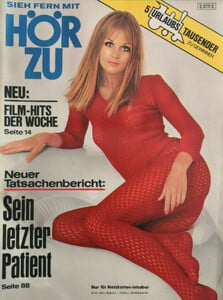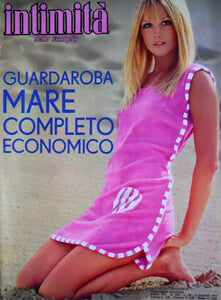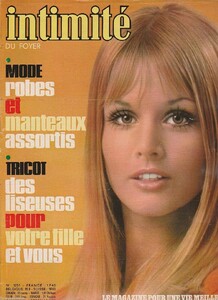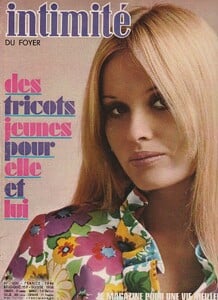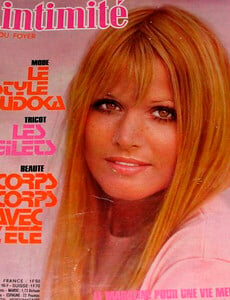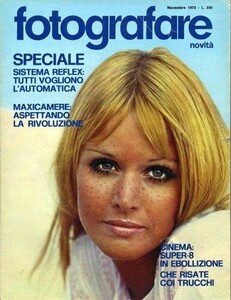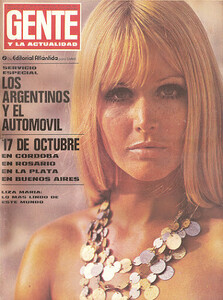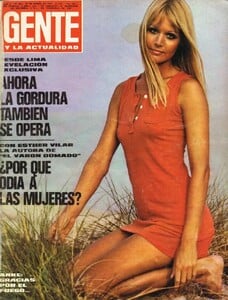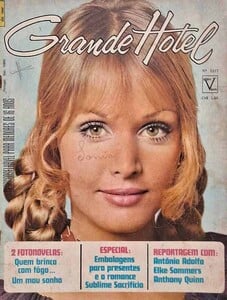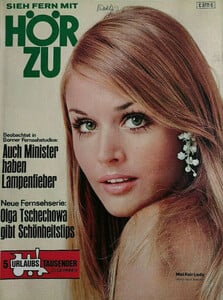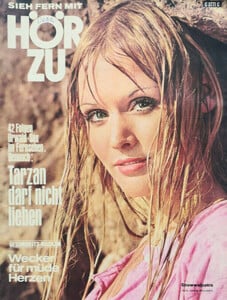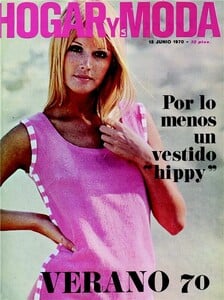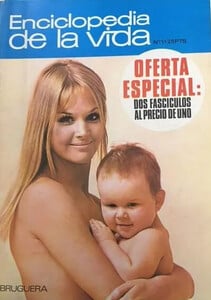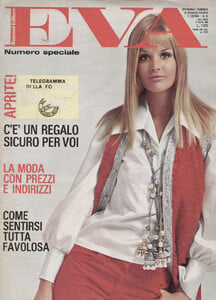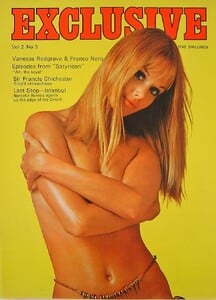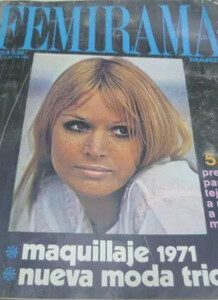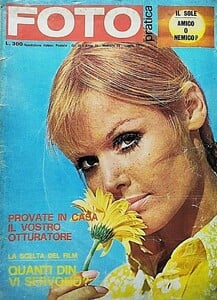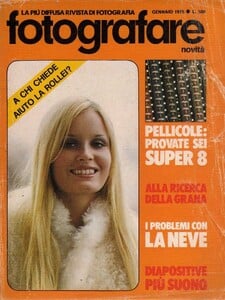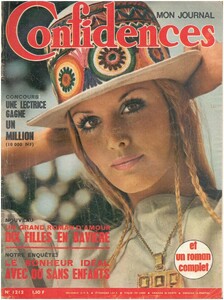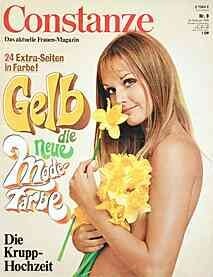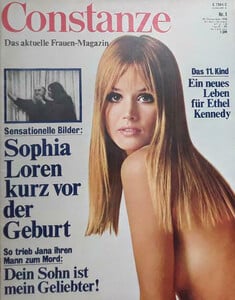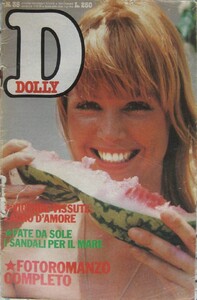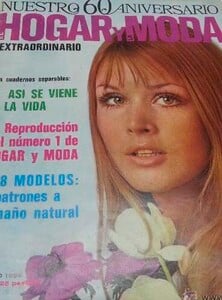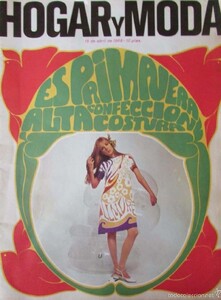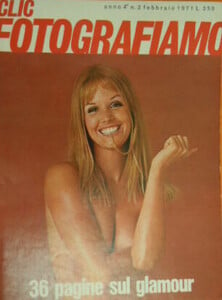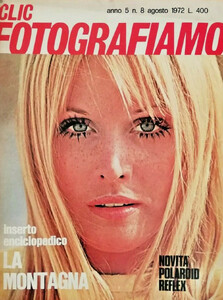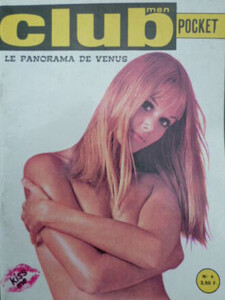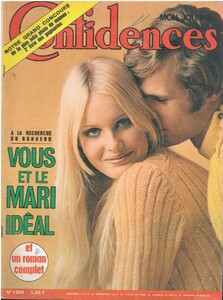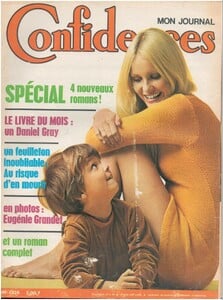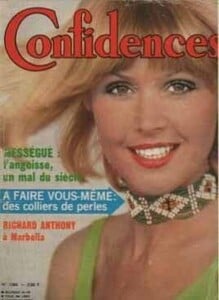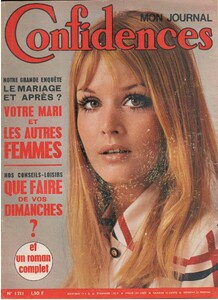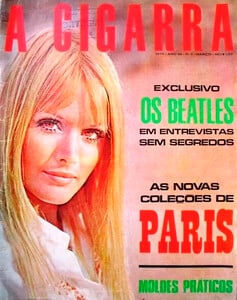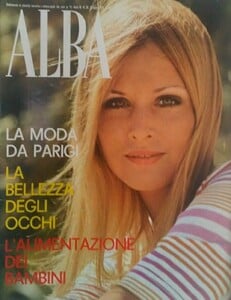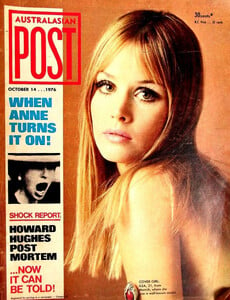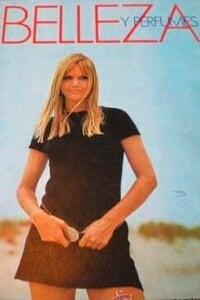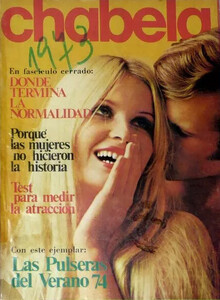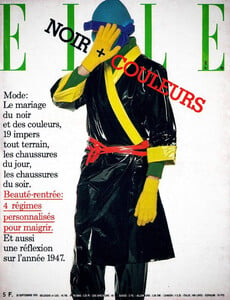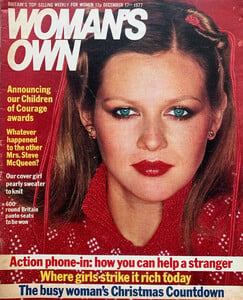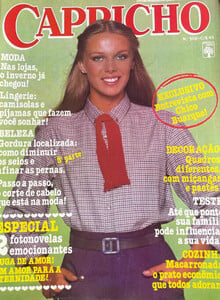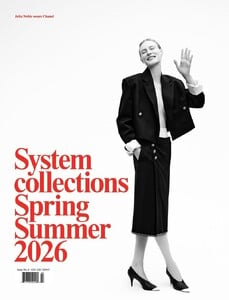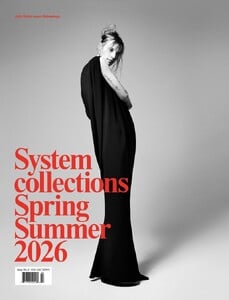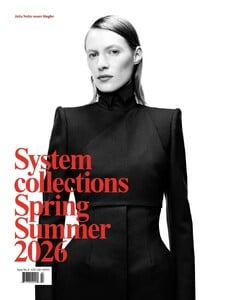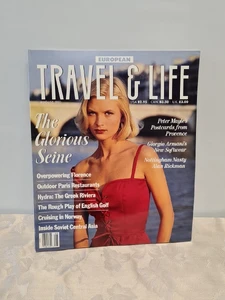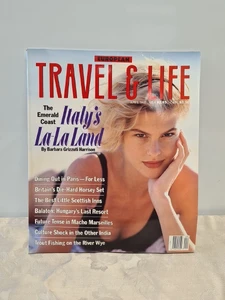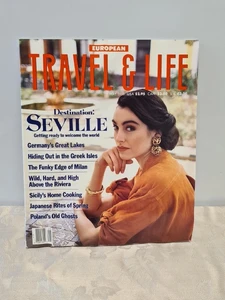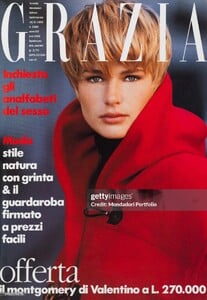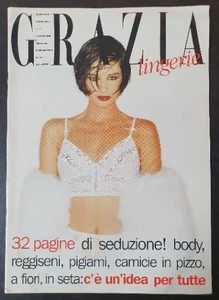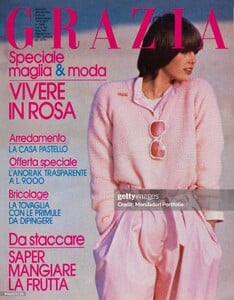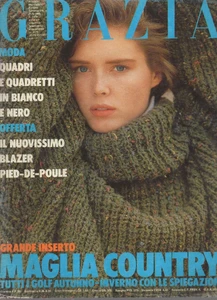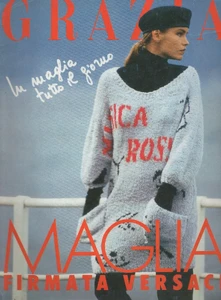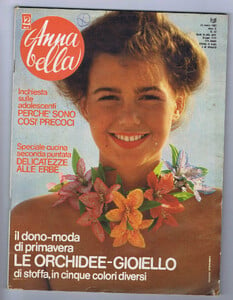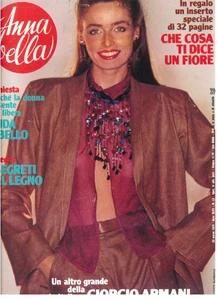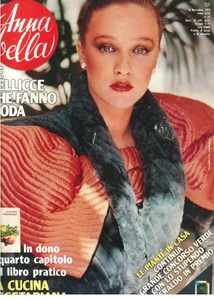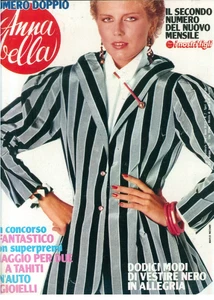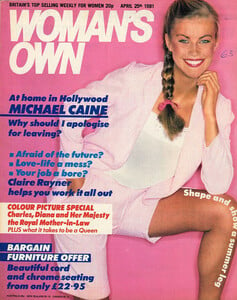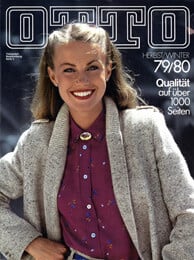Everything posted by Dayrell
-
Gloria Root X Irene Soederberg
-
Gloria Root X Irene Soederberg
-
Gloria Root X Irene Soederberg
-
Gloria Root X Irene Soederberg
-
Gloria Root X Irene Soederberg
-
Gloria Root X Irene Soederberg
@parisienne @RocketQueen @Ingmari @missparker7 @bintempi and more A lot of covers and doubts. Who is Irene, who is Gloria?
- Dominique Hamoniere
- Dominique Hamoniere
- Dominique Hamoniere
-
Vintage Model IDs
Hum...for me its a bi confusion between Irene Soederberg and Gloria Root. I don´t know who is who
- Editorials
-
Vintage covers
Thanks @missparker7 @Ingmari @Martial @parisienne and @bintempi for the IDs. Love you guys!
-
Irene Pfeiffer
@RocketQueen you are the queen of greek mags. Everyday is a new surprise! 😍
-
Julia Nobis
-
Vintage covers
-
Vintage covers
-
Vintage covers
-
Vintage covers
-
Vintage covers
-
Vintage covers
-
Celia Forner
Beautiful, I never saw this one. Thanks dear @RocketQueen
- Anki aka Ann-Christin Gernant
- Elite Model Management agency books
- Anki aka Ann-Christin Gernant
- Anki aka Ann-Christin Gernant