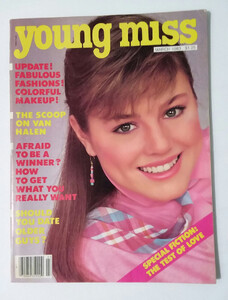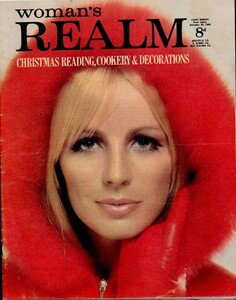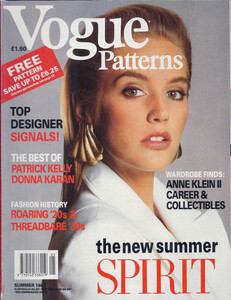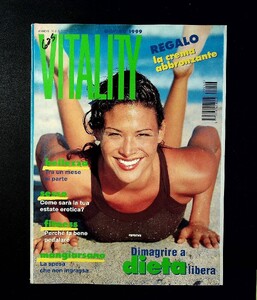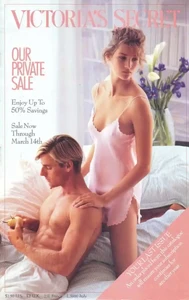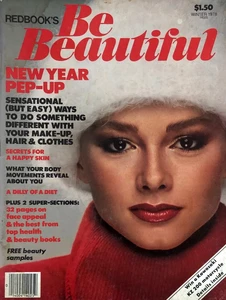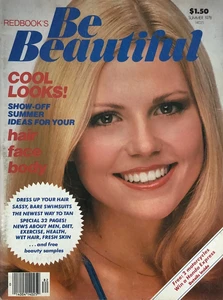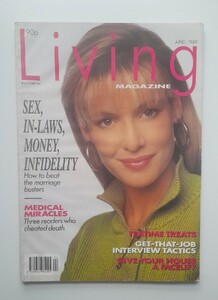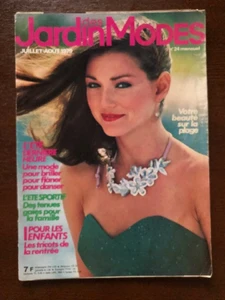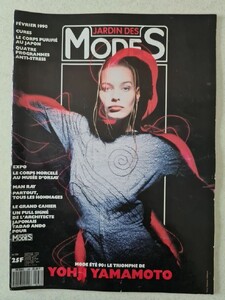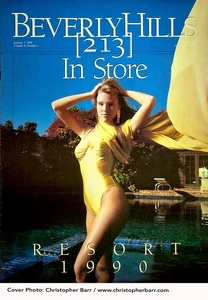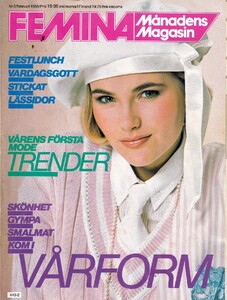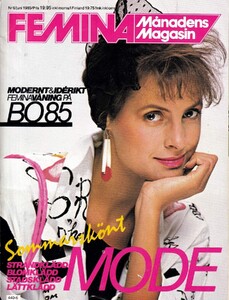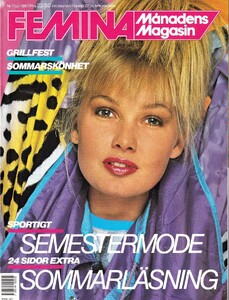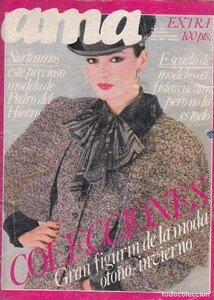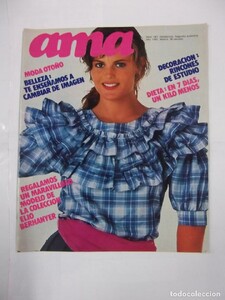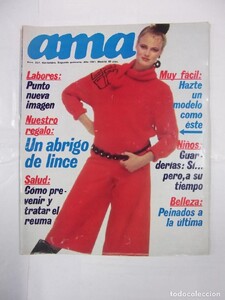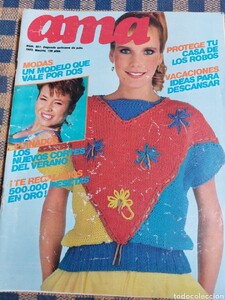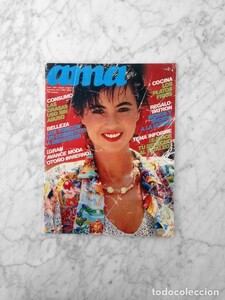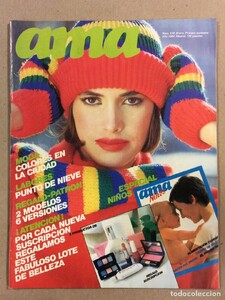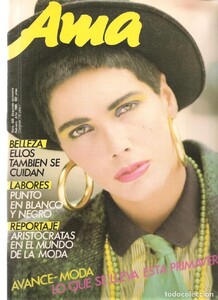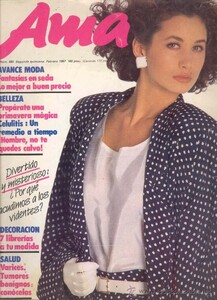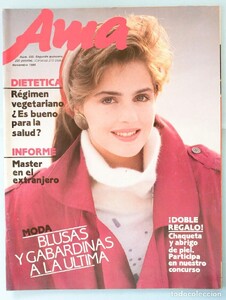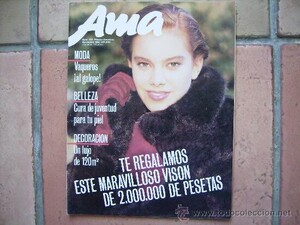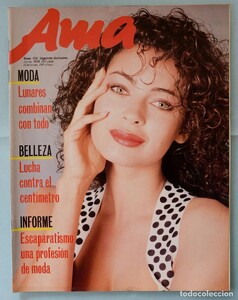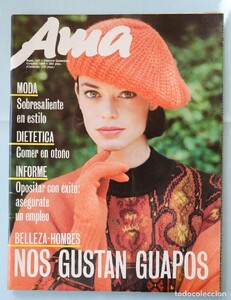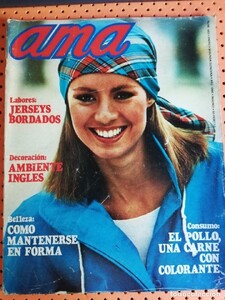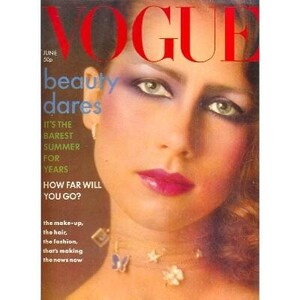Everything posted by Dayrell
-
Vintage covers
I realy don´t know @Jim T, but thanks
- Vintage covers
- Vintage covers
-
Vintage covers
-
Vintage covers
- Vintage covers
-
Vintage covers
-
Vintage covers
-
Vintage covers
-
Vintage covers
- Vintage covers
-
Vintage covers
-
Vintage covers
- Vintage covers
- Vintage covers
-
Vintage covers
-
Vintage covers
The name of the girl is on the cover, but the image is not good. In the 70´s and 80´s Vogues Mexico and Brazil always have the name of the models in covers
-
Helen Hogberg
wow, amazing!
-
Vintage covers
Not Margaux my dear, it´s Mariel Hemingway
-
Natalie Jayne Roser
Thanks @Garrison Tweed
-
Vintage covers
Wow, another new name, thanks!
-
Vintage covers
-
Vintage covers
Thanks dear @RocketQueen for another amazing work
-
Vintage covers
Thanks @Martial for those
-
Vintage Model IDs
Another brazilian model most popular here