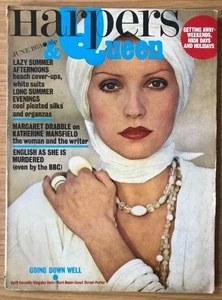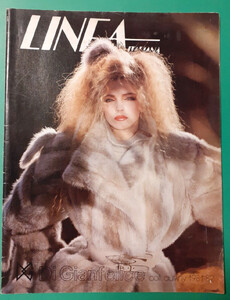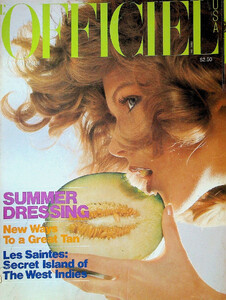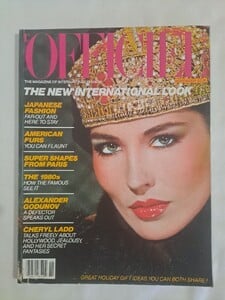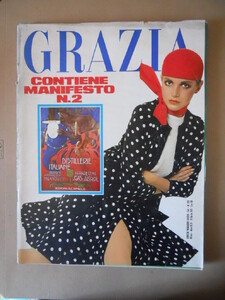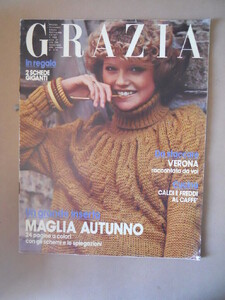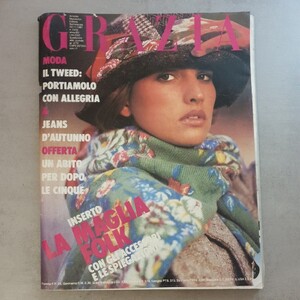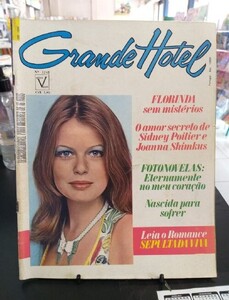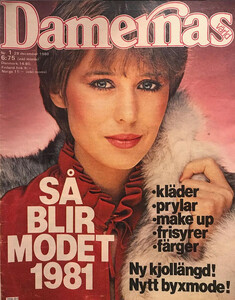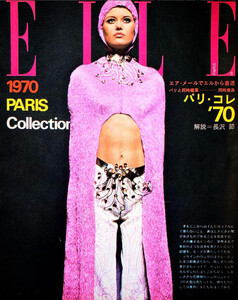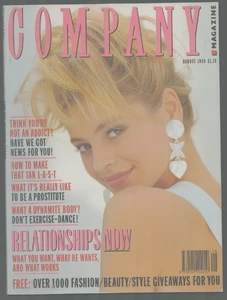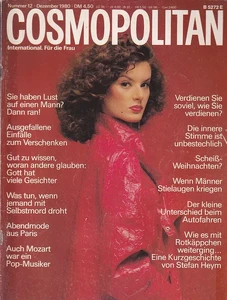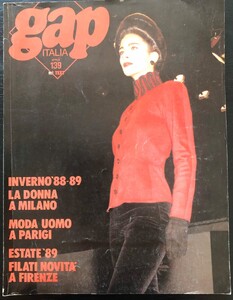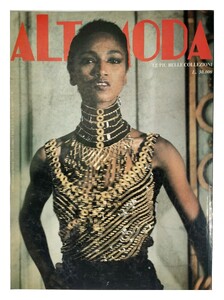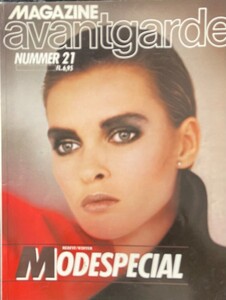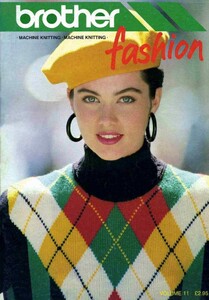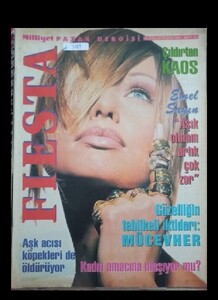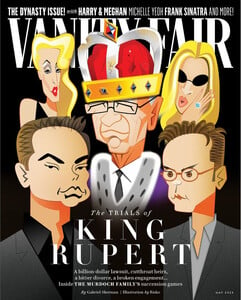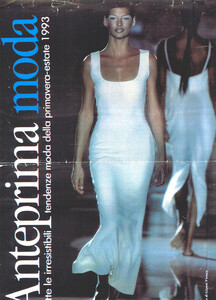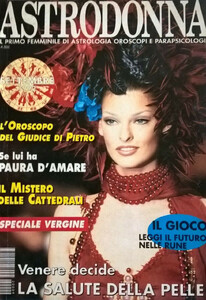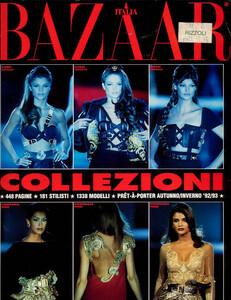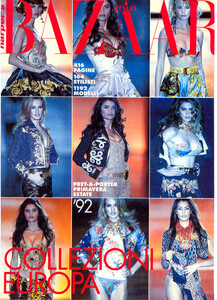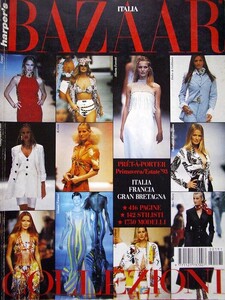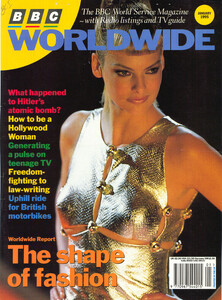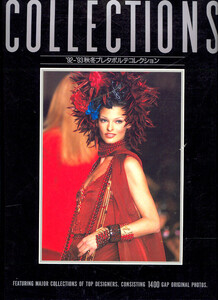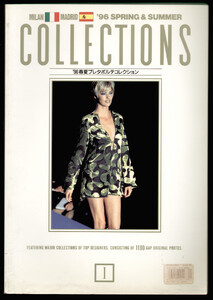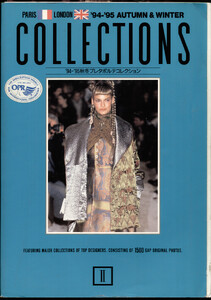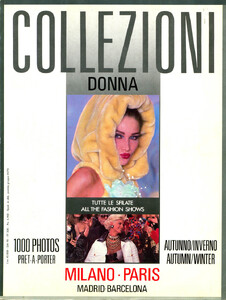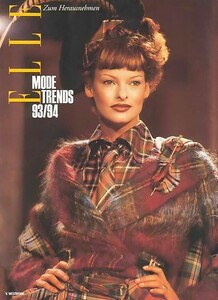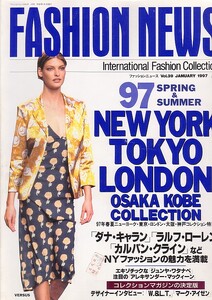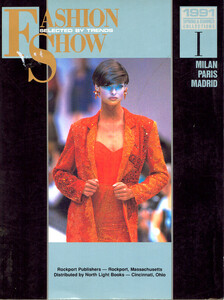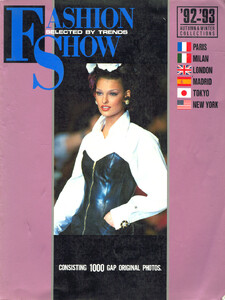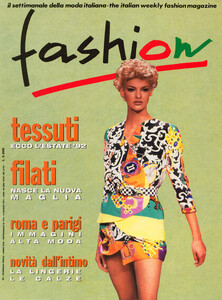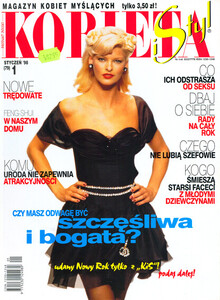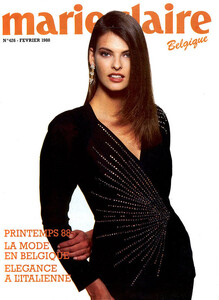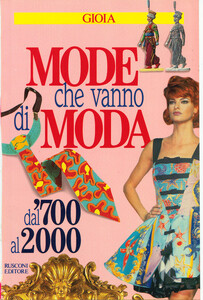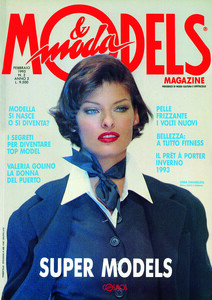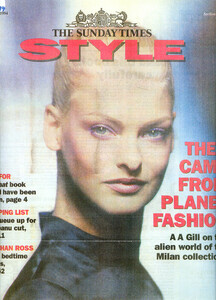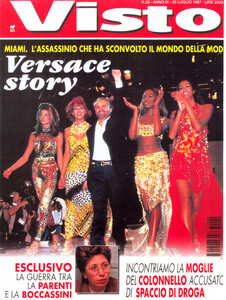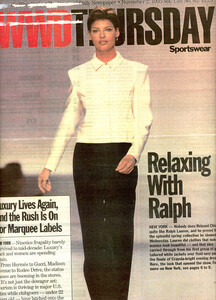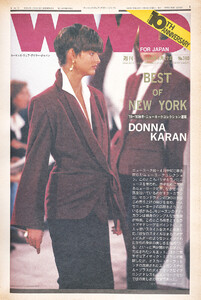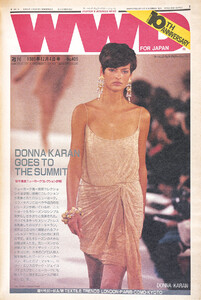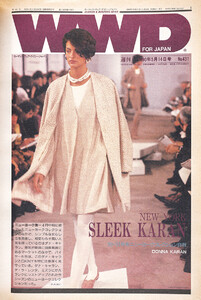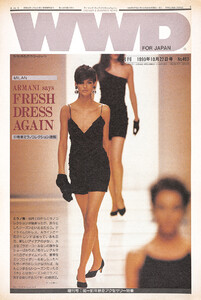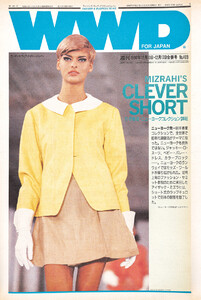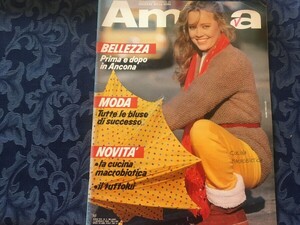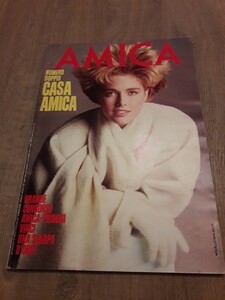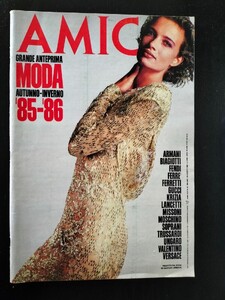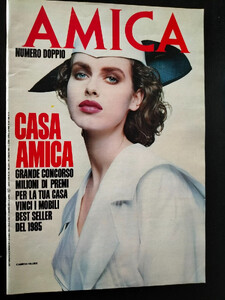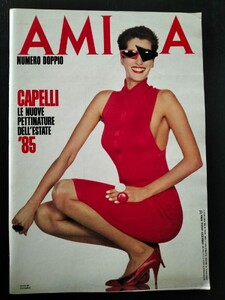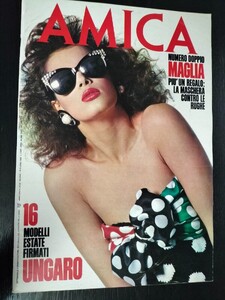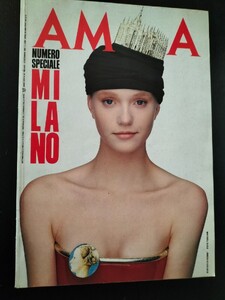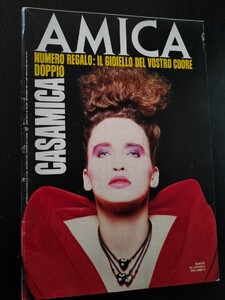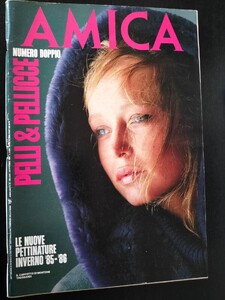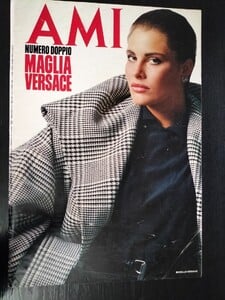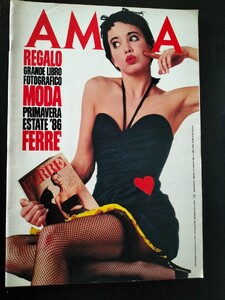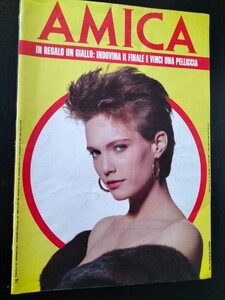Everything posted by Dayrell
-
Vintage covers
- Vintage covers
- Vintage covers
- Vintage covers
- Vintage covers
- Vintage covers
Sorry guys, I´m too busy these days. And Thanks @BlueAcadia for the many new IDs. Here another selections of misterious (for me) girls. Alta Moda 89, Avant Garde Netherlands 80´s and Brother Fashion- Paulina Porizkova
My pleasure my friend!- Linda Evangelista
Thanks @versustito13 and @radolgc- Linda Evangelista
- Paulina Porizkova
- Karen Mulder
wow, amazing discover, thanks @Slimanw- Selena Forrest
- Jerry Hall
- Vintage covers
I´m sure that it is not....😆- Linda Evangelista
Beautiful, thanks dear- Gia Johnson-Singh
thanks and welcome back @modelknowledge- Riley Keough
- Riley Keough
- Vintage covers
Thanks @RocketQueen- Vintage covers
Thanks @BlueAcadia- Vintage covers
- Linda Evangelista
- Vintage covers
- Vintage covers
Thanks @BlueAcadia and @missparker7 for the new IDs, amazing work- Linda Evangelista
Yes, you're right. And when they choose just one photo for the cover, it's even better than the montages, which suck. And as for the price, my God, here in Brazil they were so expensive that they never sold, and today they are not even sent here. - Vintage covers
Account
Navigation
Search
Configure browser push notifications
Chrome (Android)
- Tap the lock icon next to the address bar.
- Tap Permissions → Notifications.
- Adjust your preference.
Chrome (Desktop)
- Click the padlock icon in the address bar.
- Select Site settings.
- Find Notifications and adjust your preference.
Safari (iOS 16.4+)
- Ensure the site is installed via Add to Home Screen.
- Open Settings App → Notifications.
- Find your app name and adjust your preference.
Safari (macOS)
- Go to Safari → Preferences.
- Click the Websites tab.
- Select Notifications in the sidebar.
- Find this website and adjust your preference.
Edge (Android)
- Tap the lock icon next to the address bar.
- Tap Permissions.
- Find Notifications and adjust your preference.
Edge (Desktop)
- Click the padlock icon in the address bar.
- Click Permissions for this site.
- Find Notifications and adjust your preference.
Firefox (Android)
- Go to Settings → Site permissions.
- Tap Notifications.
- Find this site in the list and adjust your preference.
Firefox (Desktop)
- Open Firefox Settings.
- Search for Notifications.
- Find this site in the list and adjust your preference.