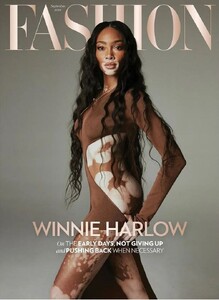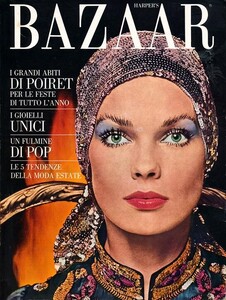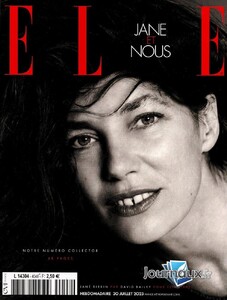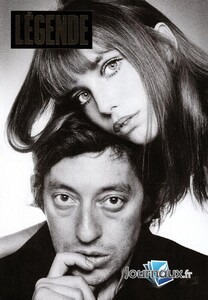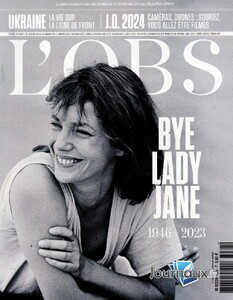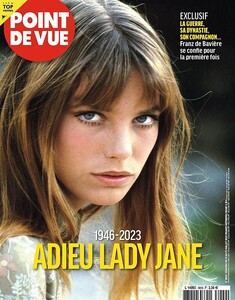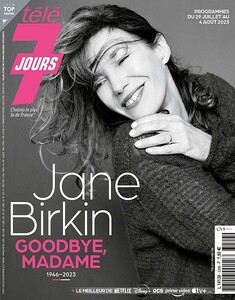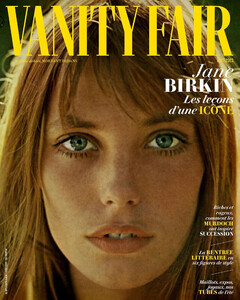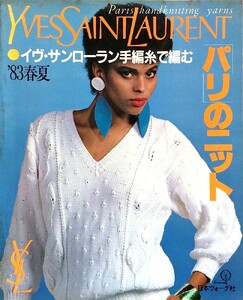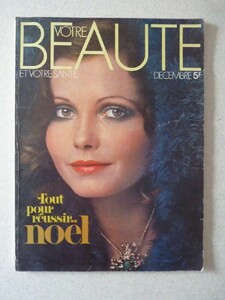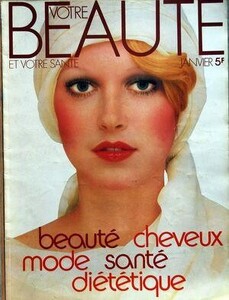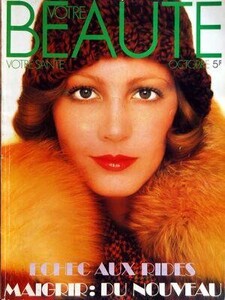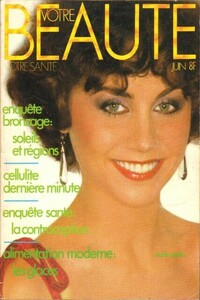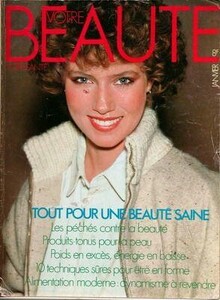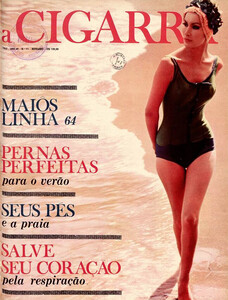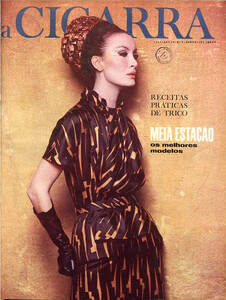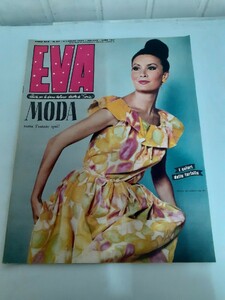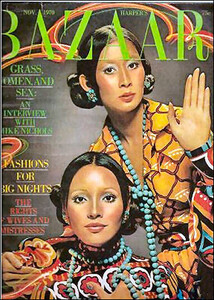Everything posted by Dayrell
-
Vintage covers
For these photos it looks more like Helga
-
Vintage covers
guys, what a confusion. One model and three IDs
-
Vintage covers
I will ask a friend of mine, she is a great collector and know a lot models of 50´s and 60´s
-
Vintage covers
@parisienne I think this cover is Penelope Tree. Am I wrong? In the web you can find this cover ID as Penelope in some sites...
- Vintage covers
- Vintage covers
-
Winnie Harlow
-
Olga Otrokhova
Great, thanks @Minerva13
-
Vintage covers
Great ID, thanks my friend!
-
Vintage covers
-
Jane Birkin
- Vintage covers
- Vintage covers
- Vintage covers
- Vintage covers
A friend of mine told me this girl can be Deanna Lambert. I don´t know because I don´t know Deanna well- Vintage covers
- Vintage covers
Marisa Berenson and Alberta Tiburzi- Lise Brand
- Vintage covers
Probably she made some covers in Brazil. These press novels was very popular here in the end of the 60´s and 70´s, a lot of magazines.- Vintage covers
Thanks dear @BlueAcadia for IDs- Vintage covers
I don´t know her, thanks for the covers- Vintage covers
Thanks @missparker7- Vintage covers
I don´t think is Evelyn- Vintage covers
the girl in the covers # 1, 4 and 6 (maybe in #5, but I´m not sure), that´s many times I try to discover her name. I have another covers of her, but not a name- Vintage covers