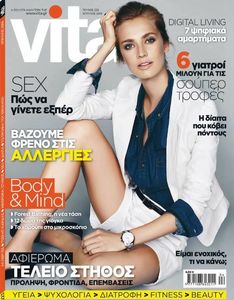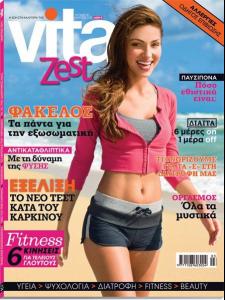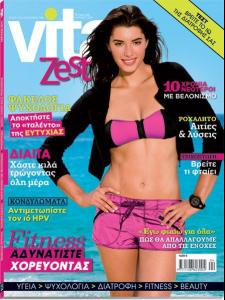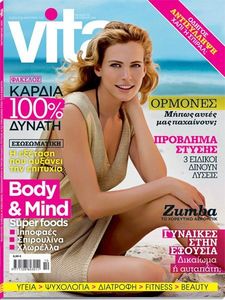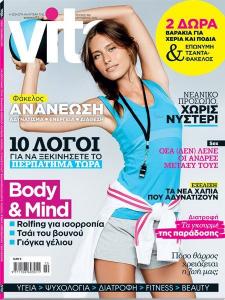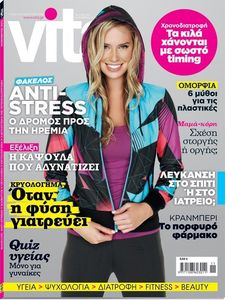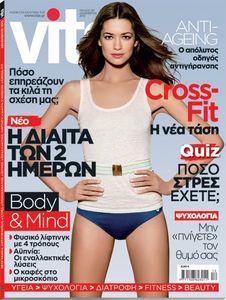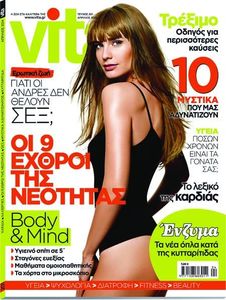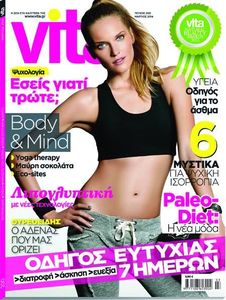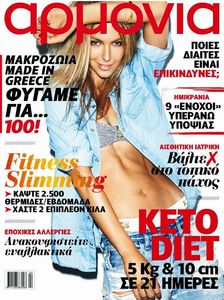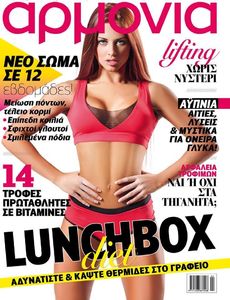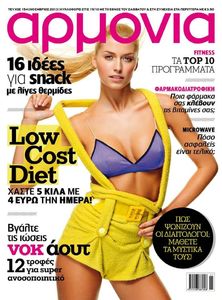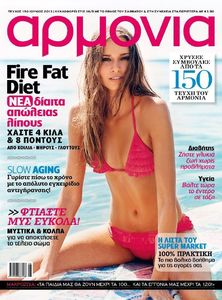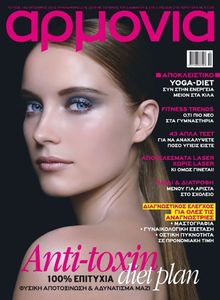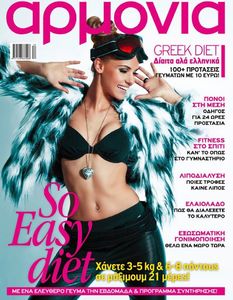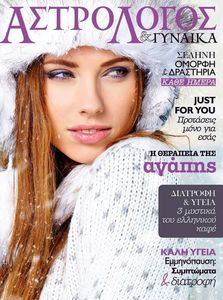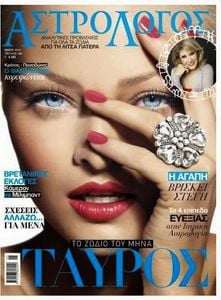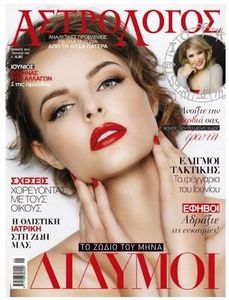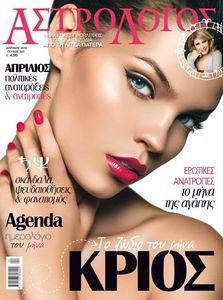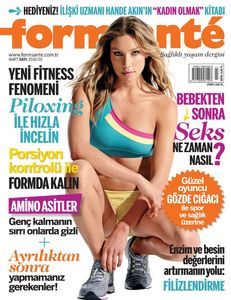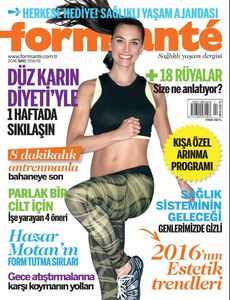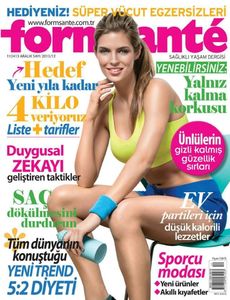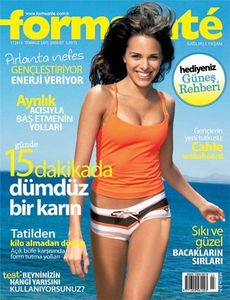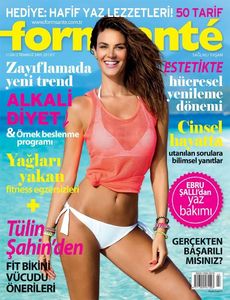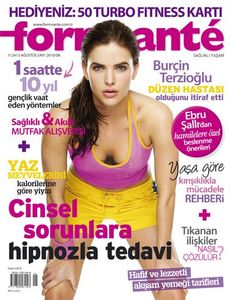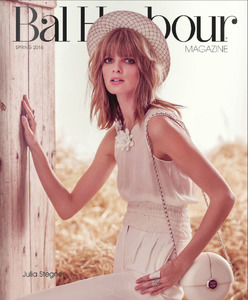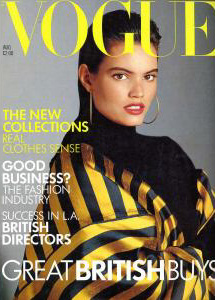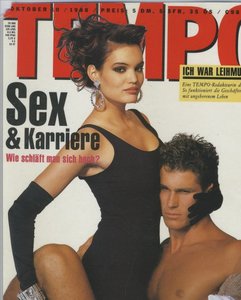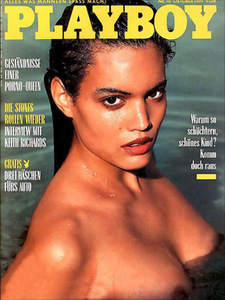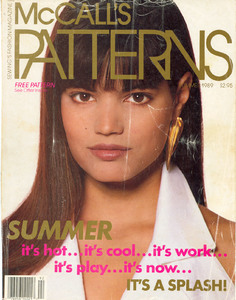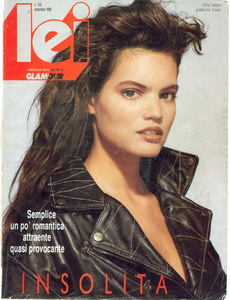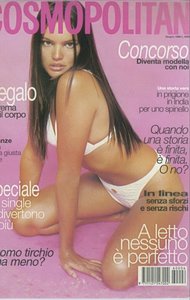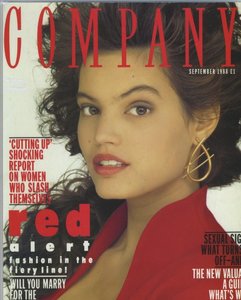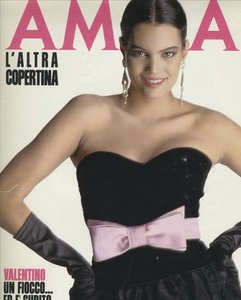Everything posted by Dayrell
-
Norwegian Magazine Models
- Jacqueline Oloniceva
- Greek magazines
The only girls I can ID in Vita magazine is Sandra Bajic (4) and Alyssa Miller (29). Some ones have familiar faces, but I can´t reemember her nanes- Greek magazines
- Greek magazines
- Greek magazines
- Turkish magazines
The girls I can ID is Armanda Barten (10 and 17), Lena Gercke (16), Kate Bock (19) and Tulin Sahin (14)- Turkish magazines
- Linda Evangelista
What is it Zauberkon? Is a cover or an ad?- Daniela Pestova
- Jacqueline Oloniceva
Account
Navigation
Search
Configure browser push notifications
Chrome (Android)
- Tap the lock icon next to the address bar.
- Tap Permissions → Notifications.
- Adjust your preference.
Chrome (Desktop)
- Click the padlock icon in the address bar.
- Select Site settings.
- Find Notifications and adjust your preference.
Safari (iOS 16.4+)
- Ensure the site is installed via Add to Home Screen.
- Open Settings App → Notifications.
- Find your app name and adjust your preference.
Safari (macOS)
- Go to Safari → Preferences.
- Click the Websites tab.
- Select Notifications in the sidebar.
- Find this website and adjust your preference.
Edge (Android)
- Tap the lock icon next to the address bar.
- Tap Permissions.
- Find Notifications and adjust your preference.
Edge (Desktop)
- Click the padlock icon in the address bar.
- Click Permissions for this site.
- Find Notifications and adjust your preference.
Firefox (Android)
- Go to Settings → Site permissions.
- Tap Notifications.
- Find this site in the list and adjust your preference.
Firefox (Desktop)
- Open Firefox Settings.
- Search for Notifications.
- Find this site in the list and adjust your preference.