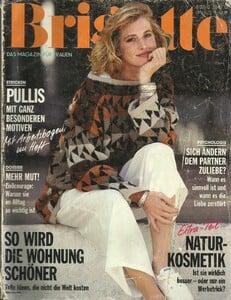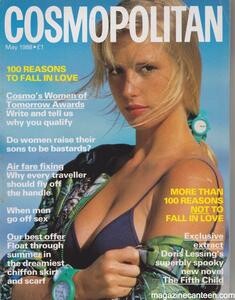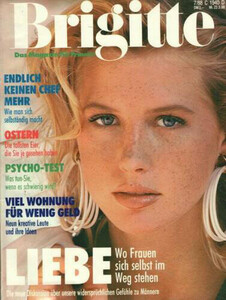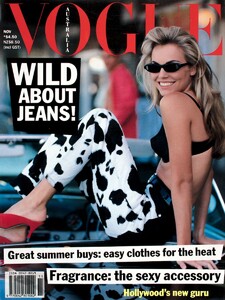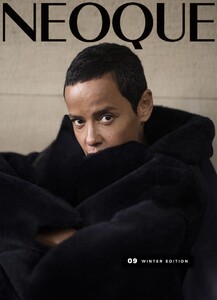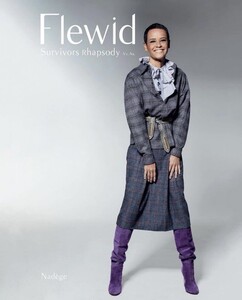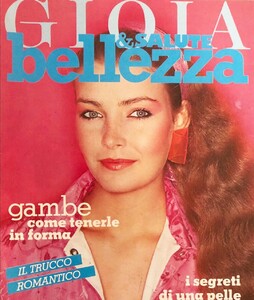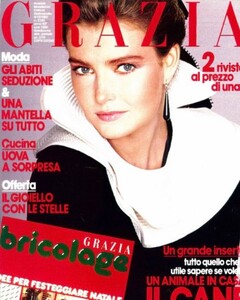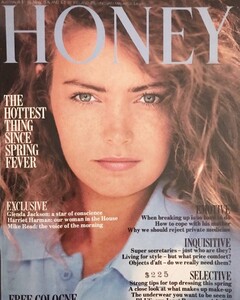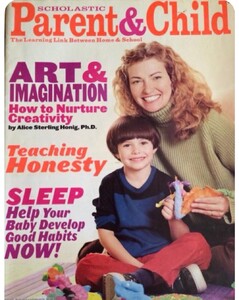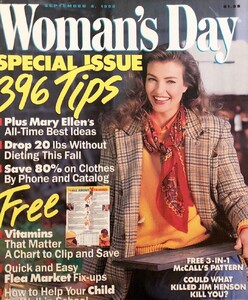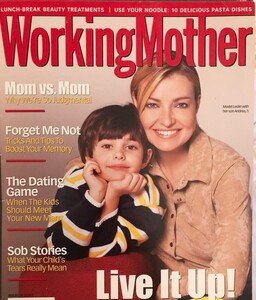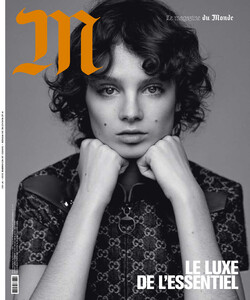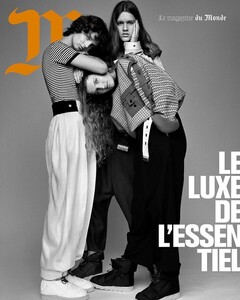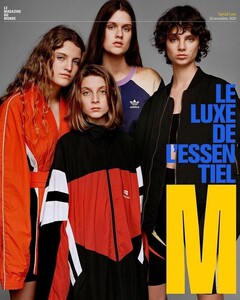Everything posted by Dayrell
- Karen Wisby
- Karen Wisby
- Karen Wisby
-
Hanne Gaby Odiele
-
Vera Cox
-
Vera Cox
thanks a lot @Calypso Angel my dear
-
Vintage covers
Thanks @RocketQueen
- Tracy Wilson
- Vendela Kirsebom
- Alison Moir
-
Vintage covers
@RocketQueen int the place you find so many beautiful covers of Vogue Australia, any chance we can find the issues of the 60´s?
- Vintage covers
-
Vintage covers
I´m not sure, but this one can be Claire Dhelens
-
Vintage covers
The girl on the left is Alexandra Brochen
-
Roberta Chirko
thanks @RocketQueen
-
Jeanette Hallen
Beautiful cover. Thanks @missparker7
-
Nadege du Bospertus
-
Vintage covers
https://www.bellaagency.com/ny/lifestyle/women/493453/leslie-mills/portfolio/large https://www.flauntmodels.com/leslie-mills
-
Vintage covers
-
Vintage covers
It´s a model. There´s a singer named Leslie Mills too, but is another person
-
Giselle Norman
-
Pam Ross
I think is Joanna
- Vintage covers
- Vintage covers
- Vintage covers