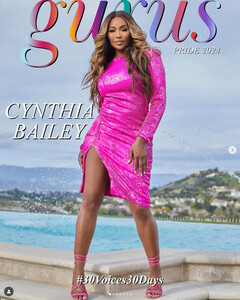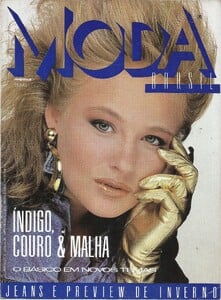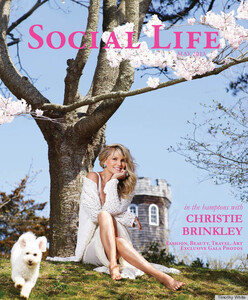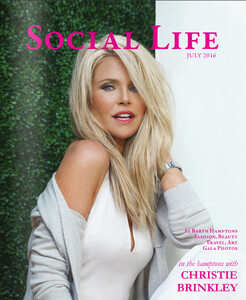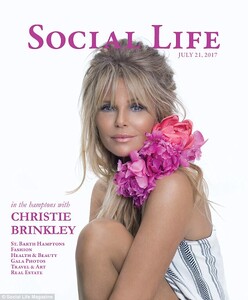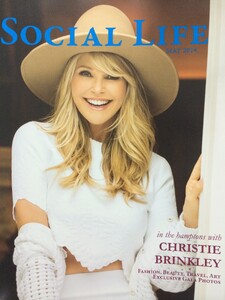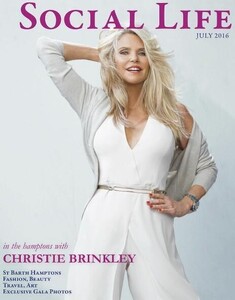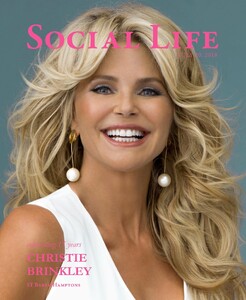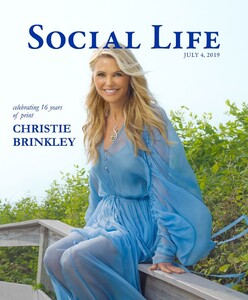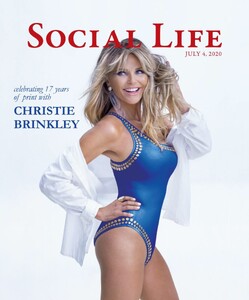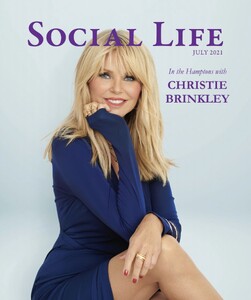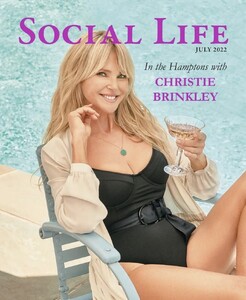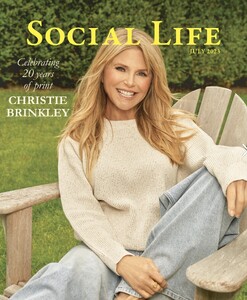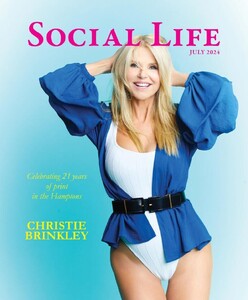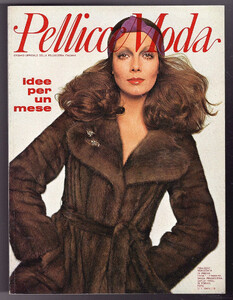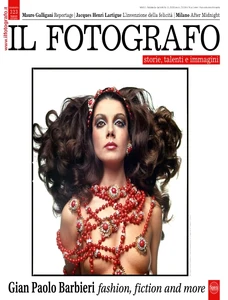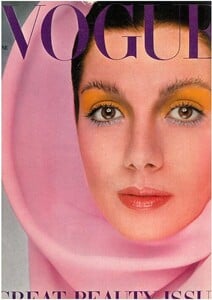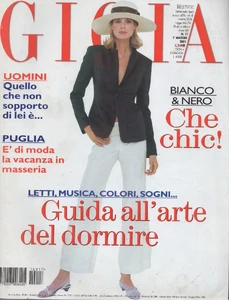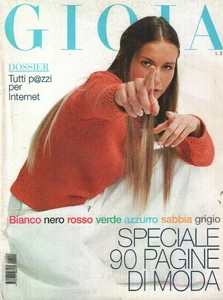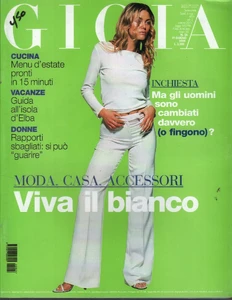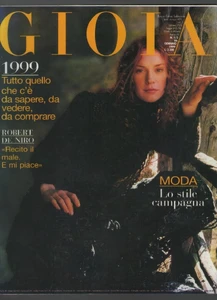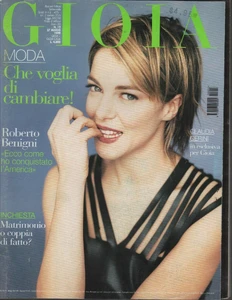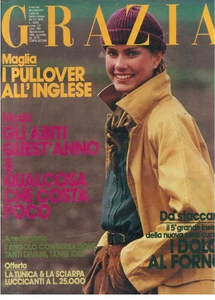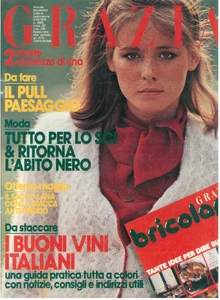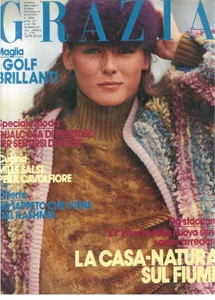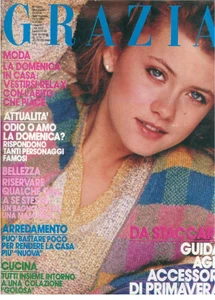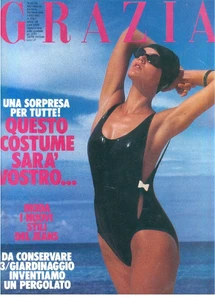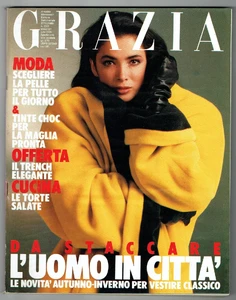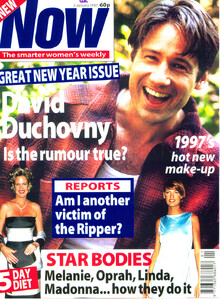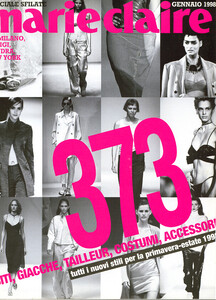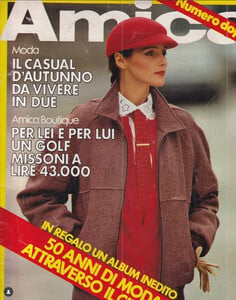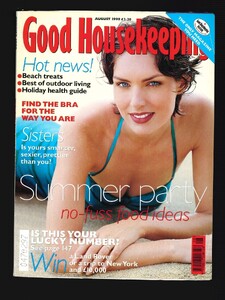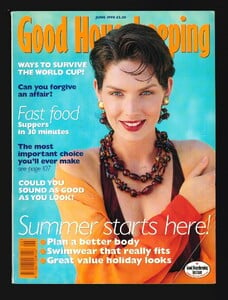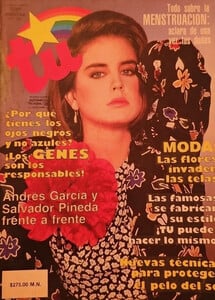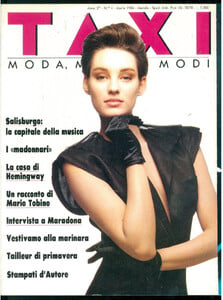Everything posted by Dayrell
- Cynthia Bailey
-
Vintage Model IDs
Thanks my friend!
-
Vintage Model IDs
Thanks my dear for the image
-
Vintage covers
I agree with @Martial , not Dayle
-
Vintage Model IDs
-
Vintage Model IDs
I have a diferent name for her - Teal Roberts. It´s right????
-
Christine Bolster
- Ivana Bastianello
-
Olivia Palermo
- Christie Brinkley
- Ivana Bastianello
- Ivana Bastianello
- Ivana Bastianello
-
Vintage covers
@RocketQueen , @parisienne and @Ingmari , thanks for the IDs and for your time.
- Eeva Ketola
- Vintage covers
-
Vintage covers
-
Greek fashion magazines
Vanessa Lorenzo
-
Linda Evangelista
-
Linda Evangelista
- Vintage covers
@parisienne , @Ingmari and @RocketQueen , thanks for the Ids. Your are the best!- Alda Balestra
- Elizabeth Horne
- Dawn Greene
- Elizabeth Hargrove
- Vintage covers