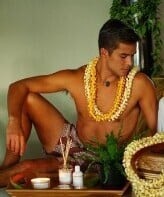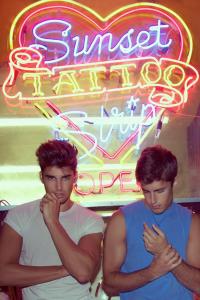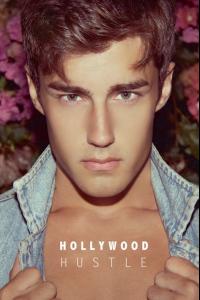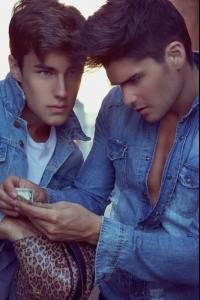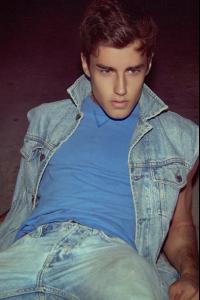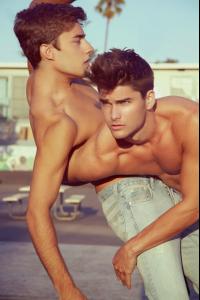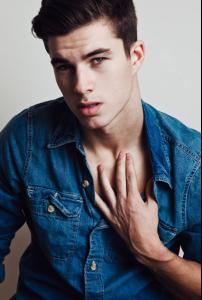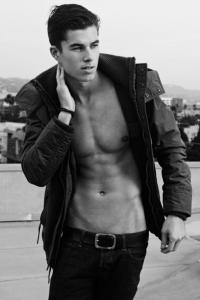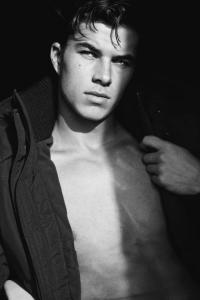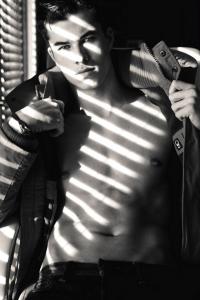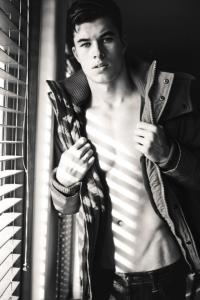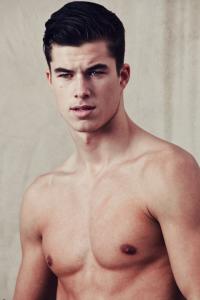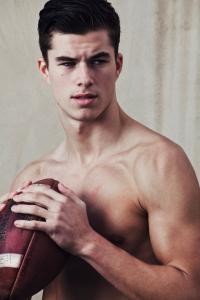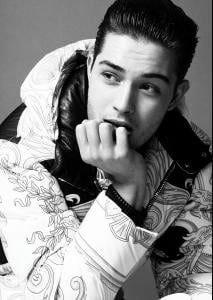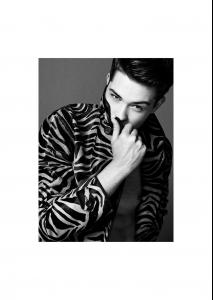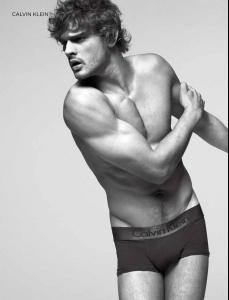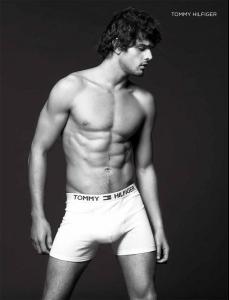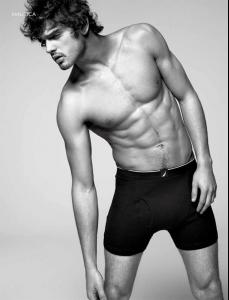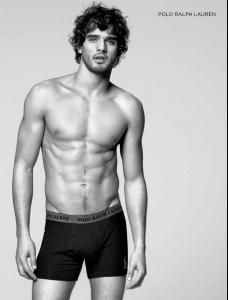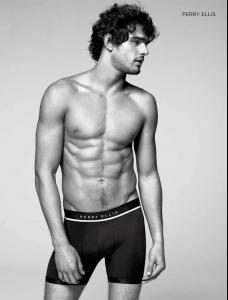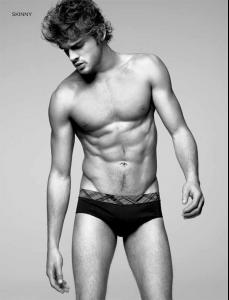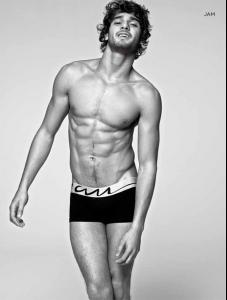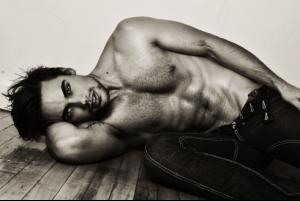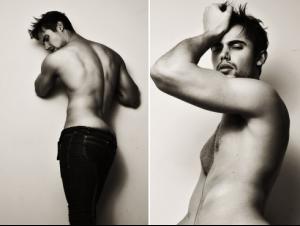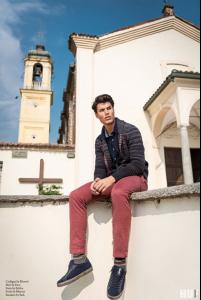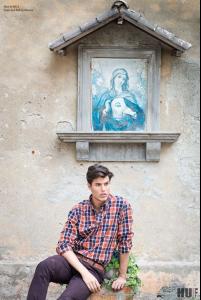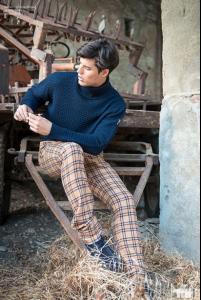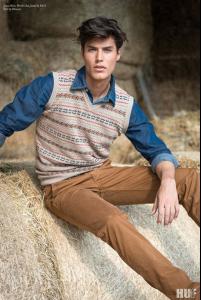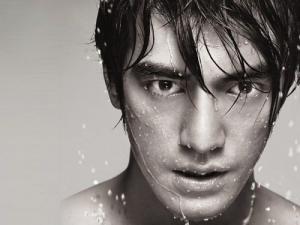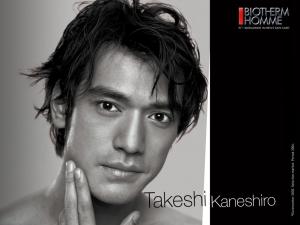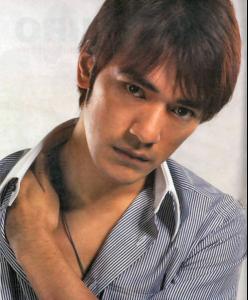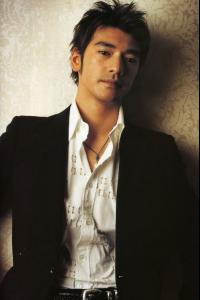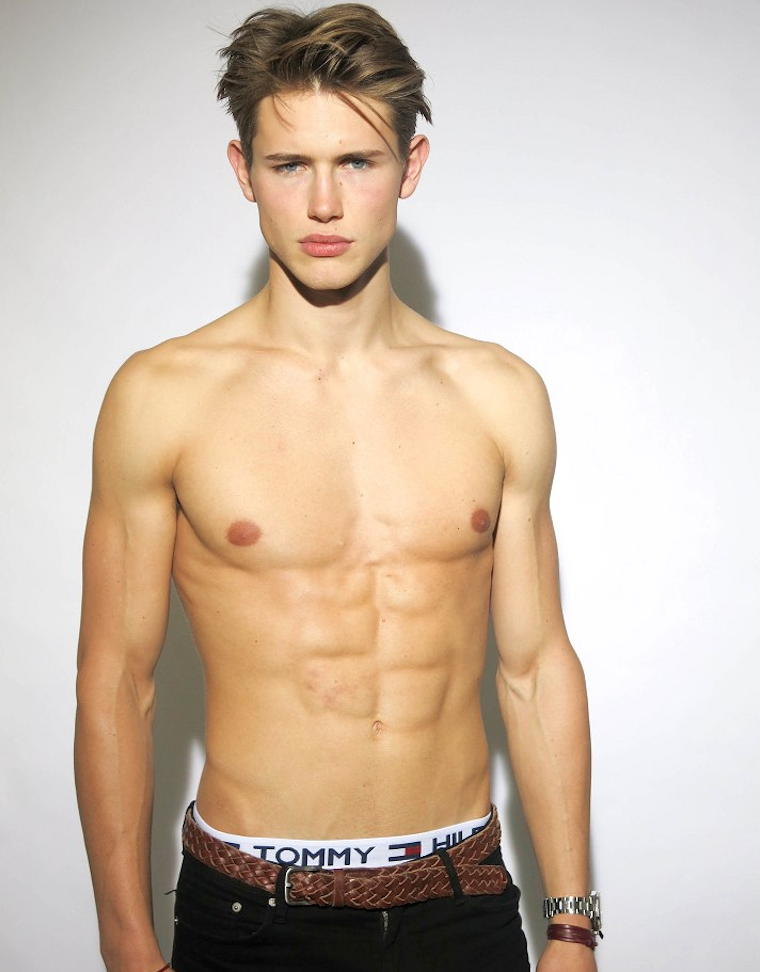
Everything posted by MauiKane
-
Wet & Hot Models and Actors
-
Male models - Ads & Campaigns
- Male models - Ads & Campaigns
- Male models - Ads & Campaigns
CHARLIE MATTHEWS & RYAN WILLIAMS "HOLLYWOOD HUSTLE" BY JOHNNY DIAZ NICOLAIDIS COITUS MAGAZINE www.imageamplified.com- Chase Mattson
- Marlon Teixeira
http://youtu.be/UB8rYmAb1ks- One Direction
Good Morning America 11.26.13 http://youtu.be/9lk1W62lc_w http://youtu.be/nItsyq4jsj0- Baptiste Giabiconi
- Baptiste Giabiconi
- Eugen Bauder
- Marlon Teixeira
- Francisco Lachowski
- Brant Daugherty
- One Direction
http://youtu.be/zcR8W4-qkEU- Julian de Gainza
My pleasure.- Julian de Gainza
Julian interviews other models at 1:58 http://youtu.be/u_-9nWo_4LY- One Direction
http://youtu.be/JT4YnWl89zI- Sean O'pry
- One Direction
- One Direction
- Marlon Teixeira
^ Large HD versions Thanks, james, for initial post...... EL PALACIO DE HIERRO BY DEAN ISIDRO NB: Click two times for large HD images. malemodelscene.net- Justin Clynes
- Wet & Hot Models and Actors
- Emilio Flores
- Wet & Hot Models and Actors
- Male models - Ads & Campaigns
Account
Navigation
Search
Configure browser push notifications
Chrome (Android)
- Tap the lock icon next to the address bar.
- Tap Permissions → Notifications.
- Adjust your preference.
Chrome (Desktop)
- Click the padlock icon in the address bar.
- Select Site settings.
- Find Notifications and adjust your preference.
Safari (iOS 16.4+)
- Ensure the site is installed via Add to Home Screen.
- Open Settings App → Notifications.
- Find your app name and adjust your preference.
Safari (macOS)
- Go to Safari → Preferences.
- Click the Websites tab.
- Select Notifications in the sidebar.
- Find this website and adjust your preference.
Edge (Android)
- Tap the lock icon next to the address bar.
- Tap Permissions.
- Find Notifications and adjust your preference.
Edge (Desktop)
- Click the padlock icon in the address bar.
- Click Permissions for this site.
- Find Notifications and adjust your preference.
Firefox (Android)
- Go to Settings → Site permissions.
- Tap Notifications.
- Find this site in the list and adjust your preference.
Firefox (Desktop)
- Open Firefox Settings.
- Search for Notifications.
- Find this site in the list and adjust your preference.