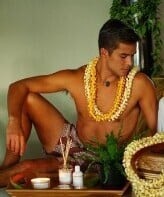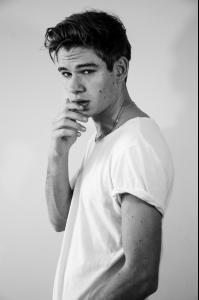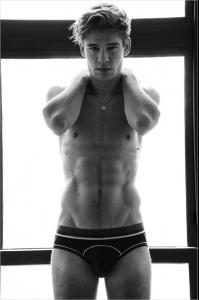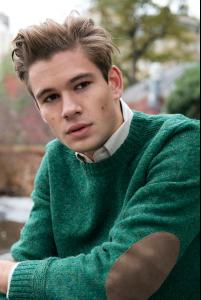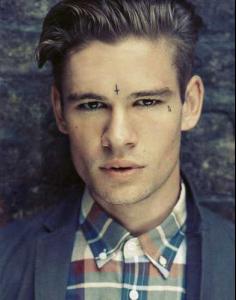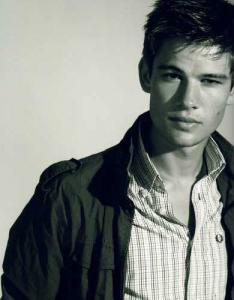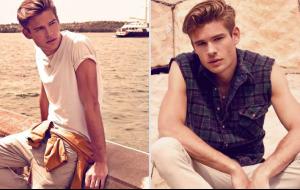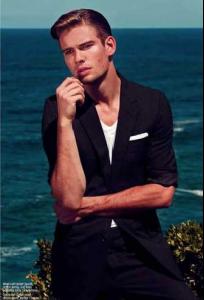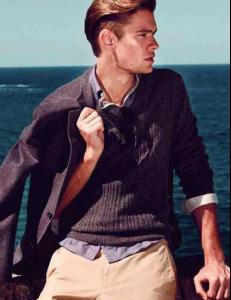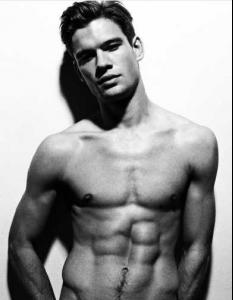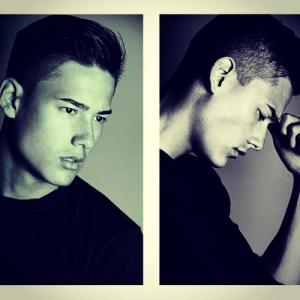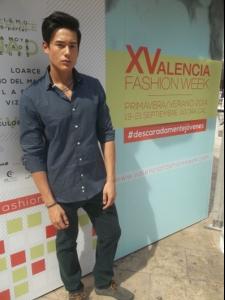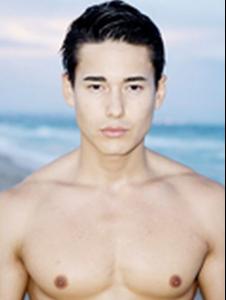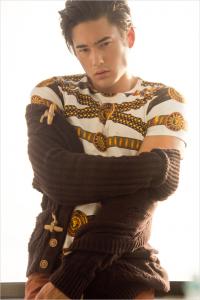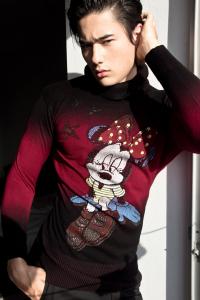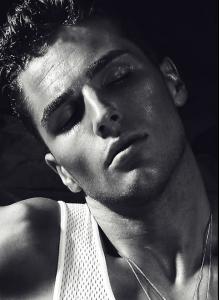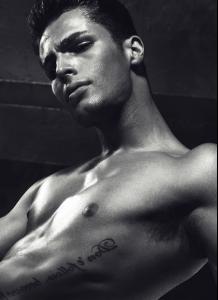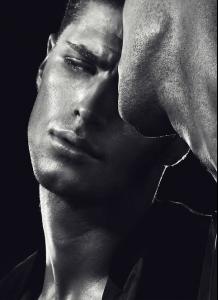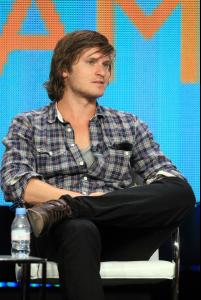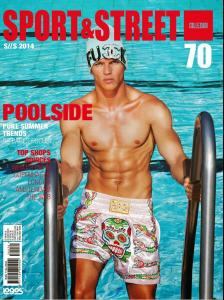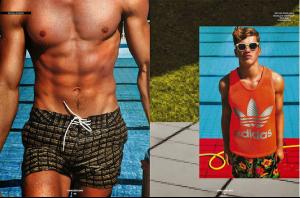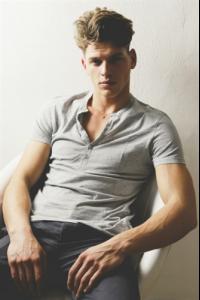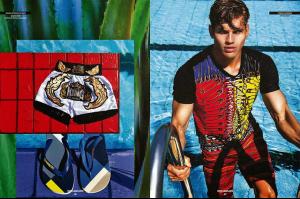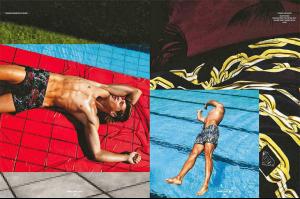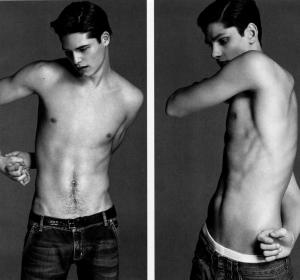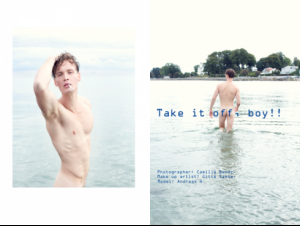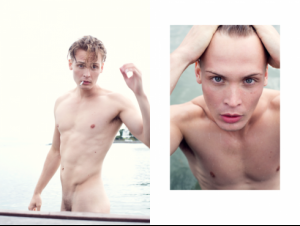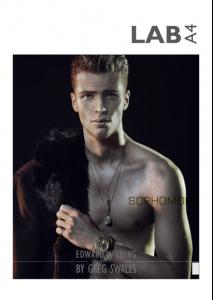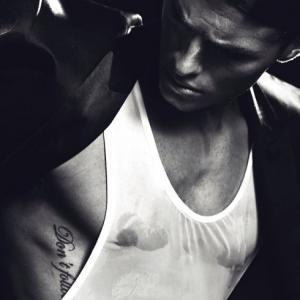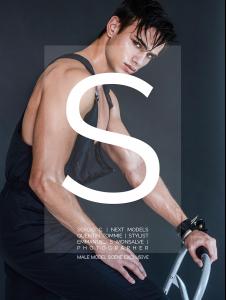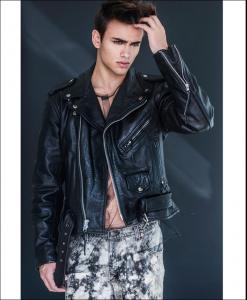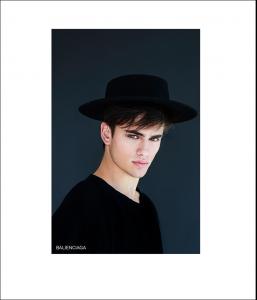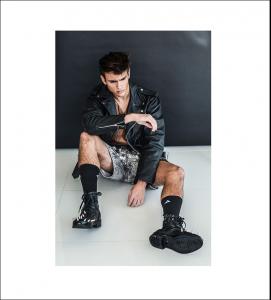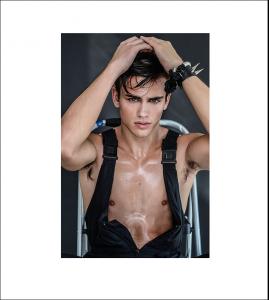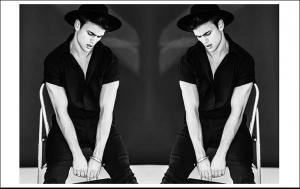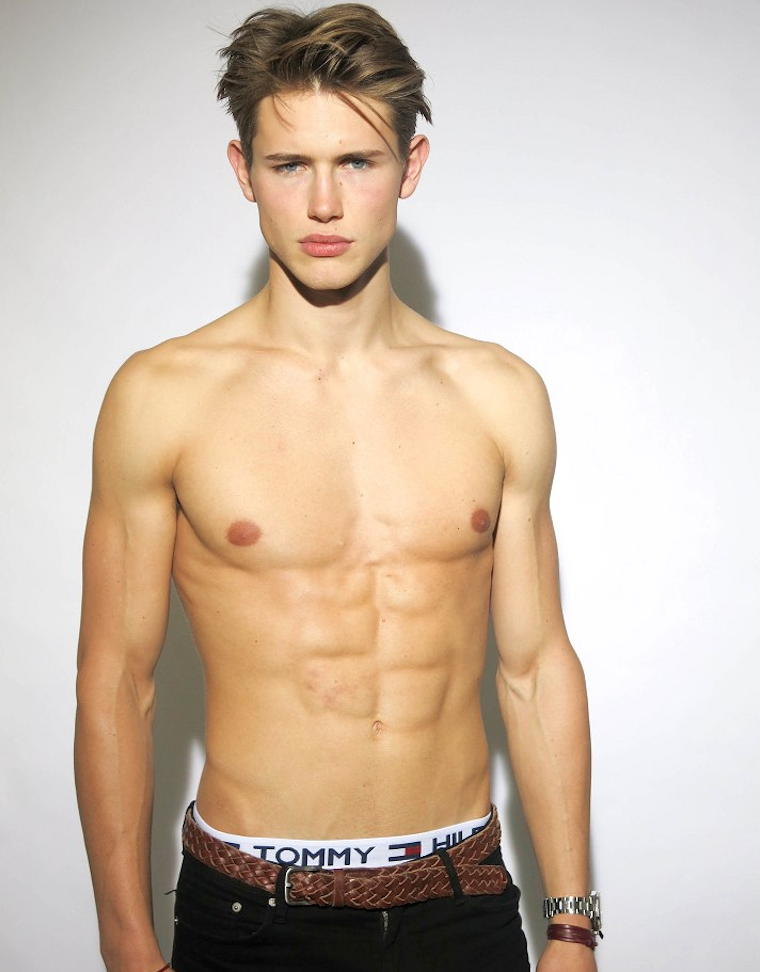
Everything posted by MauiKane
-
Andrew Hulme
-
Andrew Hulme
-
Andrew Hulme
http://youtu.be/uU6oAwjOIU8
-
Andrew Hulme
ANDREW HULME NEW YORK MODEL MANAGEMENT MEGA MODEL AGENCY (Hamburg) STORM MODELS (London) Height: 6'1" Waist: 32 Suit: 38R Hair: Light Brown Eyes: Brown
-
Why?
- Juan Betancourt
- Eme Chang Vergara
- Eme Chang Vergara
- Eme Chang Vergara
- Francisco Lachowski
And Baby Milo is adorable. :wub2: He's already got that "model stare" down pat! With his genes, anything less would be totally unacceptable!- Edward Wilding
- Daniel Gillies
Another Bellazon thread featuring Daniel HERE.- Gorgeous Guys from the UK and Canada
- Wet & Hot Models and Actors
- Arthur Daniyarov
- Arthur Daniyarov
http://youtu.be/1poheMJN3DI- Edward Wilding
- Wet & Hot Models and Actors
- Male models - Ads & Campaigns
Pletts twins for Marcuse swimwear- Tommy Dunn
REMINDERS: 1)Bashing of any celebrity or model featured on the forum is not allowed. Bashing includes making offensive comments, or saying something offensive related to a person. 2) Please do not post a celebrity's private materials (text, information, images, content of instagrams, etc.) unless they are accessible to the general public, or if you have expressed permission of the celebrity to post such content publicly. Repeated violations of Bellazon rules will lead to the suspension of posting abilities or banishment. Thank you for your cooperation. Please PM me with any questions.- Edward Wilding
You're welcome, james. Have you checked out the video above? Aside from vids of him walking in fashion shows, I have never seen Ed move so extensively and ...with so much sensuality!- Male models - Ads & Campaigns
- Juan Betancourt
Account
Navigation
Search
Configure browser push notifications
Chrome (Android)
- Tap the lock icon next to the address bar.
- Tap Permissions → Notifications.
- Adjust your preference.
Chrome (Desktop)
- Click the padlock icon in the address bar.
- Select Site settings.
- Find Notifications and adjust your preference.
Safari (iOS 16.4+)
- Ensure the site is installed via Add to Home Screen.
- Open Settings App → Notifications.
- Find your app name and adjust your preference.
Safari (macOS)
- Go to Safari → Preferences.
- Click the Websites tab.
- Select Notifications in the sidebar.
- Find this website and adjust your preference.
Edge (Android)
- Tap the lock icon next to the address bar.
- Tap Permissions.
- Find Notifications and adjust your preference.
Edge (Desktop)
- Click the padlock icon in the address bar.
- Click Permissions for this site.
- Find Notifications and adjust your preference.
Firefox (Android)
- Go to Settings → Site permissions.
- Tap Notifications.
- Find this site in the list and adjust your preference.
Firefox (Desktop)
- Open Firefox Settings.
- Search for Notifications.
- Find this site in the list and adjust your preference.