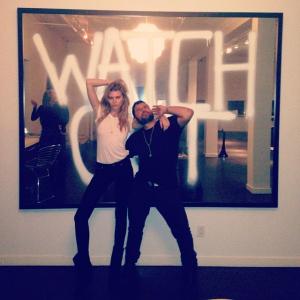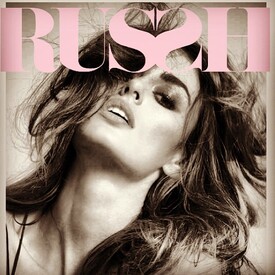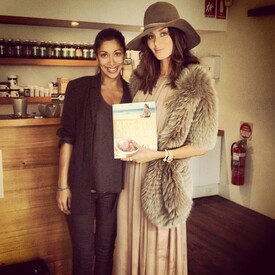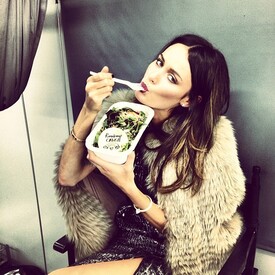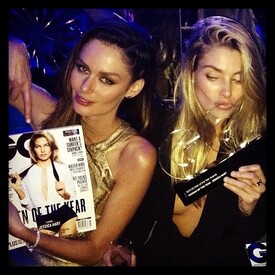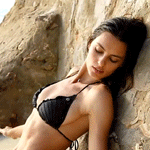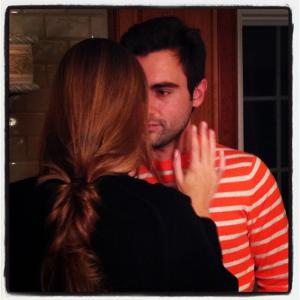Everything posted by donbot
- What made you smile/laugh today?
-
Caroline Corinth
Thanks Gator
-
Alyssa Miller
- Gracie Carvalho
- Marloes Horst
- Cult Icon's Junkyard
Nimue's look is quite unusual - how do you pronounce her name do you know? These ones stood out as really quite lovely Out of your list up there I think I'm most interested in seeing the Martha and Samantha collections- Andreea Diaconu
Gorgeous, thank you FD- Sarah Stephens
Myla lingerie (larger than previously posted + adds) tfs- Carola Remer
- Elsa Hosk
- Maryna Linchuk
- Nicole Trunfio
/monthly_12_2013/post-19363-0-1593850032-15212_thumb.jpg" class="ipsImage ipsImage_thumbnailed" alt="1167019c523f11e3bbf50e7e7eef1a38_8.jpg">- Sarah Stephens
- Lana Zakocela
Love these, thanks Pretty- Hailey Clauson
Thanks Pretty- Shanina Shaik
Oh my Thanks Matute!- Edita Vilkeviciute
- Xenia Deli
Does anybody know what these photos are from? Treats magazine- Maryna Linchuk
- Marloes Horst
Thanks allus6ka- Gracie Carvalho
Thanks for the updates Gator- Catrinel Menghia
- Catrinel Menghia
- Maryna Linchuk
- Carola Remer
Account
Navigation
Search
Configure browser push notifications
Chrome (Android)
- Tap the lock icon next to the address bar.
- Tap Permissions → Notifications.
- Adjust your preference.
Chrome (Desktop)
- Click the padlock icon in the address bar.
- Select Site settings.
- Find Notifications and adjust your preference.
Safari (iOS 16.4+)
- Ensure the site is installed via Add to Home Screen.
- Open Settings App → Notifications.
- Find your app name and adjust your preference.
Safari (macOS)
- Go to Safari → Preferences.
- Click the Websites tab.
- Select Notifications in the sidebar.
- Find this website and adjust your preference.
Edge (Android)
- Tap the lock icon next to the address bar.
- Tap Permissions.
- Find Notifications and adjust your preference.
Edge (Desktop)
- Click the padlock icon in the address bar.
- Click Permissions for this site.
- Find Notifications and adjust your preference.
Firefox (Android)
- Go to Settings → Site permissions.
- Tap Notifications.
- Find this site in the list and adjust your preference.
Firefox (Desktop)
- Open Firefox Settings.
- Search for Notifications.
- Find this site in the list and adjust your preference.