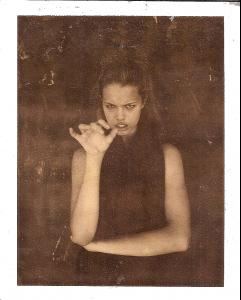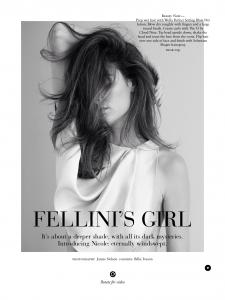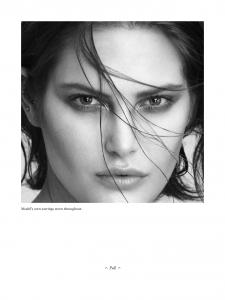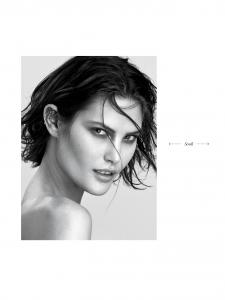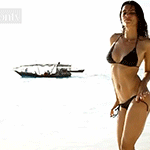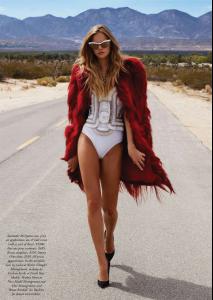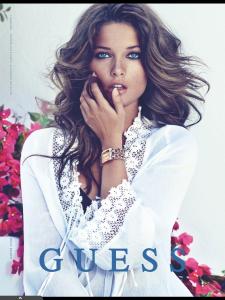Everything posted by donbot
- Marloes Horst
-
Maryna Linchuk
-
Candice Boucher
^Imagebam has been playing up lately :persuazn: I've uploaded them elsewhere now and edited my post
-
Dioni Tabbers
- Shanina Shaik
- Sarah Stephens
- Hailey Clauson
- Andreea Diaconu
- Candice Boucher
- Clara Alonso
Thanks rashelq- Catrinel Menghia
- Nicole Trunfio
RUSSH December/January 2013/14 /monthly_12_2013/post-19363-0-1446088510-23712_thumb.jpg" data-fileid="3824817" alt="post-19363-0-1446088510-23712_thumb.jpg" data-ratio="133.33">- Catherine McNeil
- Catrinel Menghia
- Violet Budd
^Lovely, thanks mk- Jessica Gomes
She looked stunning at the ARIAs! Larger versions of the Harper's Bazaar pics: /monthly_12_2013/post-19363-0-1446096264-20816_thumb.jpg" data-fileid="3986467" alt="post-19363-0-1446096264-20816_thumb.jpg" data-ratio="137.96"> /monthly_12_2013/post-19363-0-1446096264-22714_thumb.jpg" data-fileid="3986469" alt="post-19363-0-1446096264-22714_thumb.jpg" data-ratio="68.37">- Carola Remer
- Marloes Horst
I made it. I chopped it up to display it in full size.. otherwise it scales down to 600px wide/high. Here's the full pic:- Marloes Horst
- Sarah Stephens
- Georgina Stojiljkovic
Thanks sanja- Crista Cober
Thanks meidude- Bregje Heinen
I think my replay button is worn out. ^ I seem to have encountered the same issue here We need gifs Better late than never :Dinah:- Marloes Horst
- Sandrah Hellberg
- Shanina Shaik
Account
Navigation
Search
Configure browser push notifications
Chrome (Android)
- Tap the lock icon next to the address bar.
- Tap Permissions → Notifications.
- Adjust your preference.
Chrome (Desktop)
- Click the padlock icon in the address bar.
- Select Site settings.
- Find Notifications and adjust your preference.
Safari (iOS 16.4+)
- Ensure the site is installed via Add to Home Screen.
- Open Settings App → Notifications.
- Find your app name and adjust your preference.
Safari (macOS)
- Go to Safari → Preferences.
- Click the Websites tab.
- Select Notifications in the sidebar.
- Find this website and adjust your preference.
Edge (Android)
- Tap the lock icon next to the address bar.
- Tap Permissions.
- Find Notifications and adjust your preference.
Edge (Desktop)
- Click the padlock icon in the address bar.
- Click Permissions for this site.
- Find Notifications and adjust your preference.
Firefox (Android)
- Go to Settings → Site permissions.
- Tap Notifications.
- Find this site in the list and adjust your preference.
Firefox (Desktop)
- Open Firefox Settings.
- Search for Notifications.
- Find this site in the list and adjust your preference.