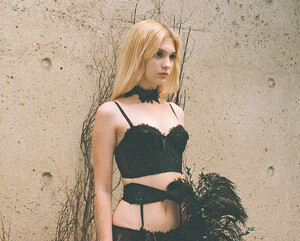Everything posted by HoldecC
-
Devon Owens
One of the other models is Effy Harvard. I"m wondering if Devon actually did any lingerie modeling with For Love and Lemons since she attended this outrageous lingerie party.
-
Devon Owens
Absolutely gorgeous. All the way to the right https://www.gettyimages.co.uk/detail/news-photo/co-host-jena-malone-attends-for-love-and-lemons-annual-news-photo/453002740?adppopup=true
-
Nohemi Hermosillo
- Emilee MacCormack
- Blonde Lingerie Model ID
Thanks Maxione!- Blonde Lingerie Model ID
- Andrea Andersen
- Brunette Hunkmoller and AboutYou lingerie model ID
Here's another AboutYou lingerie model. Does anyone know who it is? Edit: I found her https://www.instagram.com/angelakajo- Russian Model ID by Ph Vlad Shutov
- Michelly Sander
- Alina Kucherova
- Caroline Backhausen
- Brunette Hunkmoller and AboutYou lingerie model ID
You are the master at this! Thanks! Great job again!- GErmaine Peels
- Brunette Hunkmoller and AboutYou lingerie model ID
- Brunette LIngerie Model ID
Excellent! Thank you!- Cute Blonde Lingerie Model
- Brunette LIngerie Model ID
- Code Love Lingerie Model ID
THanks Maxione! You're amazing!- Conch and Wonderbra Model ID
Thank you. Great job!- Code Love Lingerie Model ID
- Conch and Wonderbra Model ID
Anyone know who this cute (female) model is? http://wonderbramall.co.kr/shop/shopdetail.html?branduid=1462914&xcode=025&mcode=000&scode=&type=&sort=&cur_code=&GfDT=Zmx3U1s%3D- Daria Pershina
https://www.bestmodelsagency.com/en/model/daria-pershina-id-2469/- Penti, Loya and Moirre Blonde Lingerie Model ID
Thank you!- Alibaba Bra Model ID?
Thanks Maxione! - Emilee MacCormack
Account
Navigation
Search
Configure browser push notifications
Chrome (Android)
- Tap the lock icon next to the address bar.
- Tap Permissions → Notifications.
- Adjust your preference.
Chrome (Desktop)
- Click the padlock icon in the address bar.
- Select Site settings.
- Find Notifications and adjust your preference.
Safari (iOS 16.4+)
- Ensure the site is installed via Add to Home Screen.
- Open Settings App → Notifications.
- Find your app name and adjust your preference.
Safari (macOS)
- Go to Safari → Preferences.
- Click the Websites tab.
- Select Notifications in the sidebar.
- Find this website and adjust your preference.
Edge (Android)
- Tap the lock icon next to the address bar.
- Tap Permissions.
- Find Notifications and adjust your preference.
Edge (Desktop)
- Click the padlock icon in the address bar.
- Click Permissions for this site.
- Find Notifications and adjust your preference.
Firefox (Android)
- Go to Settings → Site permissions.
- Tap Notifications.
- Find this site in the list and adjust your preference.
Firefox (Desktop)
- Open Firefox Settings.
- Search for Notifications.
- Find this site in the list and adjust your preference.






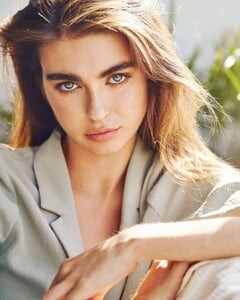








Instagramphotosandvideos.thumb.png.d033aa95dafd27b78f61e593645ee61e.png)
Instagramphotosandvideos.thumb.png.a6c9bb4dfabfafff4cd45aab19c6a9a0.png)
Instagramphotosandvideos.thumb.png.108c615165c792f53b8773af6eb45c5f.png)
Instagramphotosandvideos.thumb.png.6340b10912f4d2bc64875a90c6dff347.png)
Instagramphotosandvideos.thumb.png.fd343a3feed204847b0b873fea189d45.png)

.thumb.jpg.d792135c845f0b757787f740b55afab5.jpg)




.thumb.jpg.e8fd2e1714177d01d9b05f81d84d7f83.jpg)
.thumb.jpg.eb24398e565d17b06a9b8bf31bddcd01.jpg)
.thumb.jpg.751cf6ae5987bfbff4a91b55569610cf.jpg)
.thumb.jpg.a9a8a2be01b2e13796da02581ebbed42.jpg)
.thumb.jpg.0ab7a6e904874ddd778d7115e55fcfb6.jpg)
.thumb.jpg.677eef4b90a0c3f9369f1cc25bf9fff3.jpg)
.thumb.jpg.3233da64869f11e1150c9327fa4bc0d4.jpg)










.thumb.jpg.ec1d358cb1f515c895e888876c5d2194.jpg)
.thumb.jpg.4df755c2c6fb899331ce8ee206096672.jpg)
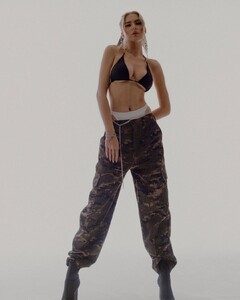











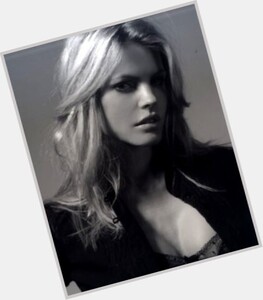
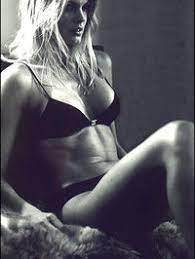
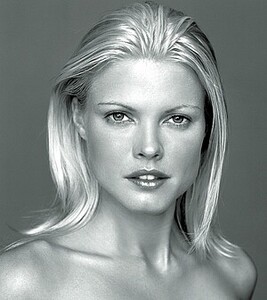

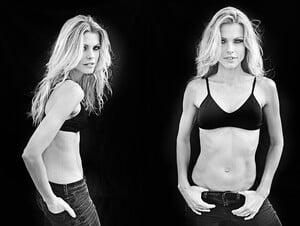




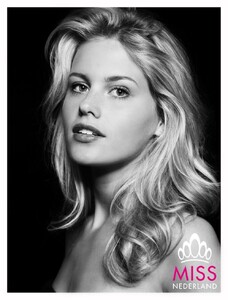



.thumb.jpg.930a2d125102c2cf9bbb1372db6bcf63.jpg)