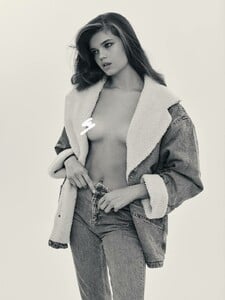Everything posted by HoldecC
-
Tina Malka
- Meve Zunderdorp
Warning Nudity (btw there's a lot more nudity than what's been shared in here just to know).- Nilamee Gnocchini
- Mieke Visser
- Toni Majdell
https://www.grantfriedman.com/fashion/toni-majdell-1 Surely she has a lot better pictures than these boring ones above. Come on. Let's appreciate this beautiful model.- Brunette Ukranian Model ID from Fabrika Tviy Fit Shop etc.
Nice job! Thanks!- Yandy Lingerie Model ID
- Brunette Ukranian Model ID from Fabrika Tviy Fit Shop etc.
Does anyone know this model? She does a lot for http://www.instagram.com/keep.feeling and this company https://www.instagram.com/tviy_fit_shop/- Stock Image Model ID
This model is on Shutterstock and most of the popular stock photo sites. Anyone know who she is? Thx- Alexandra Rudakova
- Alesia Trusevich
https://www.mc2mm.co.il/women/1269-alesia-trusevich http://www.dmodelagency.com/model/alesia-trusevich/- Tina Malka
Great shots. You're missing the topless shot from this shoot though which can be found here if you scroll down (warning nudity) https://www.stephenandrebecca.com/- Tina Malka
New Instagram https://www.instagram.com/tina.malka- Raluca Arosoaie
- Masha Syta
- Yandy Lingerie Model ID
- Renata Guerra
Natural beauty https://www.behance.net/gallery/51332219/Natural-Beauty- Fenntessa Bikini Model ID
- Platffin Polish Bikini Model ID
- Bikinivillage Model ID
- Robyn Nagioff
- Robyn Nagioff
- Robyn Nagioff
Lingerie shoot. I'm sure there's more. This model is way under-represented here given how gorgeous she is. https://www.fostudio.co.uk/?itemId=bfqp069eliiy64v8tool4h6cyvi46n https://www.rupertlaycock.com/clients/reve-the-label- Polina Gubanova
Topless photoshoot with Yaroslav Galyk (censored instagram): https://www.instagram.com/p/Cm9VYljNW3g/?img_index=9- Bikinivillage Model ID
- Meve Zunderdorp
Account
Navigation
Search
Configure browser push notifications
Chrome (Android)
- Tap the lock icon next to the address bar.
- Tap Permissions → Notifications.
- Adjust your preference.
Chrome (Desktop)
- Click the padlock icon in the address bar.
- Select Site settings.
- Find Notifications and adjust your preference.
Safari (iOS 16.4+)
- Ensure the site is installed via Add to Home Screen.
- Open Settings App → Notifications.
- Find your app name and adjust your preference.
Safari (macOS)
- Go to Safari → Preferences.
- Click the Websites tab.
- Select Notifications in the sidebar.
- Find this website and adjust your preference.
Edge (Android)
- Tap the lock icon next to the address bar.
- Tap Permissions.
- Find Notifications and adjust your preference.
Edge (Desktop)
- Click the padlock icon in the address bar.
- Click Permissions for this site.
- Find Notifications and adjust your preference.
Firefox (Android)
- Go to Settings → Site permissions.
- Tap Notifications.
- Find this site in the list and adjust your preference.
Firefox (Desktop)
- Open Firefox Settings.
- Search for Notifications.
- Find this site in the list and adjust your preference.
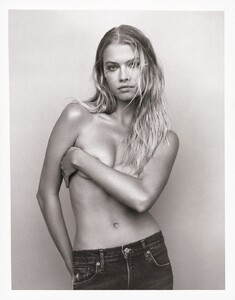
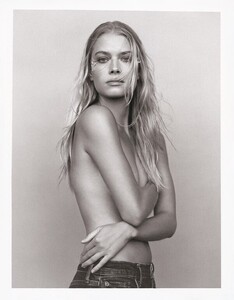












-857x1200.thumb.jpg.9e1349175d9cc0038d8141ee2dabf987.jpg)