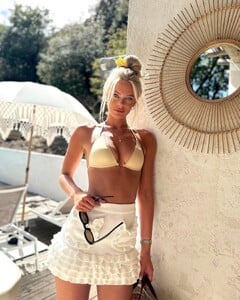Everything posted by HoldecC
-
Anisia Khurmatulina
https://photogenicsmedia.com/model/anisia-khurmatulina/#portfolio https://www.metromodels.com/en/development/1513-anisia-khurmatulina/ Her Instagram https://www.instagram.com/icenisia/
-
Svetlana Fokina
-
Dagmara Raczynska
-
Sadovod Blonde Russian Model ID
-
Angelica Underware Burnette Model ID
-
Celest Decaesstecker
- Celest Decaesstecker
- Anke Baas
- Anke Baas
- Yamamay Model ID - Maria Chiara Adorni
Thanks!- Yamamay Model ID - Maria Chiara Adorni
- Kyona van Santen
- Phoebe O'Hanlon
- Anna Zasada
- Emily Gillies
- Jenny Belevich
- Adele Farine
Warning nudity: https://purple.fr/magazine/317827-autosave-v1/au-depart/- Karyta Maracelo Santos
- Veronica Assis
Mateo Marin ph https://www.mateomarinfoto.com/model-test https://www.instagram.com/p/Cy6ifeBvT8M/- Svetlana Fokina
This! https://www.instagram.com/p/CzVQaC0g5rz/?igshid=YmMyMTA2M2Y%3D&img_index=1- Anastasiia Bova
Updated Instagram https://www.instagram.com/anastasiiiabova https://www.talentmanmodels.com/talent/anastasiabova- Wildberries models
Now https://www.instagram.com/anya.aesth/- Russian Model ID by Ph Vlad Shutov
Her first name is Anna apparently. Lots of great shots here, but, the photographer doesn't like to credit the models. https://www.instagram.com/vladshutov/- Mark Formelle Lingerie Model ID
Yep! Well done! Thx- Mark Formelle Lingerie Model ID
- Celest Decaesstecker
Account
Navigation
Search
Configure browser push notifications
Chrome (Android)
- Tap the lock icon next to the address bar.
- Tap Permissions → Notifications.
- Adjust your preference.
Chrome (Desktop)
- Click the padlock icon in the address bar.
- Select Site settings.
- Find Notifications and adjust your preference.
Safari (iOS 16.4+)
- Ensure the site is installed via Add to Home Screen.
- Open Settings App → Notifications.
- Find your app name and adjust your preference.
Safari (macOS)
- Go to Safari → Preferences.
- Click the Websites tab.
- Select Notifications in the sidebar.
- Find this website and adjust your preference.
Edge (Android)
- Tap the lock icon next to the address bar.
- Tap Permissions.
- Find Notifications and adjust your preference.
Edge (Desktop)
- Click the padlock icon in the address bar.
- Click Permissions for this site.
- Find Notifications and adjust your preference.
Firefox (Android)
- Go to Settings → Site permissions.
- Tap Notifications.
- Find this site in the list and adjust your preference.
Firefox (Desktop)
- Open Firefox Settings.
- Search for Notifications.
- Find this site in the list and adjust your preference.