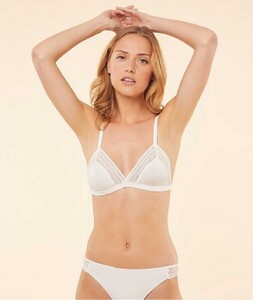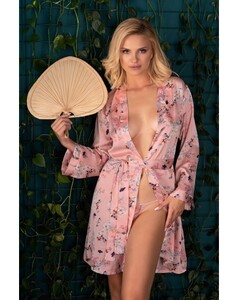Everything posted by HoldecC
-
Lingerie Model ID? Looks like Mila Kunis.
-
Model ID help. Who is this Infinity lingerie model?
-
Who is this indefini lingerie model
-
Wildberries models
-
Rosme Lingerie / Swimsuit Model
- Women's Secret Models
-
Incanto blonde lingerie model ID
-
Joyce Noor
https://www.eastwestmodels.de/women/petite/420-robin-hamersteen/864/portfolio/
-
Cora Keegan
That's Cora in the uncensored Disigual Ad video in this thread. And... I think the bottomless nudity is possibly her as well. https://www.bellazon.com/main/topic/37317-isabel-canete/page/3/
- Does anyone know her name?
- Does anyone know her name?
-
Miss Curiosity Model ID
Never mind. Solved. I think it's Guste Varzinskaite
-
Miss Curiosity Model ID
-
Who is this gorgeous lingerie model?
That's not her.
-
Who is this gorgeous lingerie model?
Can ANYONE name the model above?
-
Who is this gorgeous lingerie model?
I changed my post to another lingerie model. Do you know her?
-
Who is this gorgeous lingerie model?
-
Anna Jonynas
"Business Casual" Set Photographer: Jon Macapodi Anyone have any more shoots like this? (Warning: Slight Nudity): https://imgur.com/a/TRtsTBx
-
Blonde Etam Model ID?
Thanks. It's strange because I searched for Etam Model ID threads and didn't find these. Well, anyway, thank you!
-
Blonde Etam Model ID?
-
Laura Marosi
Anyone have the uncensored images from Giorgio Figini? https://www.pixwox.com/post/6842732031421848216846/
-
Livia Corsetti blonde model ID
-
Russian Lingerie Model IDs
- Need Help Identifying Model for Chinese Lingerie Site
-
Russian Lingerie Model IDs
Another beautiful lingerie model found in imall and similar sites, probably from Russia. Once again totally unknown which is surprising. If you can ID any of these models hats off to you.



.thumb.jpg.a7d823551302b8bc7a069a345a77bfef.jpg)
.thumb.jpg.8ee57d56bcb5bcf9b5e0a6699218c0f9.jpg)
.thumb.jpg.8bfe3733f163ea5393cad345a35e07dc.jpg)
.thumb.jpg.a8fff7c2417bc47c7979654f8ce11697.jpg)
.thumb.jpg.7ba303d6e7777940d23acc3eb535c99a.jpg)
.thumb.jpg.b25f91902bbe3b2154c2ff65ea693d20.jpg)


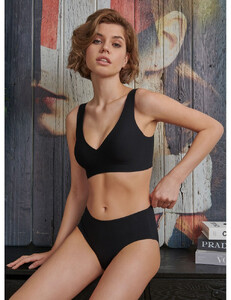













.thumb.jpg.12bf92338d9666b0a6439230a5bbd0b6.jpg)





.thumb.jpg.647451bf703c3355673c770ada259a3c.jpg)