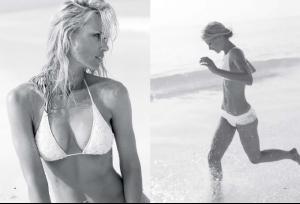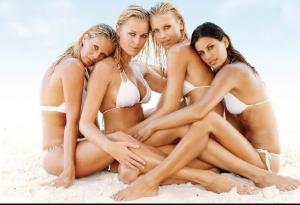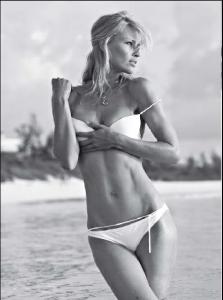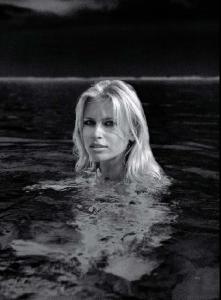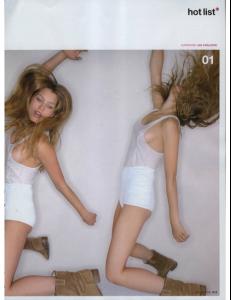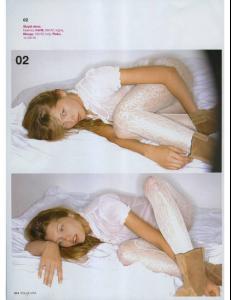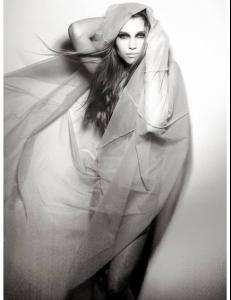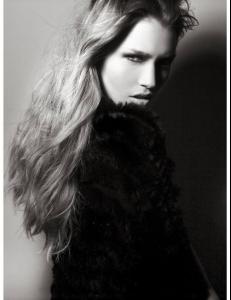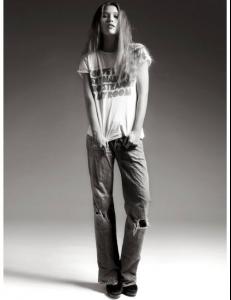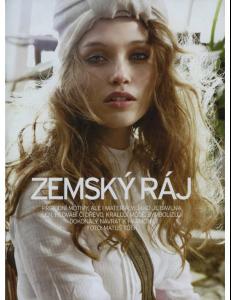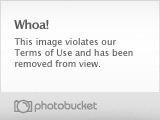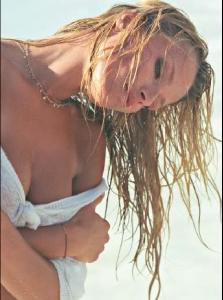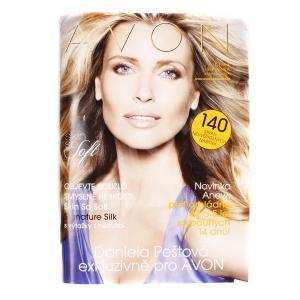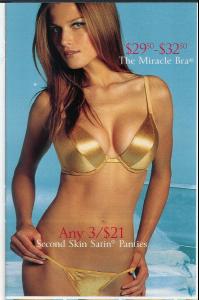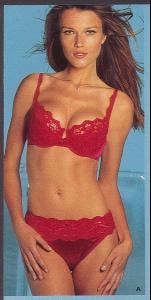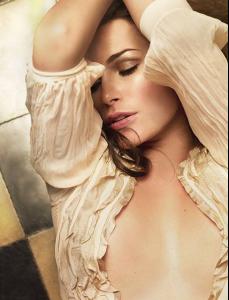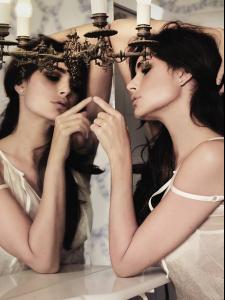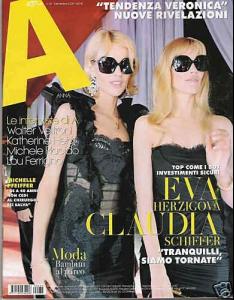Everything posted by ve.ro.nika
-
Actresses CHAMPIONS LEAGUE
A3 Charlize Theron A4 Scarlett Johansson B3 Angelina Jolie B4 Keira Knightley C3 Jessica Alba C4 Kate Winslet D3 Catherine Zeta-Jones D4 Jennifer Connelly
-
Daniela Pestova
- Daniela Pestova
you're welcome all SI pics are new to me!- The Best Numéro Cover
- Daniela Pestova
- Candids
her mom is a stunning woman!- The Best Editorial
natalia- The Best Numéro Cover
- Hana Jirickova
- Hana Jirickova
- The BEST of Bellazon
josie x3- Battle of Advertising Campaigns!!!
raquel- Veronica Varekova
- Veronica Varekova
- Daniela Pestova
- Actresses CHAMPIONS LEAGUE
1 Eva Longoria 2 Michelle Pfeiffer 3 Evangeline Lilly 4 Keira Knightley 5 Mary Elizabeth Winstead 6 Virginie Ledoyen 7 Chyler Leigh 8 Rachel Weisz- Jennifer Messelier
beautiful photos! thanks! I love that head shot!- Babies and kids ... again :D
girl 1- Monica Bellucci
oh so gorgeous!!! how tall is she??- Gianluigi Buffon
- Victoria's Secret Lingerie/Sleepwear
great find bella!!! breathtaking!!!!- Veronica Varekova
- Daniela Pestova
Account
Navigation
Search
Configure browser push notifications
Chrome (Android)
- Tap the lock icon next to the address bar.
- Tap Permissions → Notifications.
- Adjust your preference.
Chrome (Desktop)
- Click the padlock icon in the address bar.
- Select Site settings.
- Find Notifications and adjust your preference.
Safari (iOS 16.4+)
- Ensure the site is installed via Add to Home Screen.
- Open Settings App → Notifications.
- Find your app name and adjust your preference.
Safari (macOS)
- Go to Safari → Preferences.
- Click the Websites tab.
- Select Notifications in the sidebar.
- Find this website and adjust your preference.
Edge (Android)
- Tap the lock icon next to the address bar.
- Tap Permissions.
- Find Notifications and adjust your preference.
Edge (Desktop)
- Click the padlock icon in the address bar.
- Click Permissions for this site.
- Find Notifications and adjust your preference.
Firefox (Android)
- Go to Settings → Site permissions.
- Tap Notifications.
- Find this site in the list and adjust your preference.
Firefox (Desktop)
- Open Firefox Settings.
- Search for Notifications.
- Find this site in the list and adjust your preference.