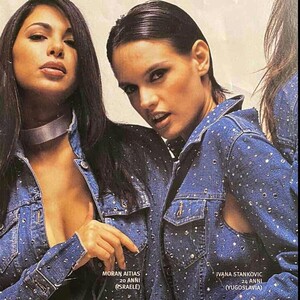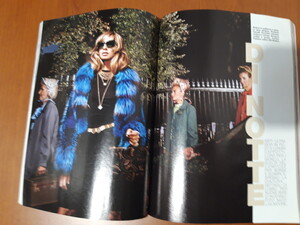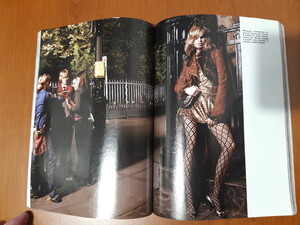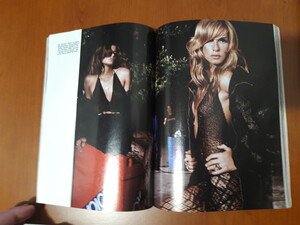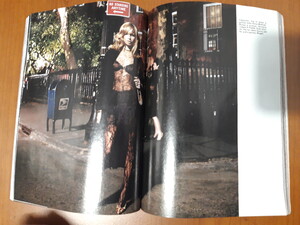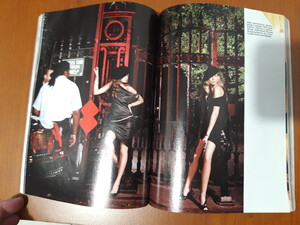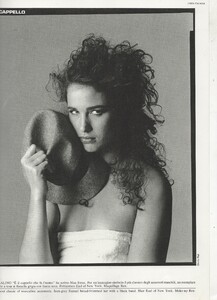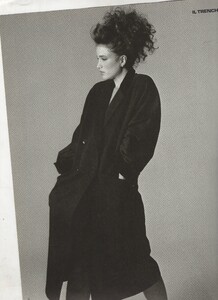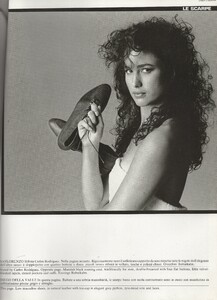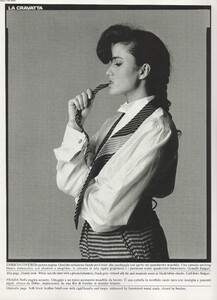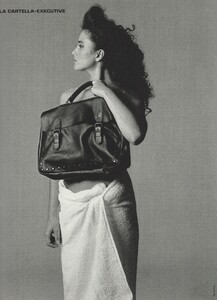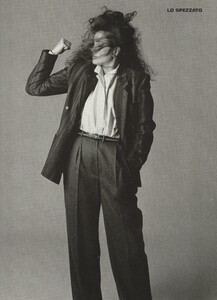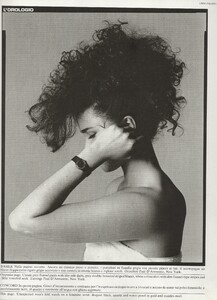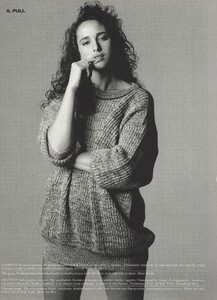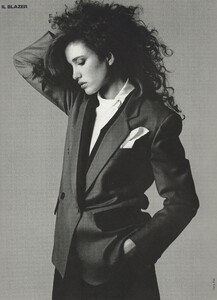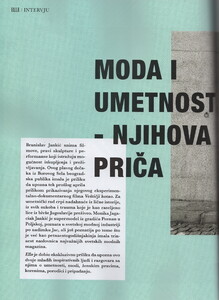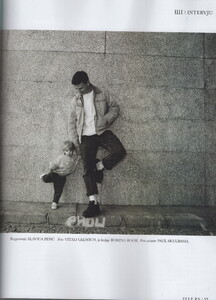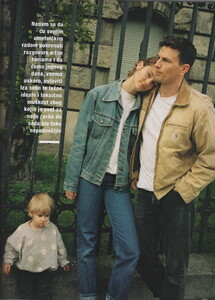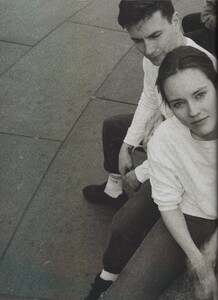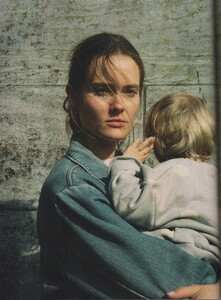Everything posted by sanja
- Barbara Neumann
-
Jelena Doncic
-
Jelena Doncic
-
Ivana Momirov
-
Vintage covers
-
Eleonora Bose
- Glamour Magazine Models
- Glamour Magazine Models
- Malin Persson
- Malin Persson
-
Ana Claudia Michels
-
Nancy Deweir
Scanned by me and for sale Can you please confirm me is that Nancy for sure? @RocketQueen @BlueAcadia @Dayrell @Chirkomania Thank you so much
-
Helen Babic
-
Maja Radovanovic
-
Dunja Radicevic
- Ivana Stankovic
-
Danica Vukicevic
-
Maja Maric
-
Ivana Momirov
-
HF high fashion magazine models
Cover model is May Andersen, thank you for new pictures
-
Gail Elliott
-
Mariana Weickert
-
Andie MacDowell
-
Teodora Tea Beric
-
Monika Jagaciak

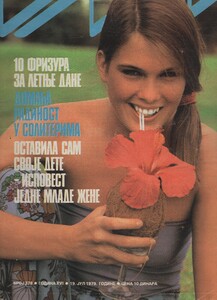




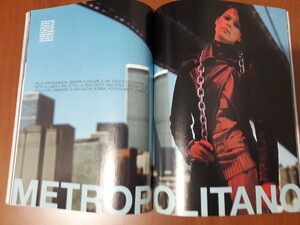
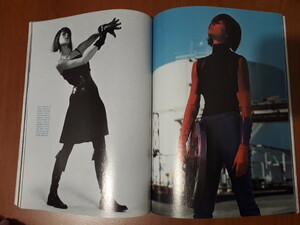

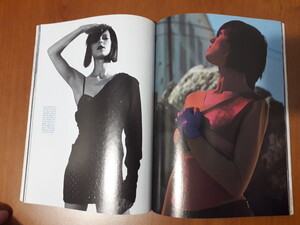
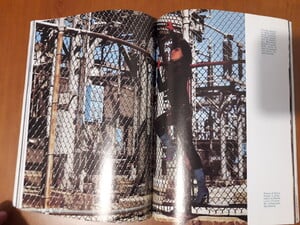
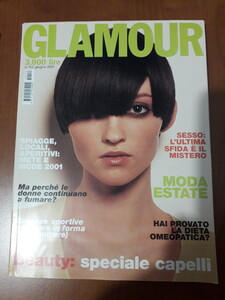
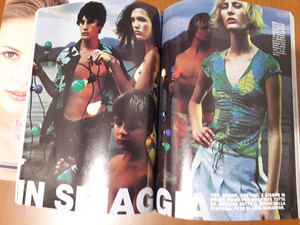
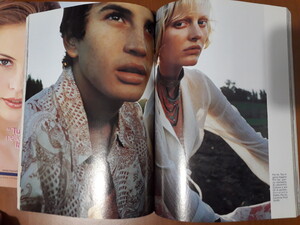
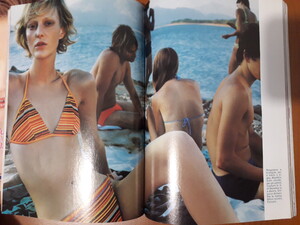
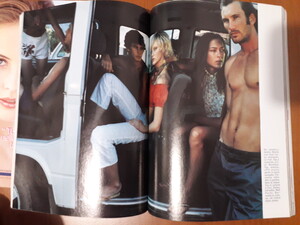
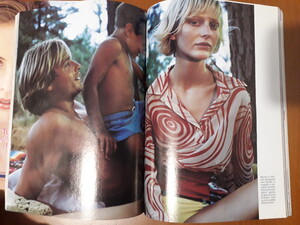
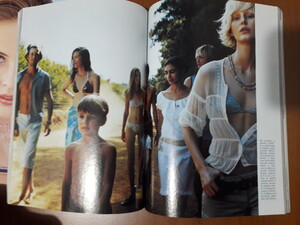
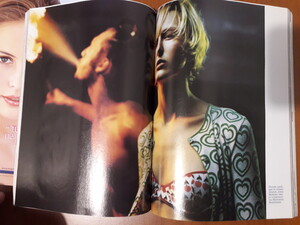
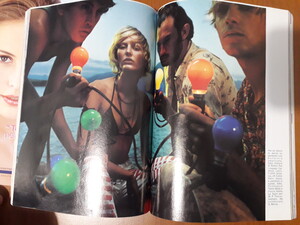

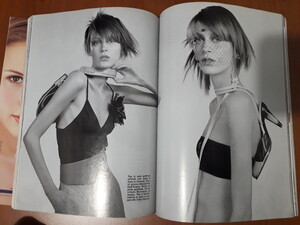
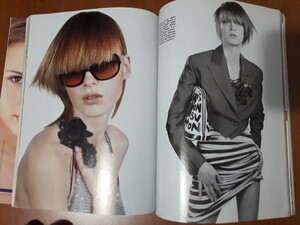
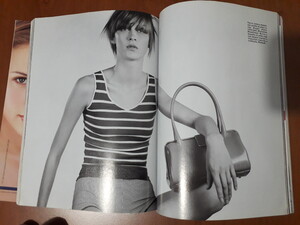
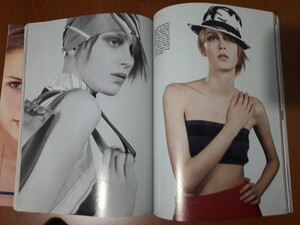
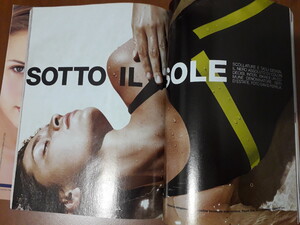
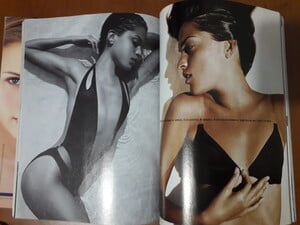
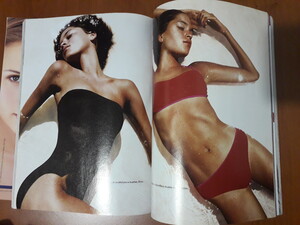
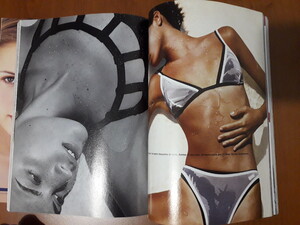
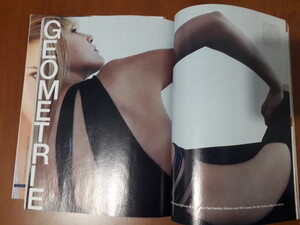
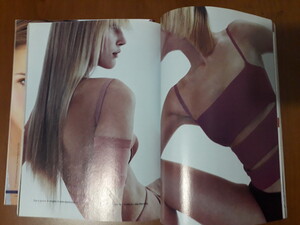
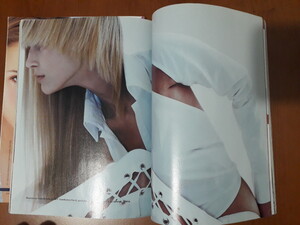
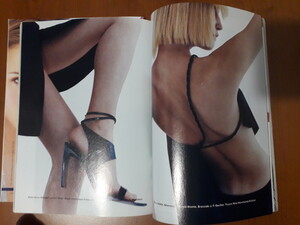


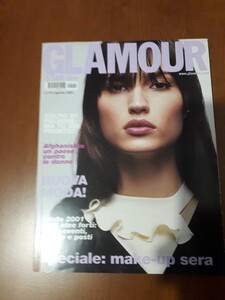
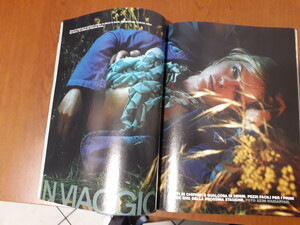
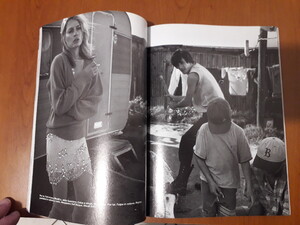
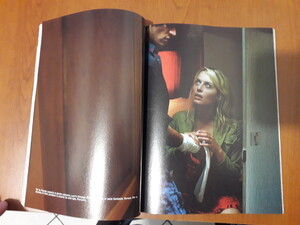
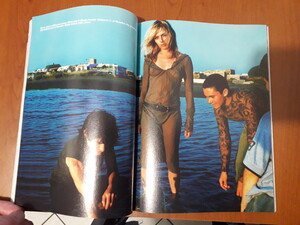
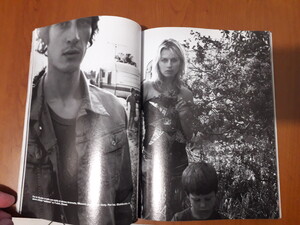
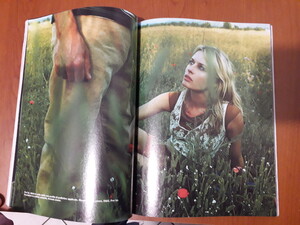
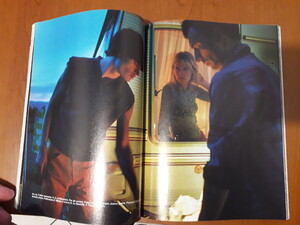
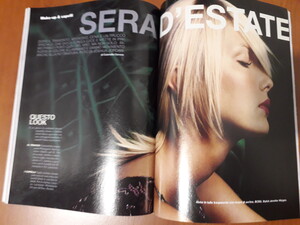

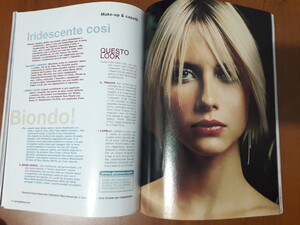


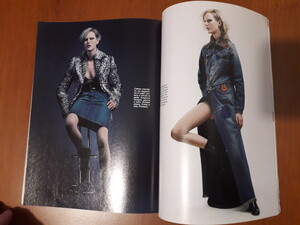
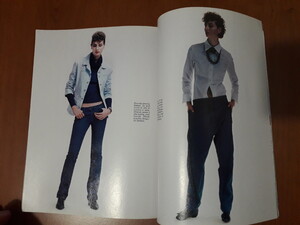

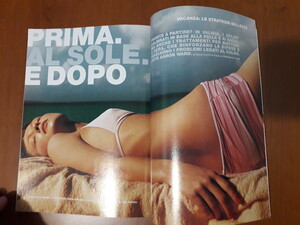
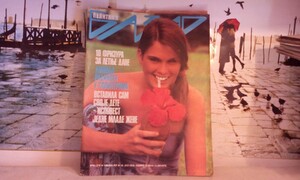























.thumb.jpg.4719e5350952415fc3e2e6c9121721f8.jpg)
.thumb.jpg.b949b524291f75fae2ae7eaa06cdb614.jpg)

.thumb.jpg.cd48cfb8c6f0804123f3bfab748d70ad.jpg)
.thumb.jpg.94da839b07e83aa56e525fd39261dabb.jpg)
.thumb.jpg.a227927463e602de725e00434cbc7d8f.jpg)
.thumb.jpg.255b143566574a2ec5a3b266fbb88301.jpg)
.thumb.jpg.4b9d025d4f020925507e3f9d7c686653.jpg)
.thumb.jpg.1ccb6b6e51b4cec31356dc0971d6790c.jpg)
.thumb.jpg.30fb364cd51f5e91c34d6f43f06daaea.jpg)
.thumb.jpg.da4589d70099a80974f6458dda301642.jpg)
.thumb.jpg.c9e39a042edb691108d288af923ec6a0.jpg)
.thumb.jpg.212ae7a71d1e31d32032360b3225a21c.jpg)
.thumb.jpg.caef64d33ede812f9436993384b8b42e.jpg)
.thumb.jpg.f67bfd0e64d12a2f1da49905dffd808b.jpg)
.thumb.jpg.191507c6c0350b0cdb69539b2ad354ca.jpg)
.thumb.jpg.b0ff7dcc71a5da78475972c6ba0f1bff.jpg)
.thumb.jpg.664ea948cceb01919c6c57083638a884.jpg)
.thumb.jpg.e240ab7bc143cbcdcf36188057556bec.jpg)