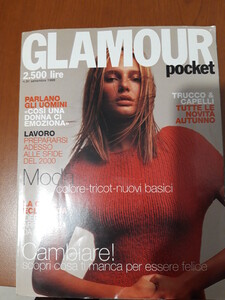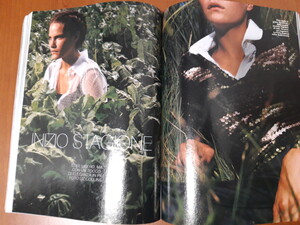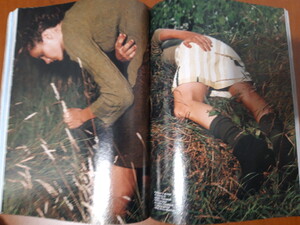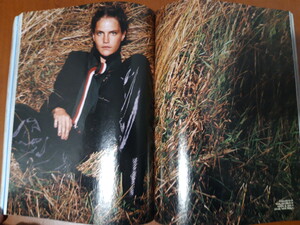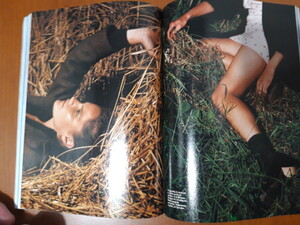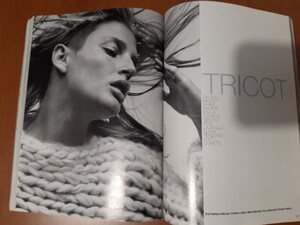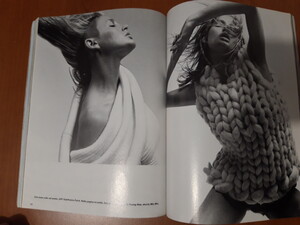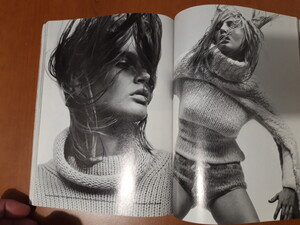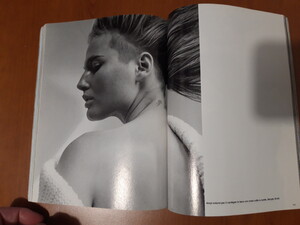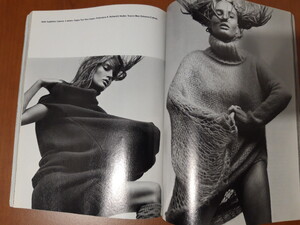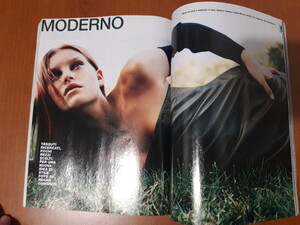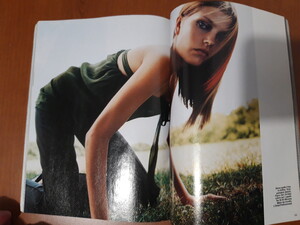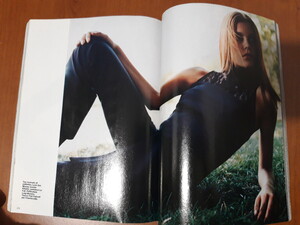Everything posted by sanja
-
Lonneke Engel
-
Maja Radovanovic
- Ljupka Gojić
- Ljupka Gojić
- Naomi Campbell
- Julie Wolfe
- Marie Lindfors
- Stephanie Janes
- Mary Matthews
- Kara Young
- Alexa Singer
- Cara Leigh
- Stephanie Seymour
- Glamour Magazine Models
- Aleksandra Stojanovic
- Dunja Radicevic
- Bibi Boric
- Danica Vukicevic
- Suzana Horvat
- Nicole Meyer
- Monika Jagaciak
Yes, I will scan it soon and post here- Cipria magazine models
- Cipria magazine models
Italian magazine Cipria was founded in 1994 and published in Milan by Sfera Editore, part of RCS MediaGroup’s RCS Periodici.[1][2] It specializes in coverage of make-up and related fashion and beauty topics, carries large amounts of advertising and devotes much space to the horoscope.[3] The magazine has a cover price of one euro and can be purchased from news-stands; however it is also given away free to customers buying cosmetics and similar items from perfumeries and beauty centres- Glamour Magazine Models
- May Andersen
- Ljupka Gojić

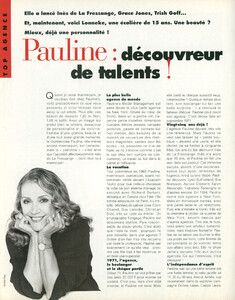
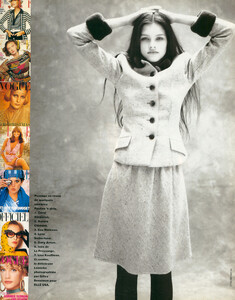











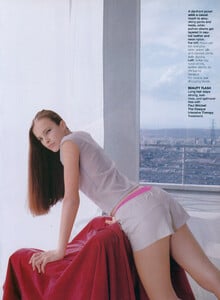
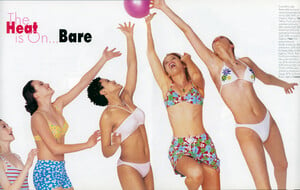
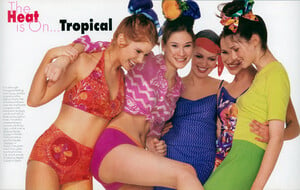



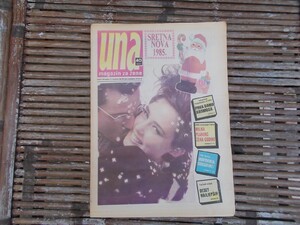
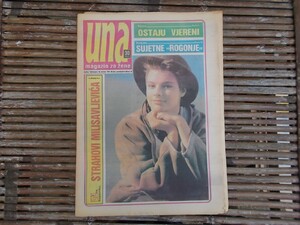
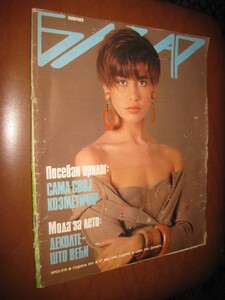
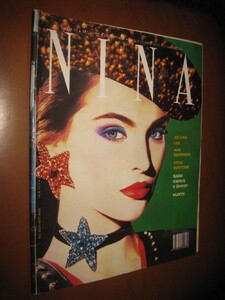
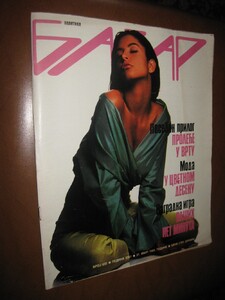
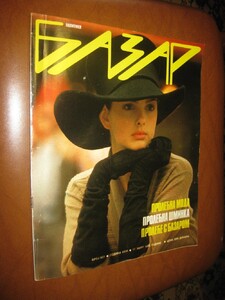
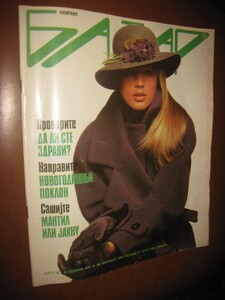
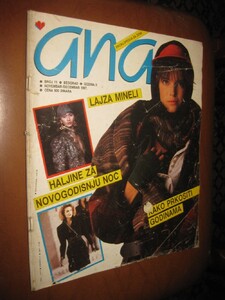







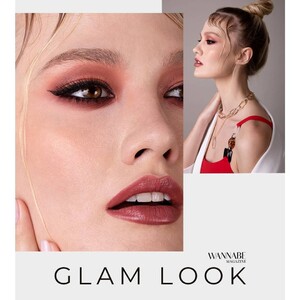










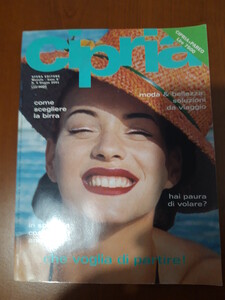
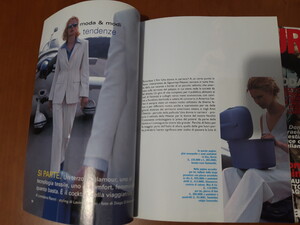
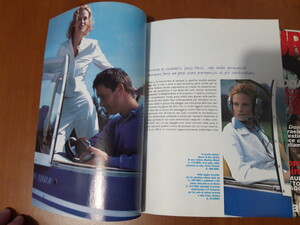
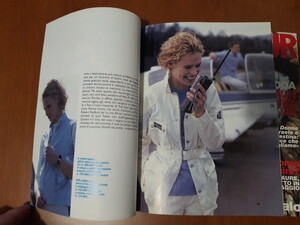
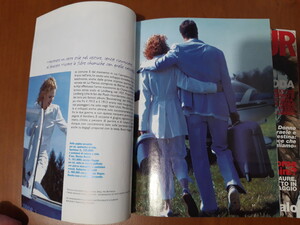
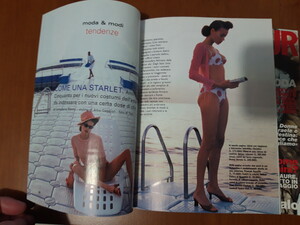
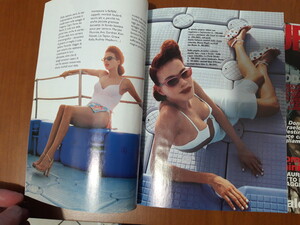
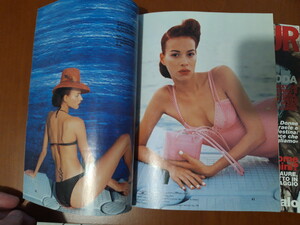
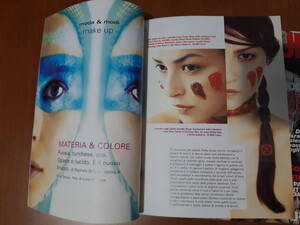
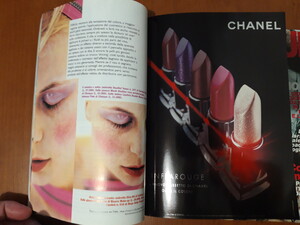
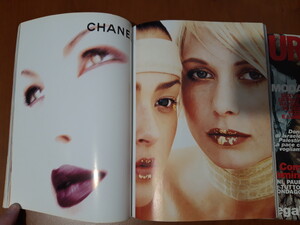
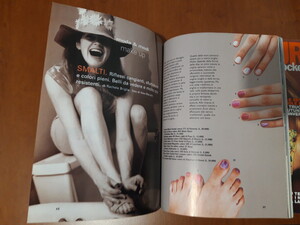
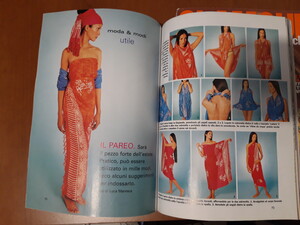
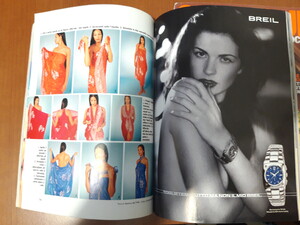
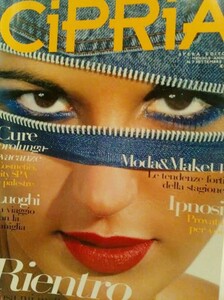
.thumb.jpg.fc21c9e63c0c856a72393003ad1df187.jpg)