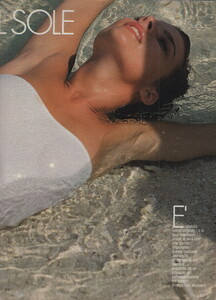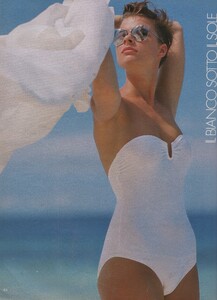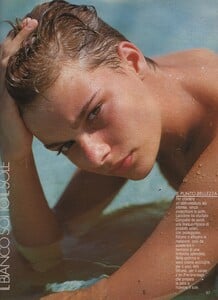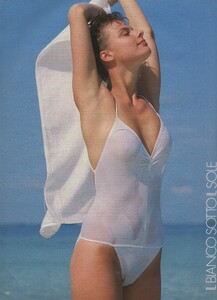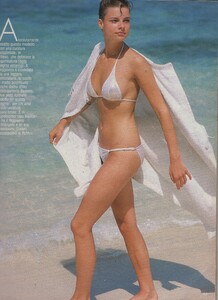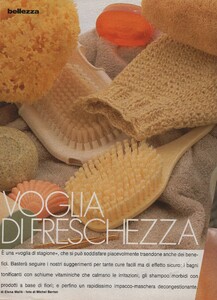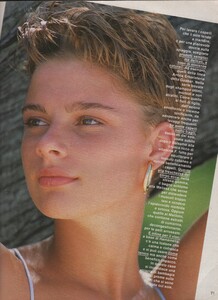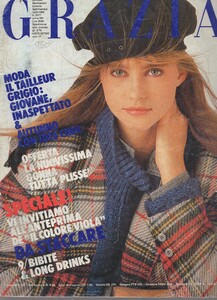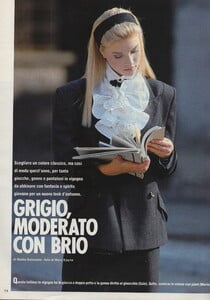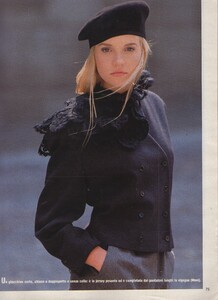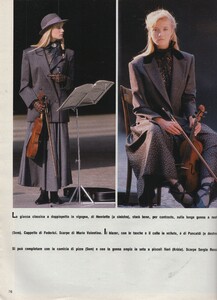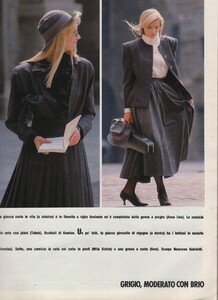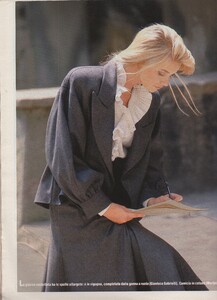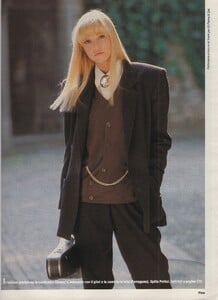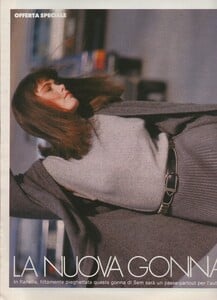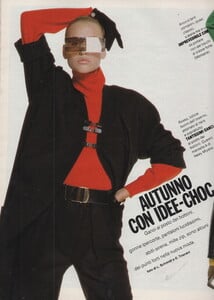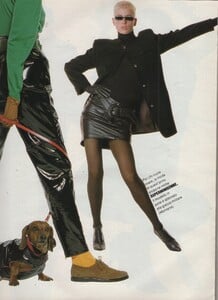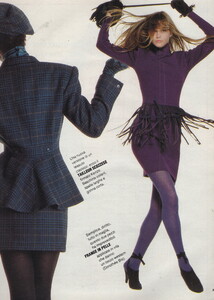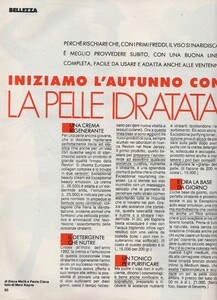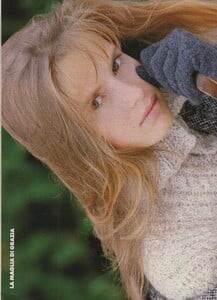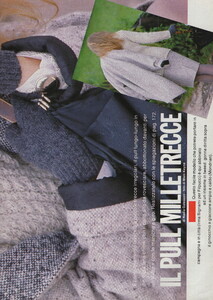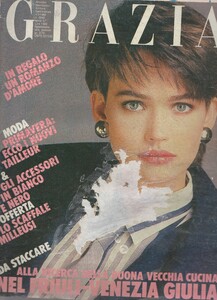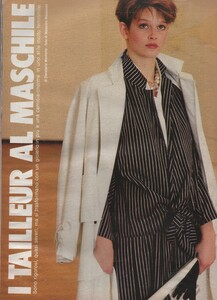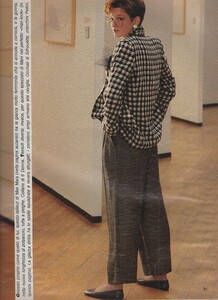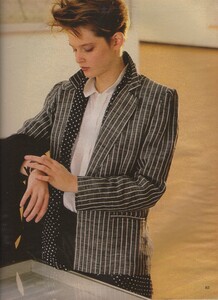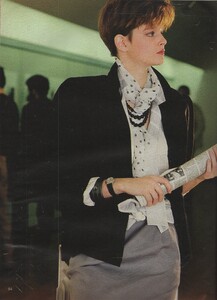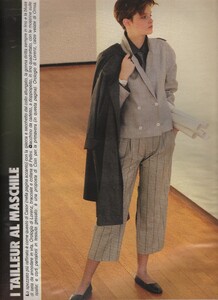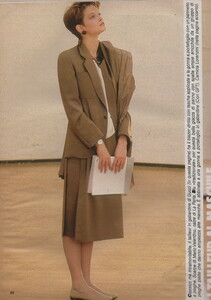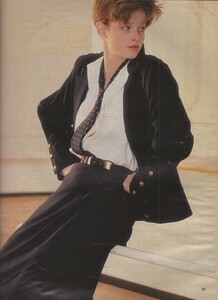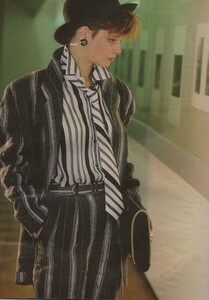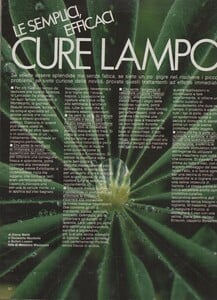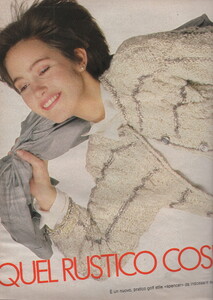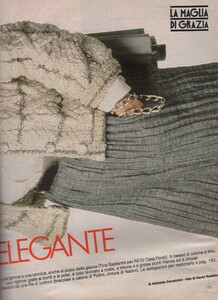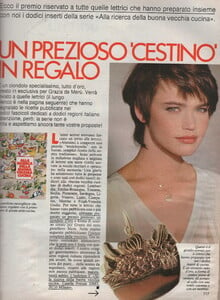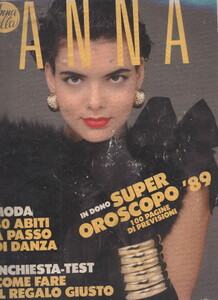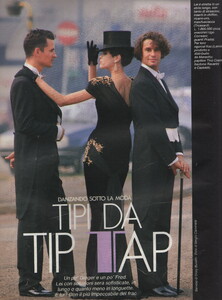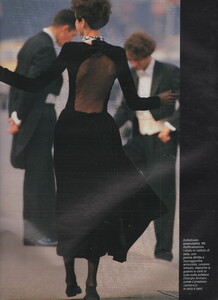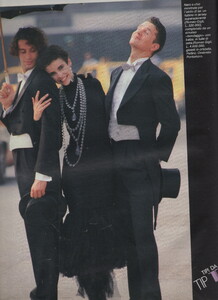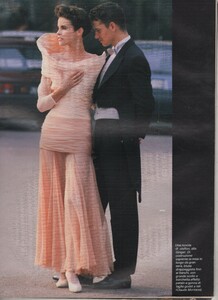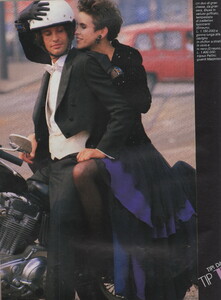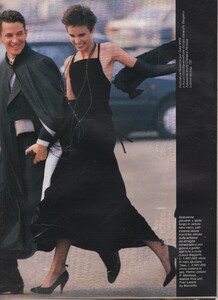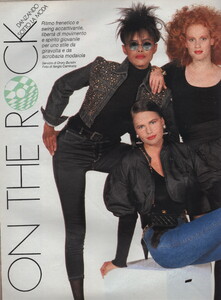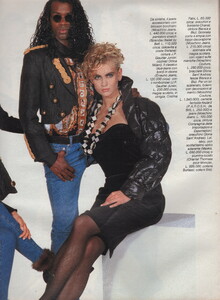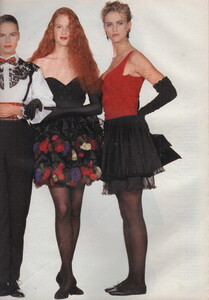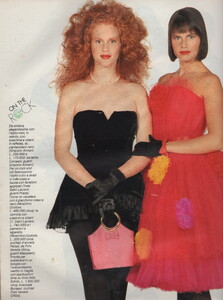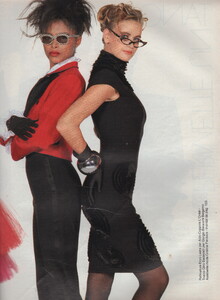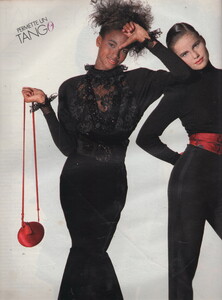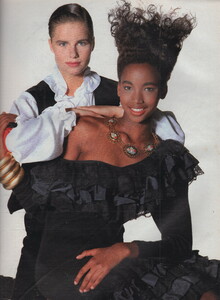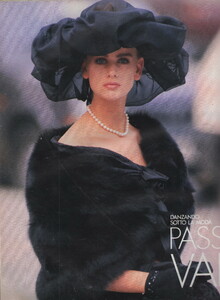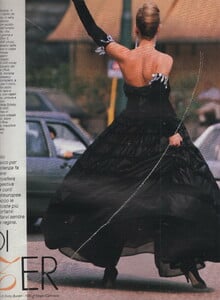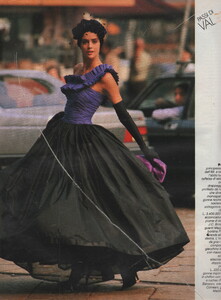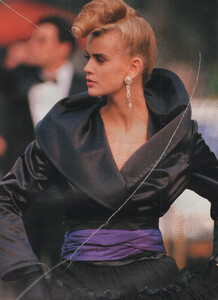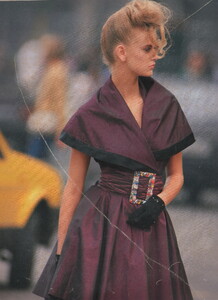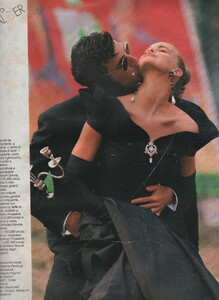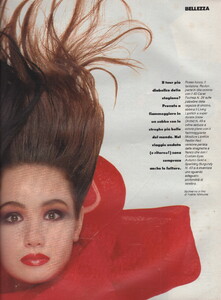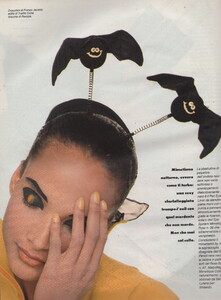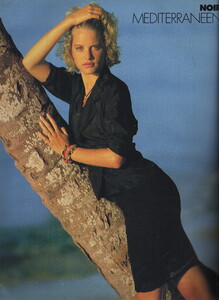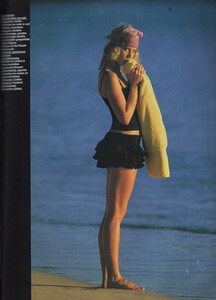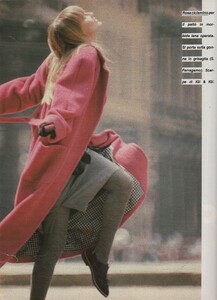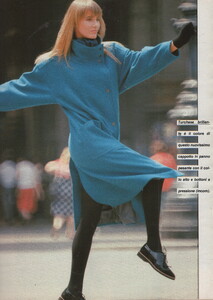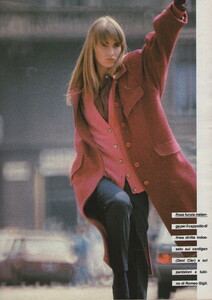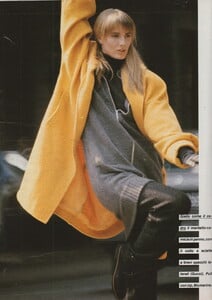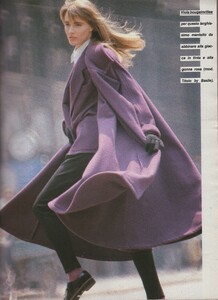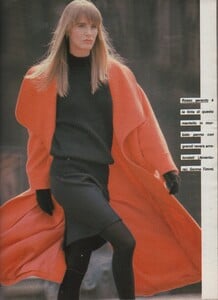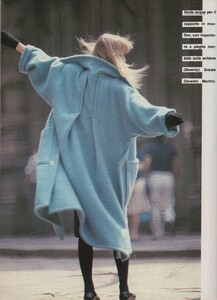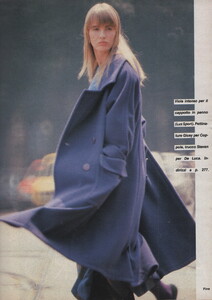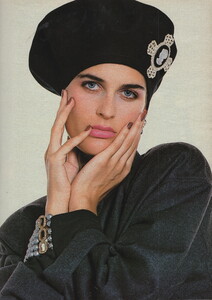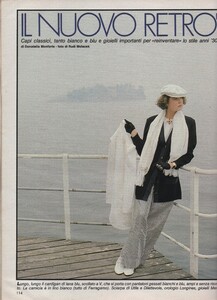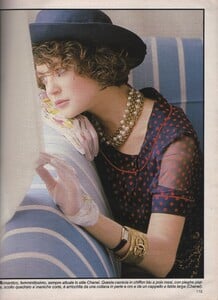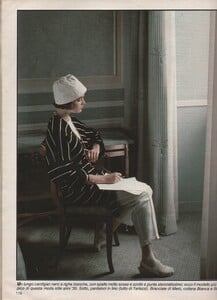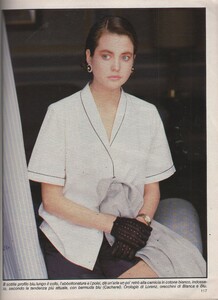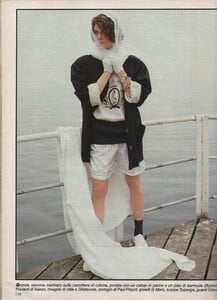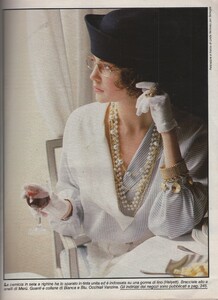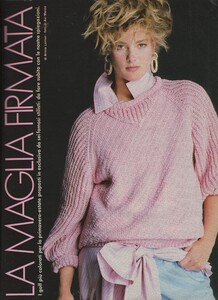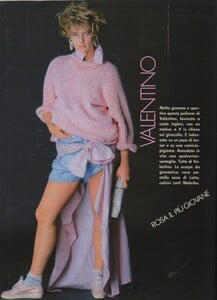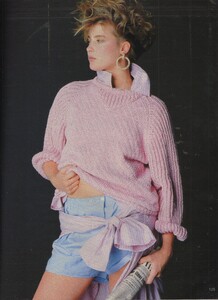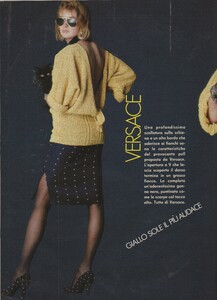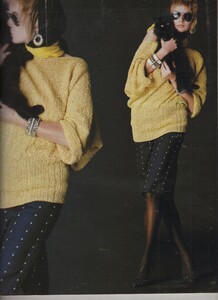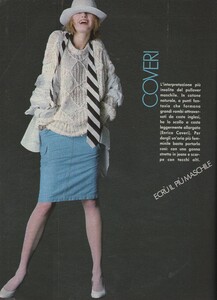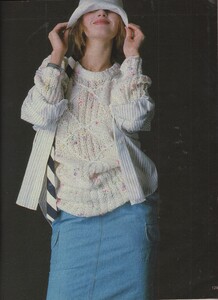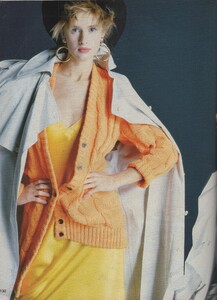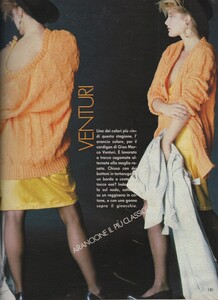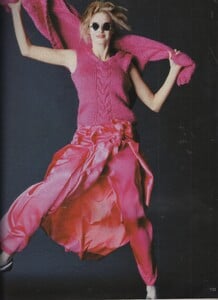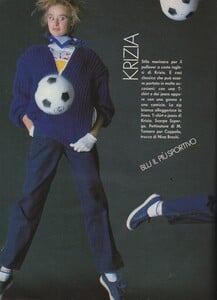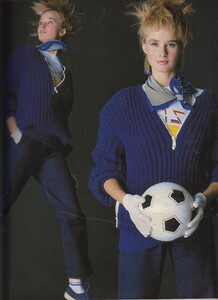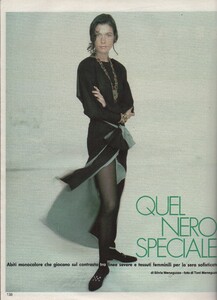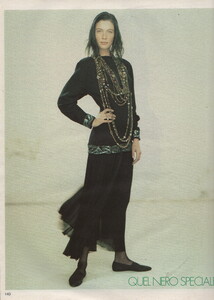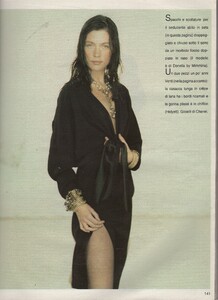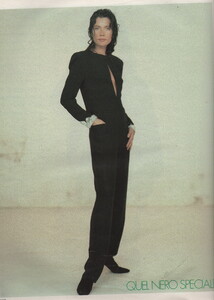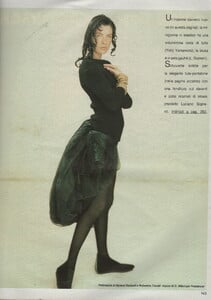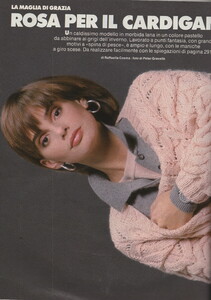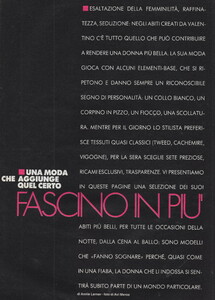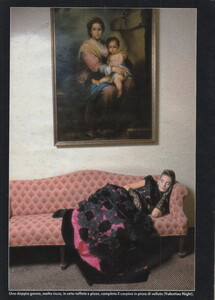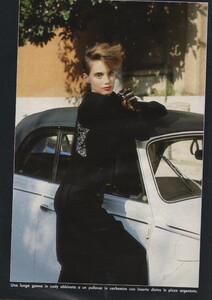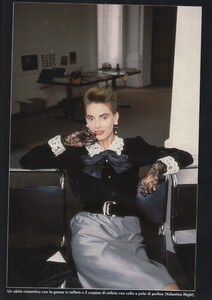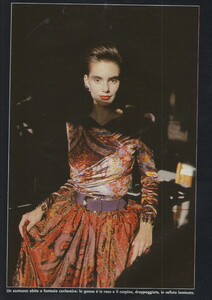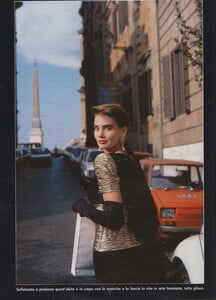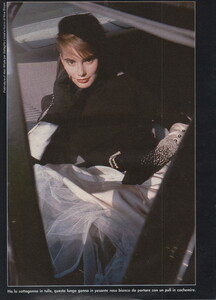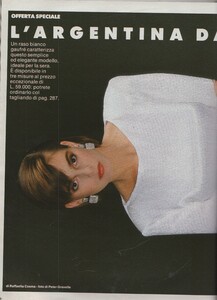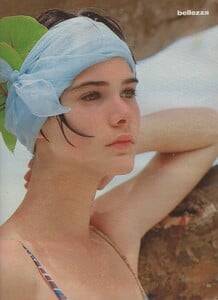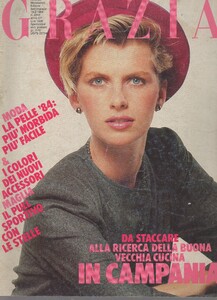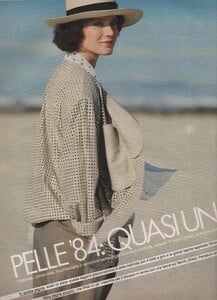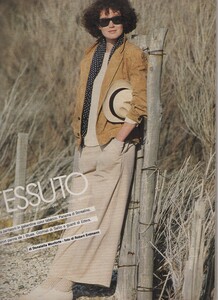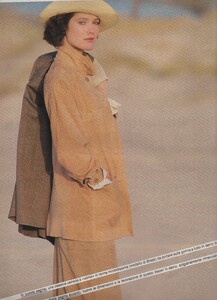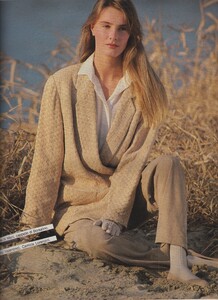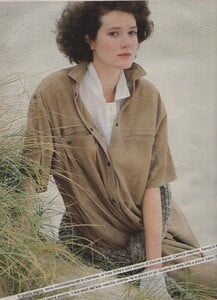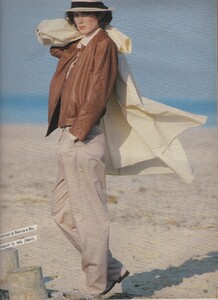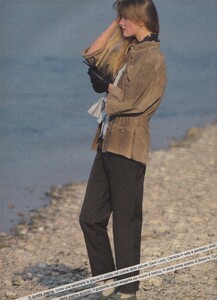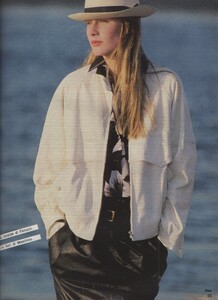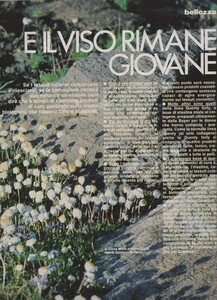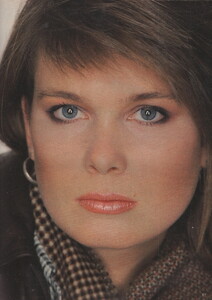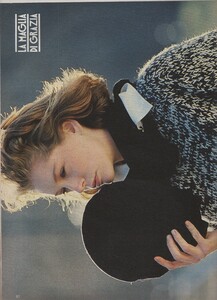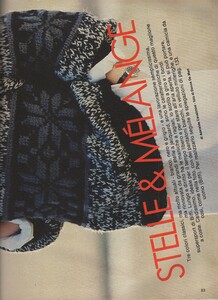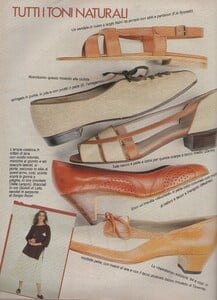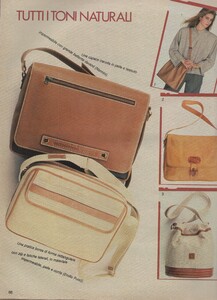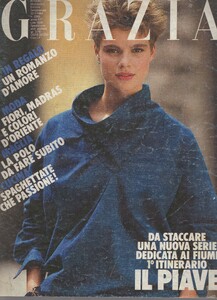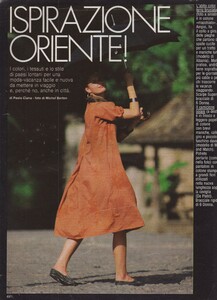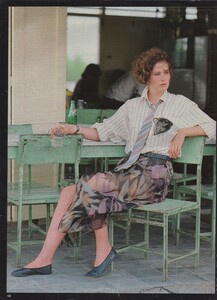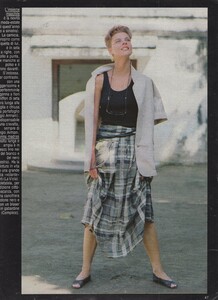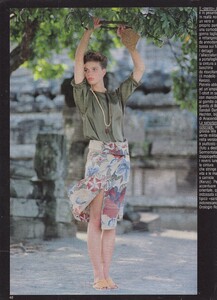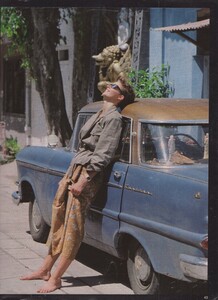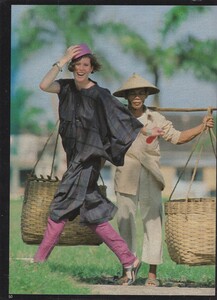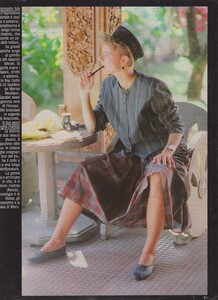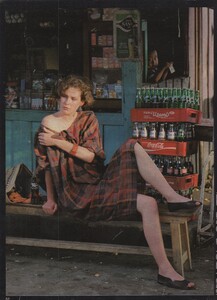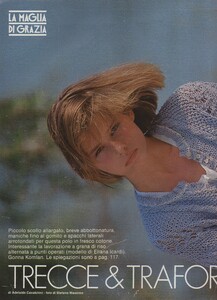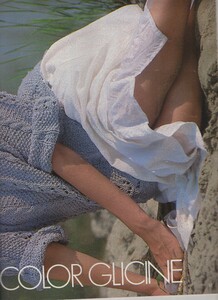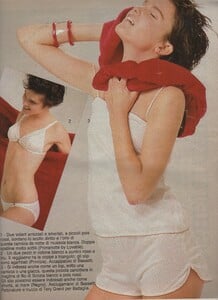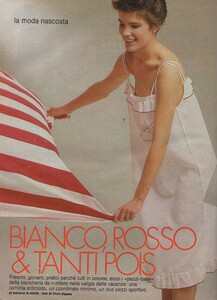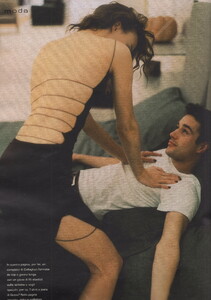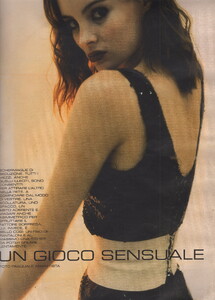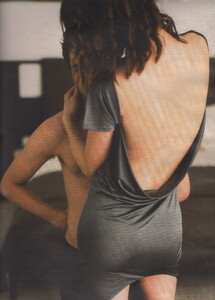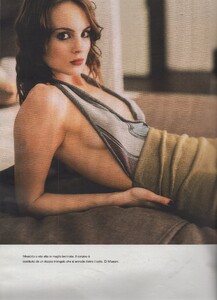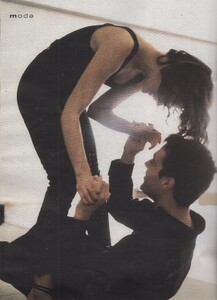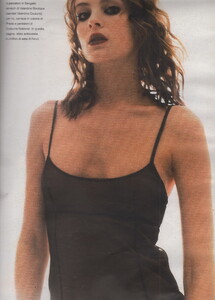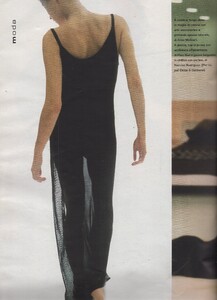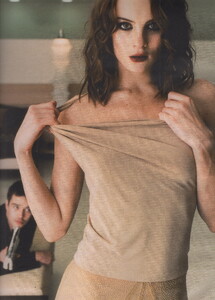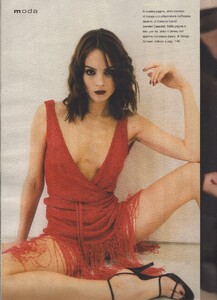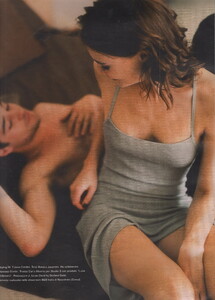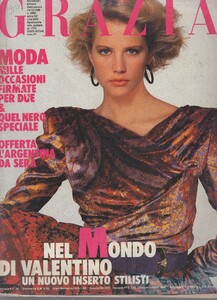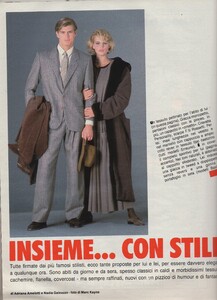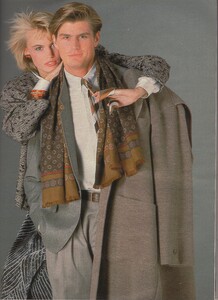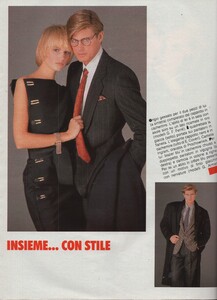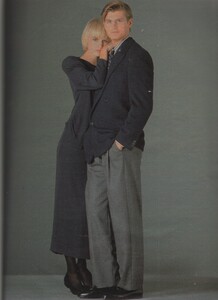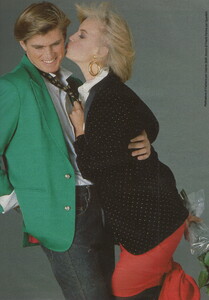Everything posted by sanja
- Marie Lindfors
-
Grazia magazine models
Grazia Italy 14 September 1986 Scanned by me and for sale cover model Roberta Chirko models Michelle Eabry, Roberta Chirko and uknown short hair blonde model to me model Roberta Chirko
-
Michelle Eabry
-
Grazia magazine models
Grazia Italy 04 March 1984 Scanned by me and for sale cover model Pam Piper model Lindsey Thurlow model Pam Piper
- Lindsey Thurlow
-
Anna magazine models
- ELLE magazine models
-
Lisa Kauffmann
- Angela Wilde
-
Vanessa Duve
-
Tierney Gearon
- Donna Stia
-
Jill Sorensen
-
Lene Hyltoft
- Julie Pankhurst
- Leslie Stratton
-
Grazia magazine models
-
Deidre McGuire
-
Grazia magazine models
Grazia Italy 22 July 1984 Scanned by me and for sale cover model Marie Lindforst models Marie Lindforst and utm
- Marie Lindfors
-
Amica magazine models
That is lovely, if you want to buy this magazine, just let me know
-
Michelle Behennah
-
Grazia magazine models
-
Grazia magazine models
-
Lisa Kauffmann