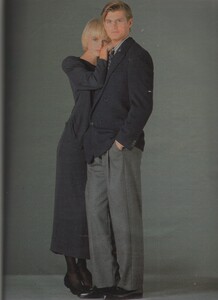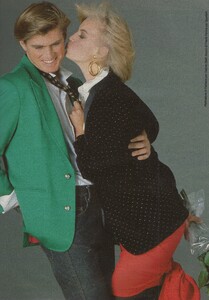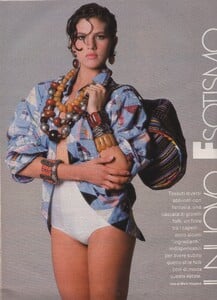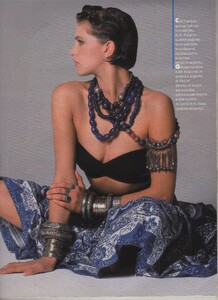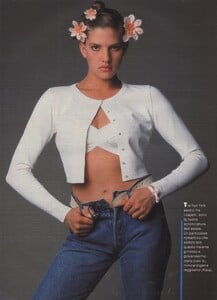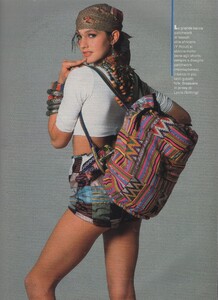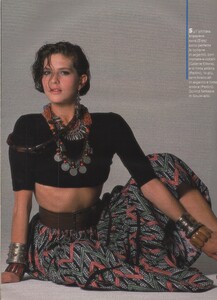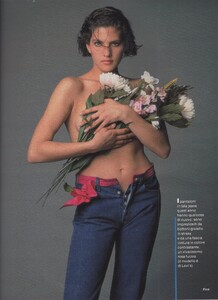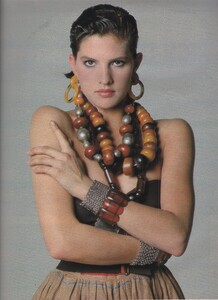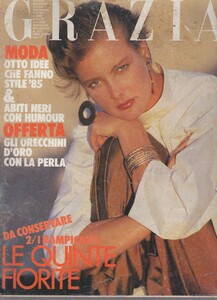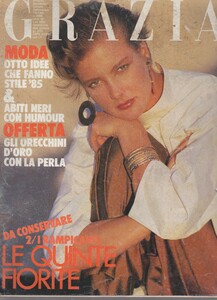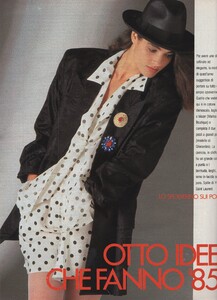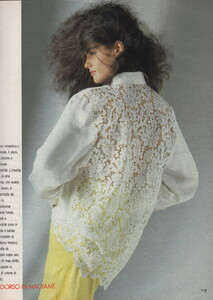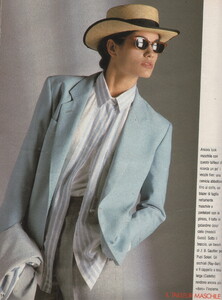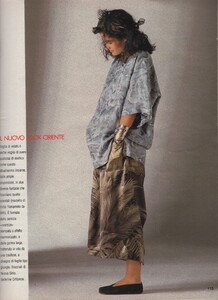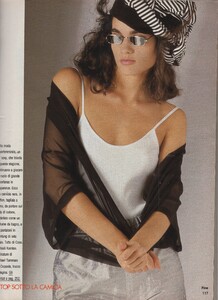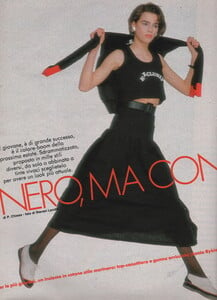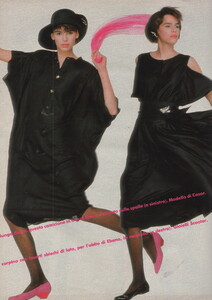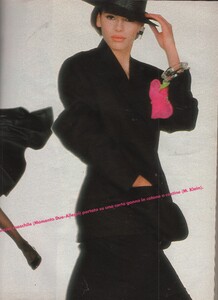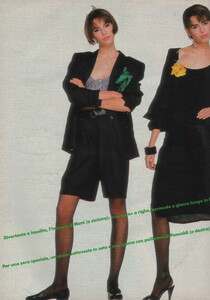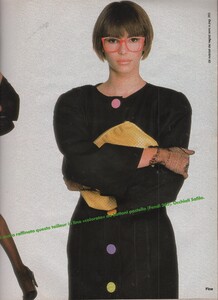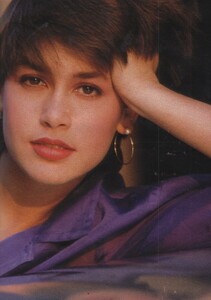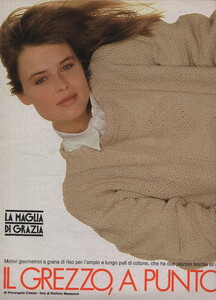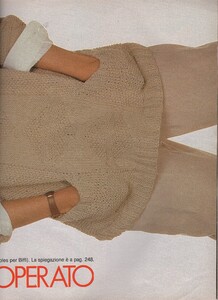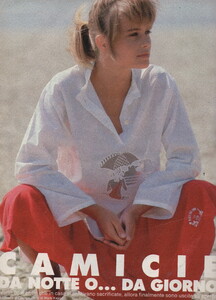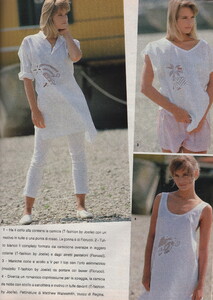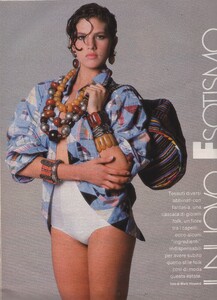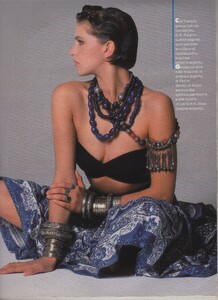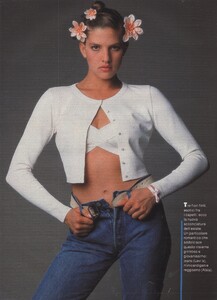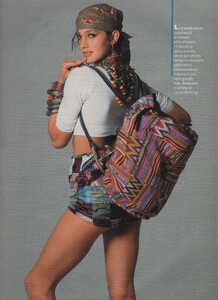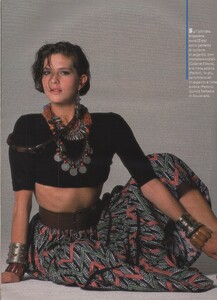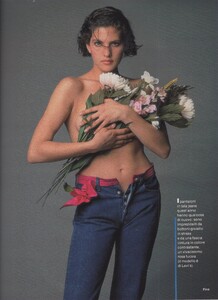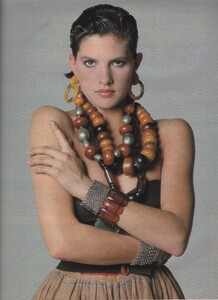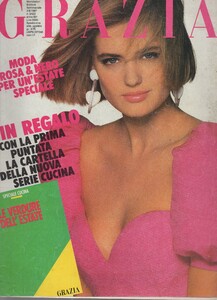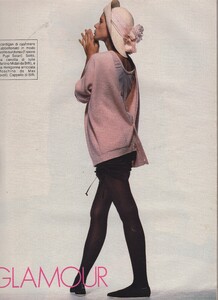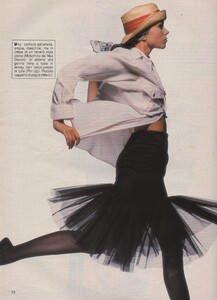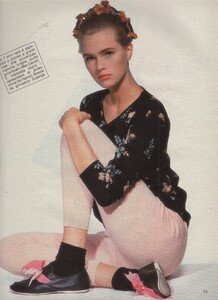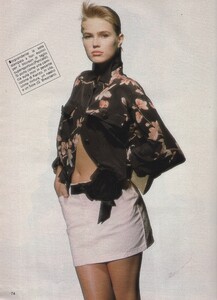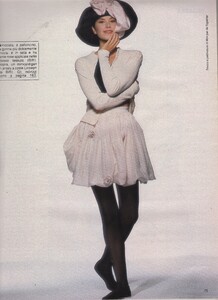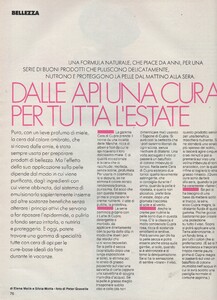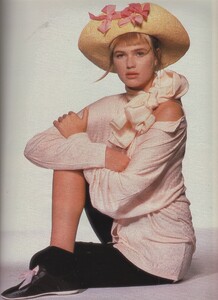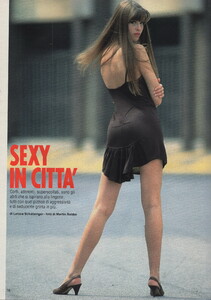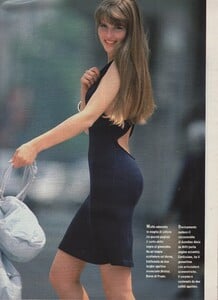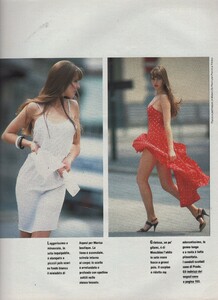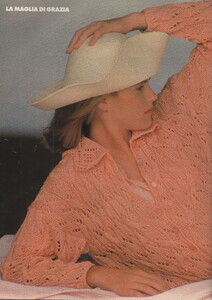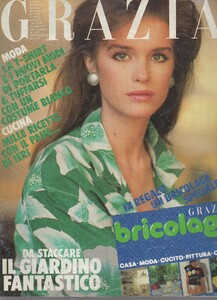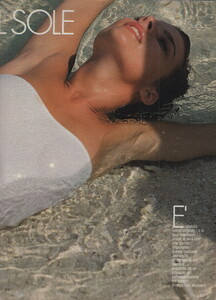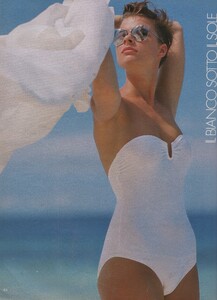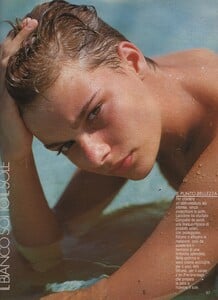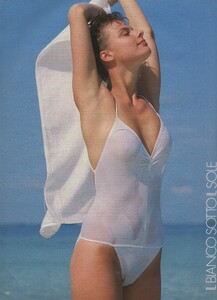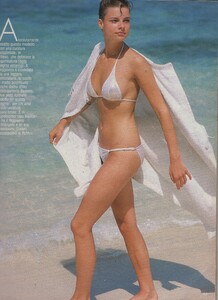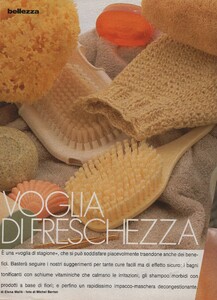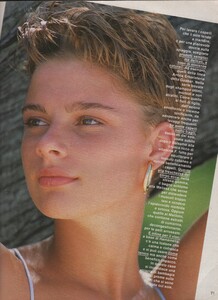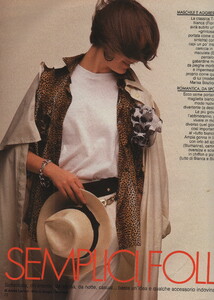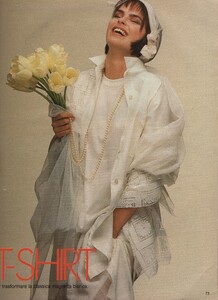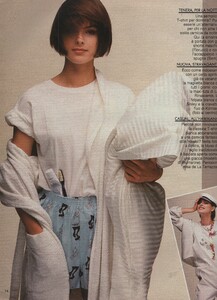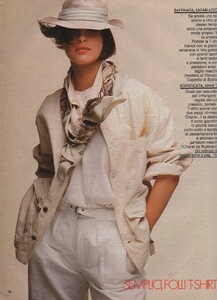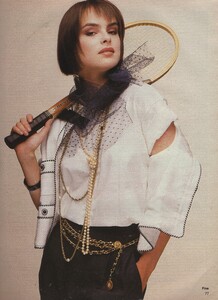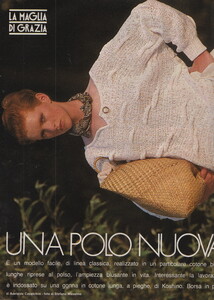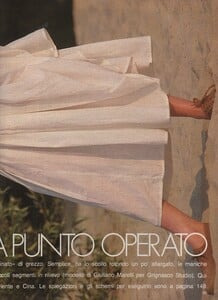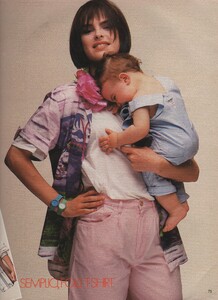Everything posted by sanja
- Angela Wilde
-
Grazia magazine models
-
Grazia magazine models
Grazia Italy 18 September 1983 Scanned by me and for sale model Suzanne Marie? - we really need her thread model Sandra Freeman
- Sandra Freeman
-
Grazia magazine models
Grazia Italy 18 September 1983 Scanned by me and for sale models Diedre McGuire and utm model Diedre McGuire
-
Deidre McGuire
-
Grazia magazine models
-
Grazia magazine models
Grazia Italy 24 August 1986 Scanned by me and for sale cover model Sandra Zatezalo model Lisa Kauffmann
-
Lisa Kauffmann
-
Grazia magazine models
-
Grazia magazine models
-
Grazia magazine models
Grazia Italy 29 April 1984 Scanned by me cover - editorials scanned by @missparker7 cover model Deidre McGuire model Isabelle Townsend model Michelle Eabry
-
Grazia magazine models
-
Grazia magazine models
-
Debbie Smallback
- Karen Krawiec
-
Laurie Shoemaker
-
Stina Fry
-
Ana Drummond
- Donna Stia
-
Grazia magazine models
-
Claire Dhelens
-
Grazia magazine models
-
Grazia magazine models
-
Grazia magazine models


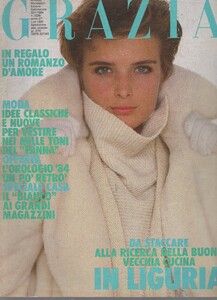


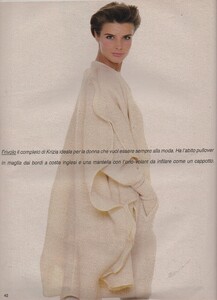
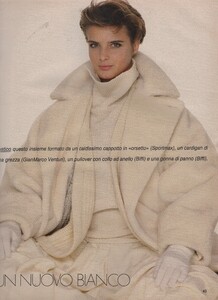
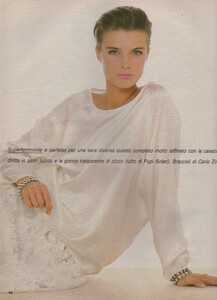
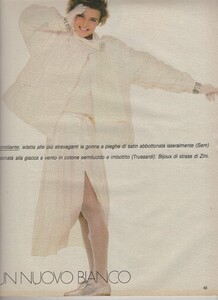
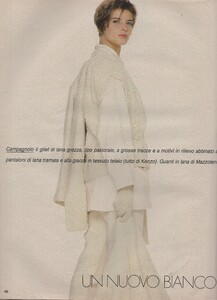
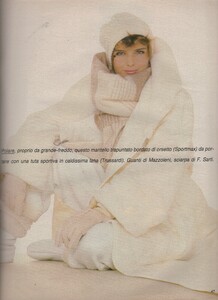
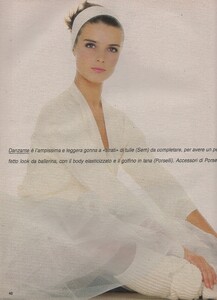
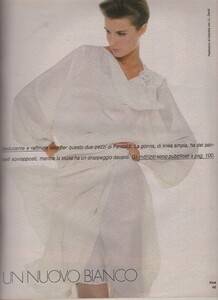
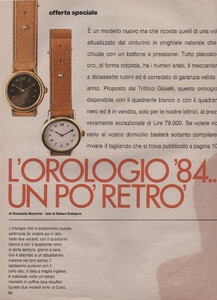
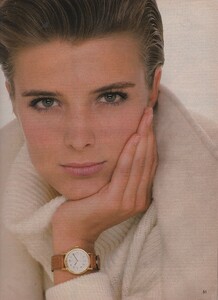
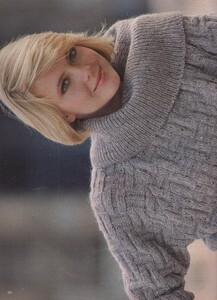
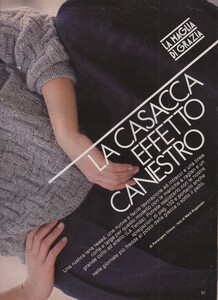
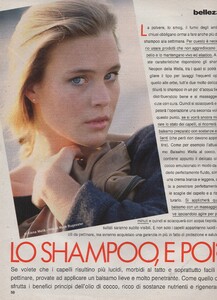
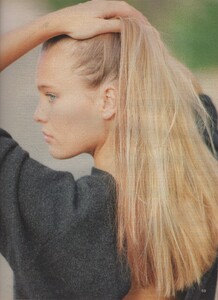
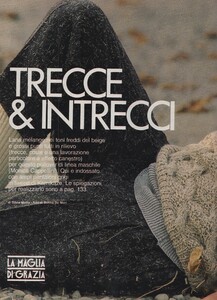
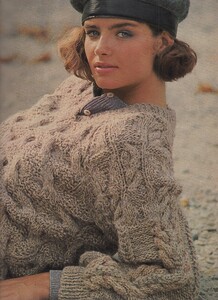
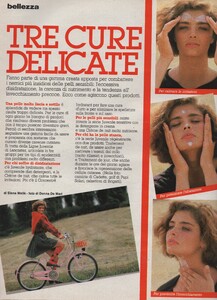
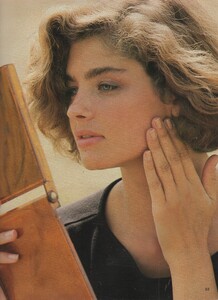
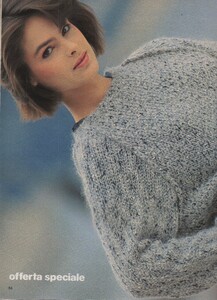
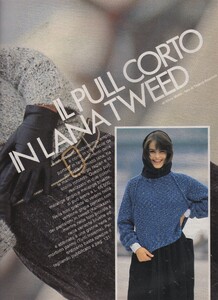
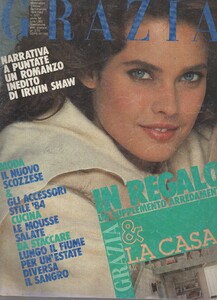
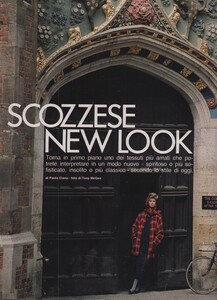
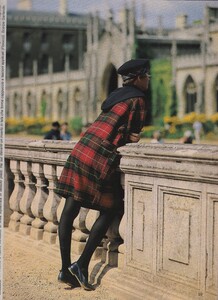
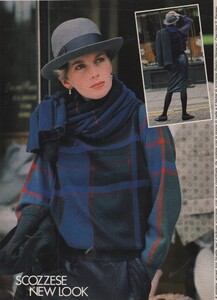
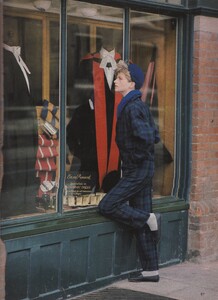

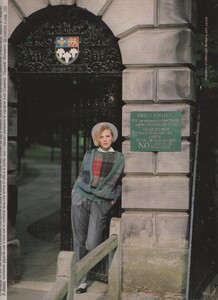

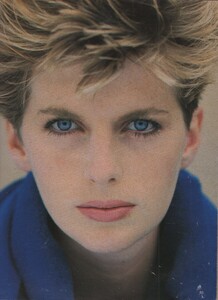
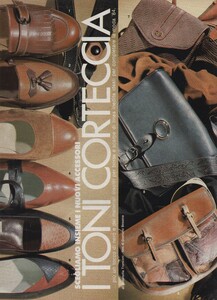

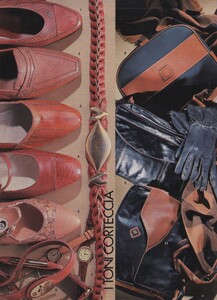
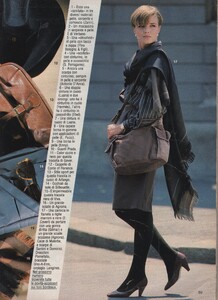

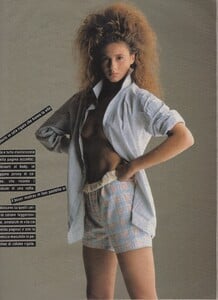
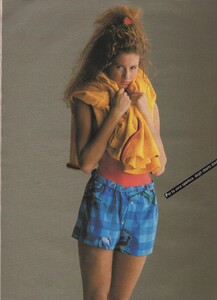
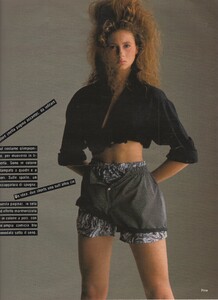

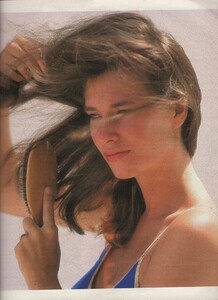

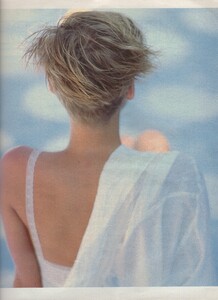
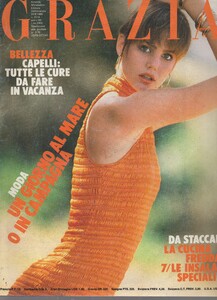

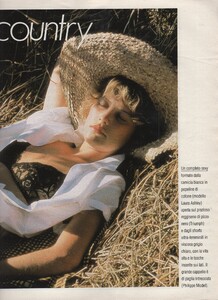

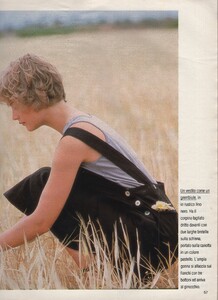
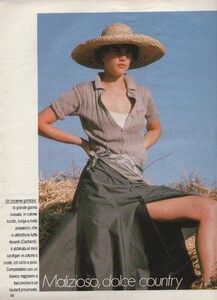
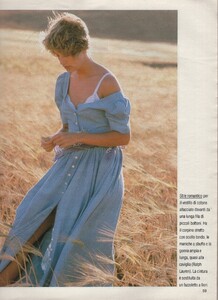

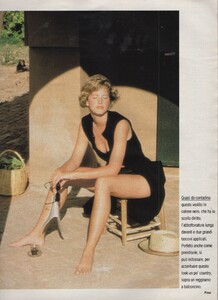
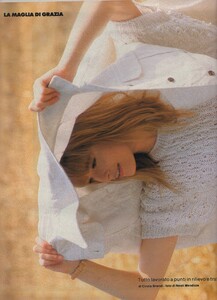


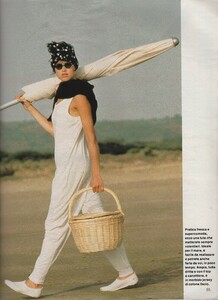
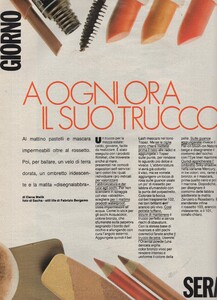
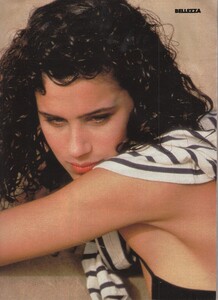
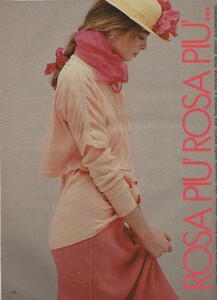
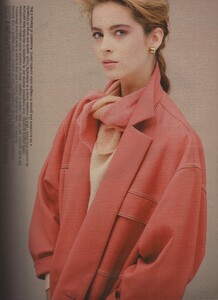
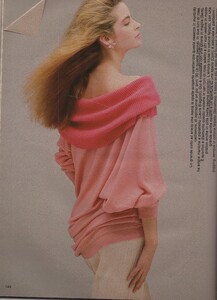
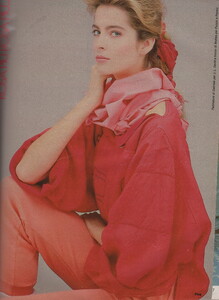
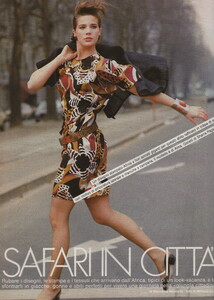

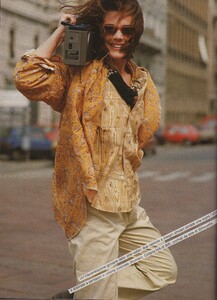
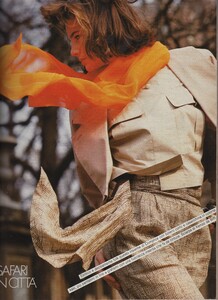
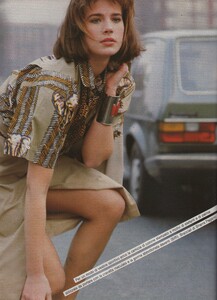
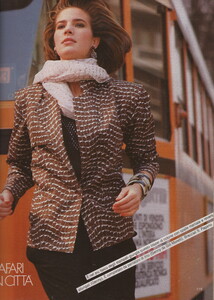
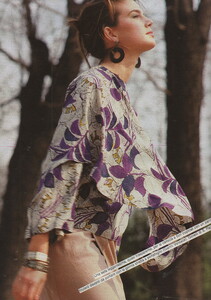

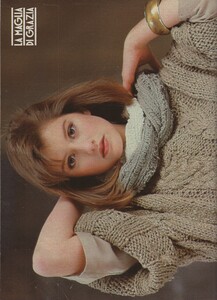

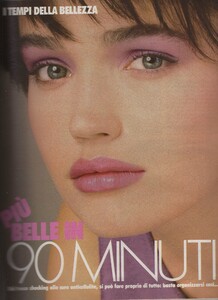

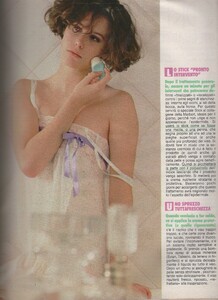


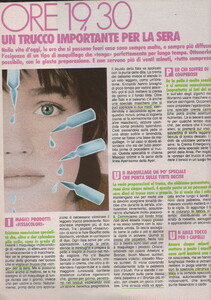
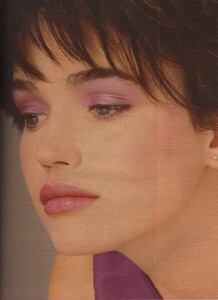

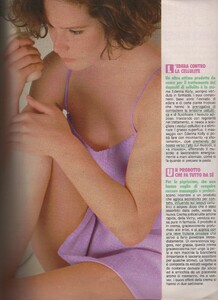

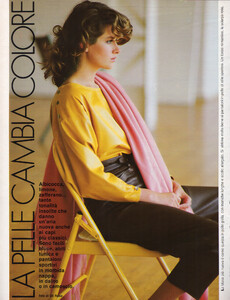
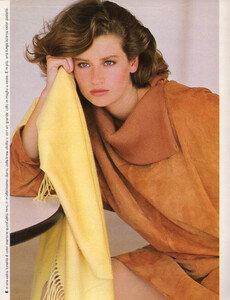
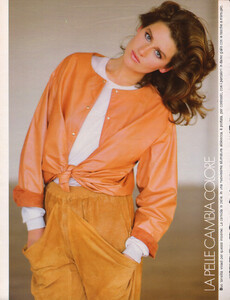
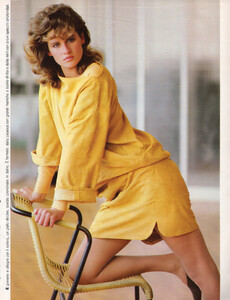
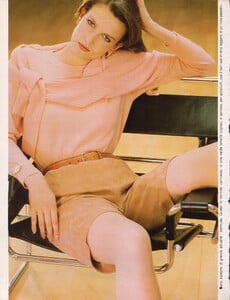
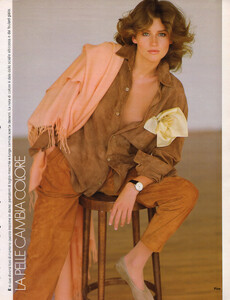
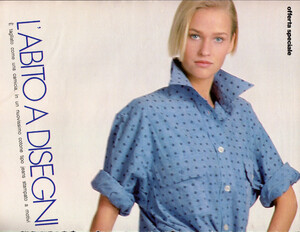
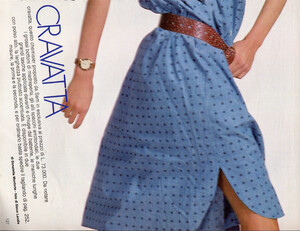
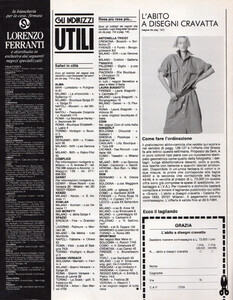
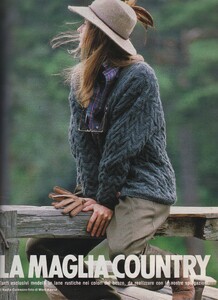

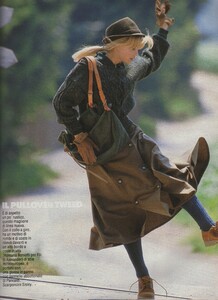
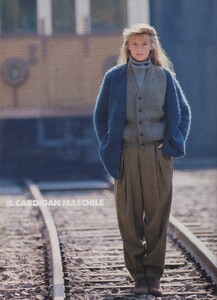
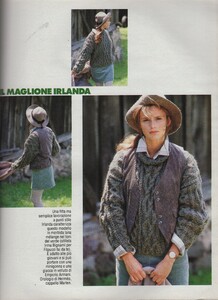

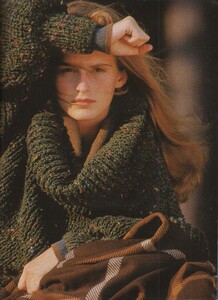


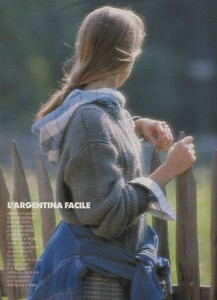


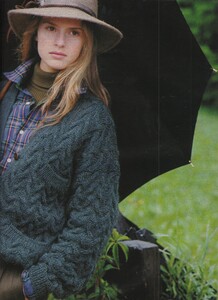



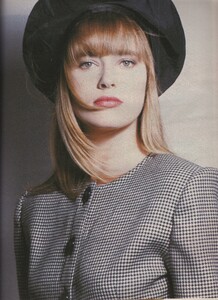
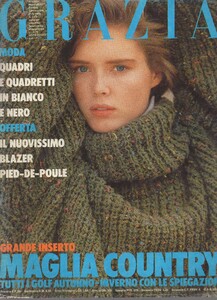
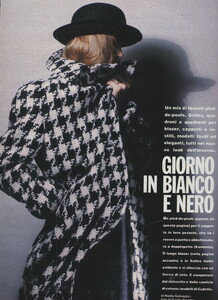
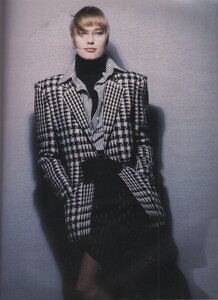

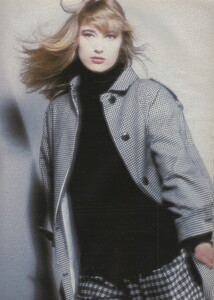
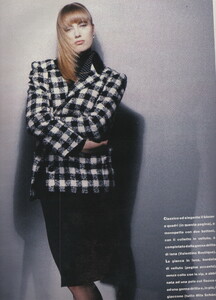
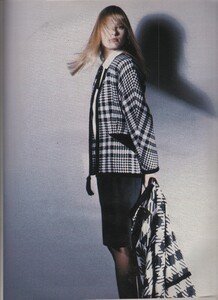
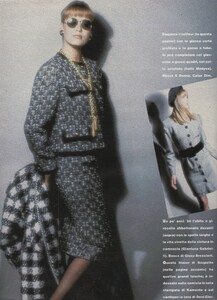
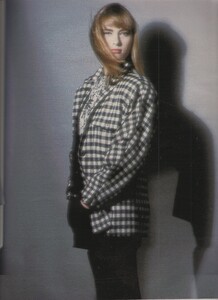

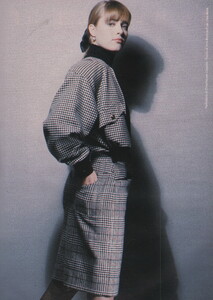
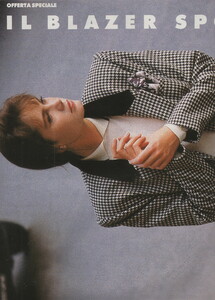
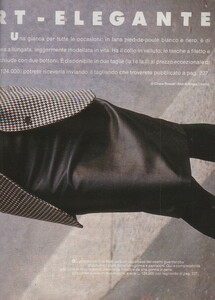

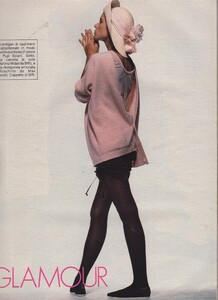
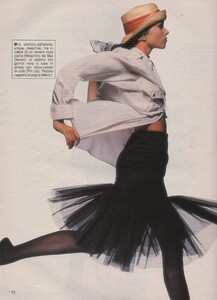
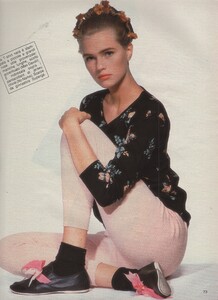
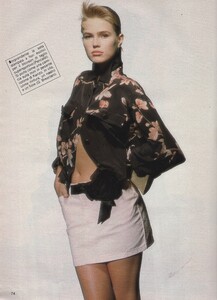
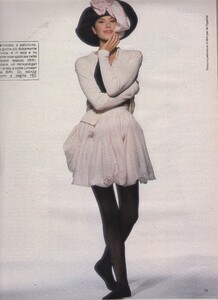
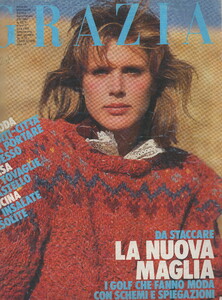
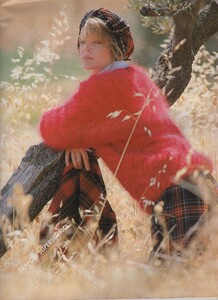
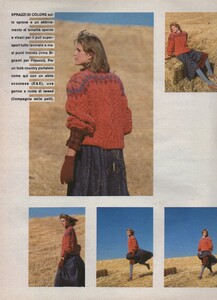
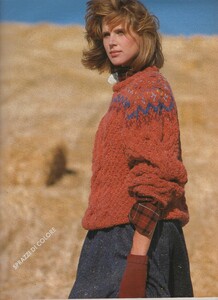
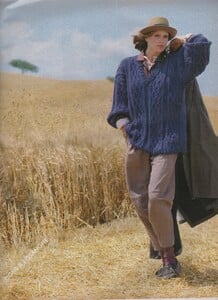
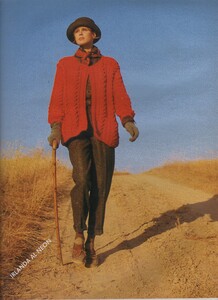
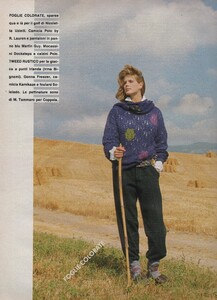
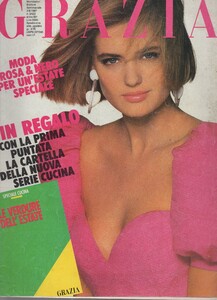
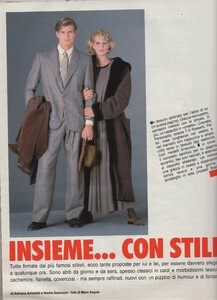
.thumb.jpg.80b87ecf3b39724d53fb83747658150a.jpg)