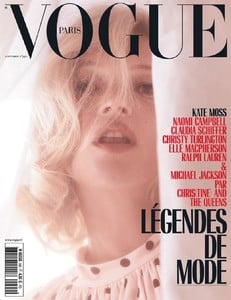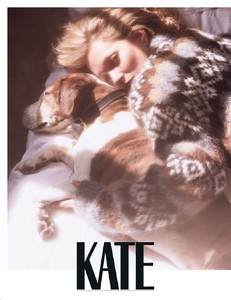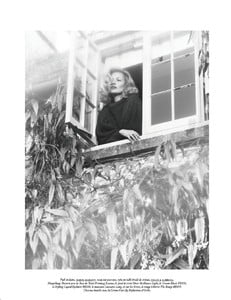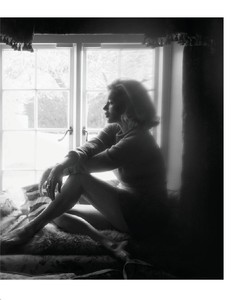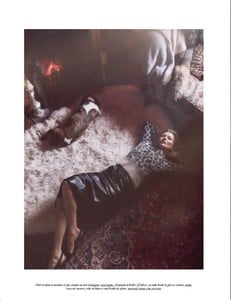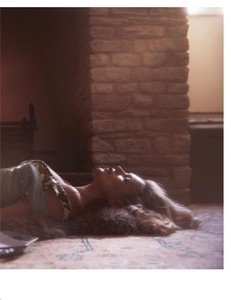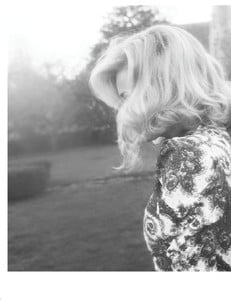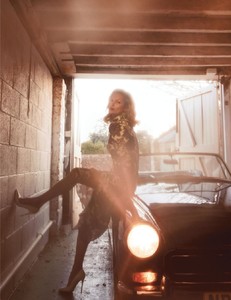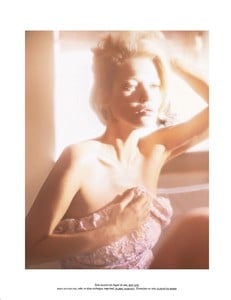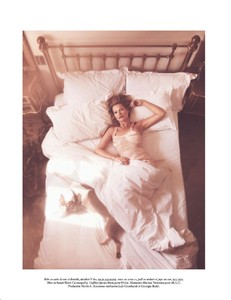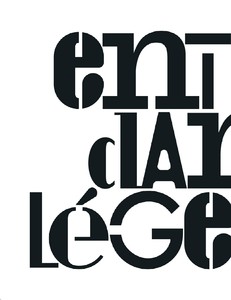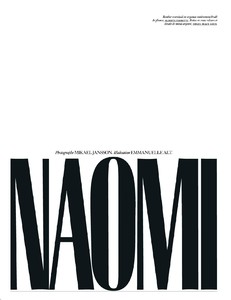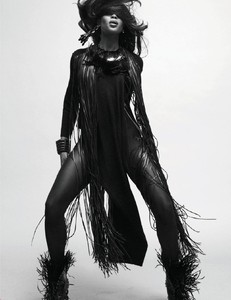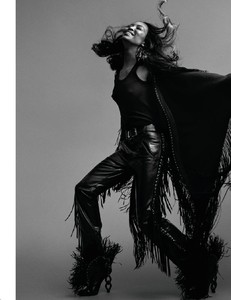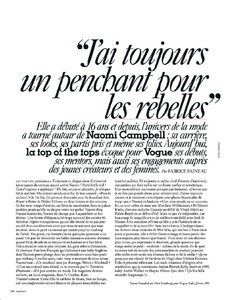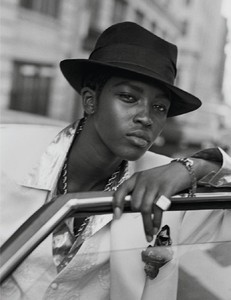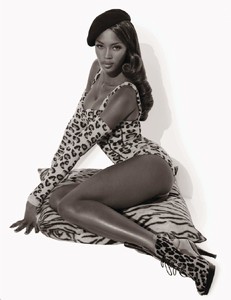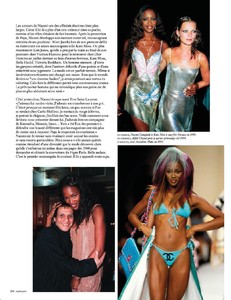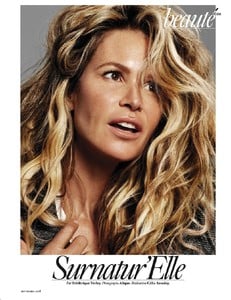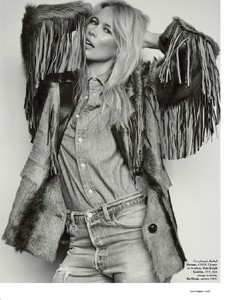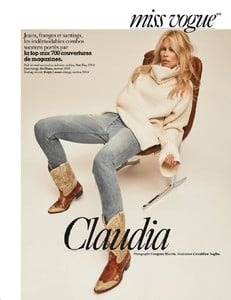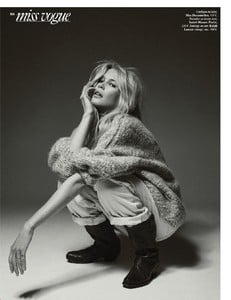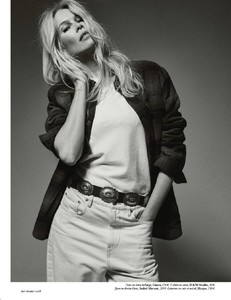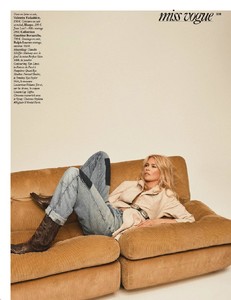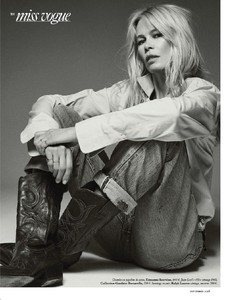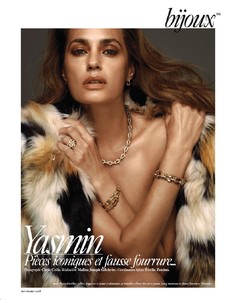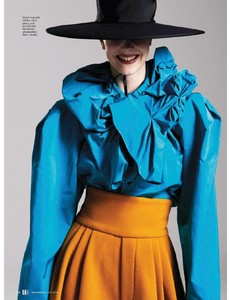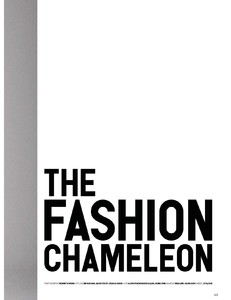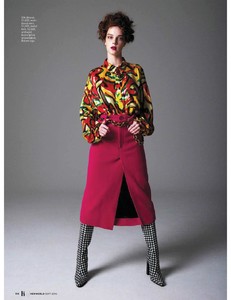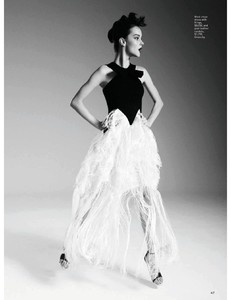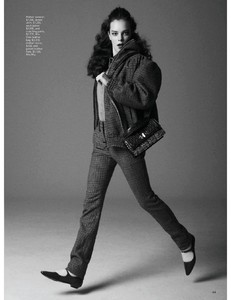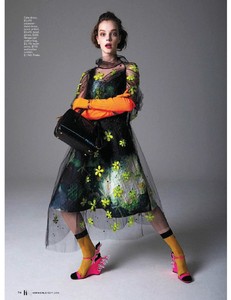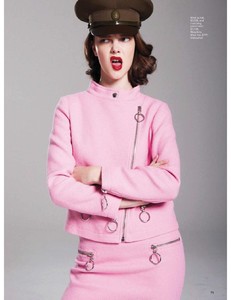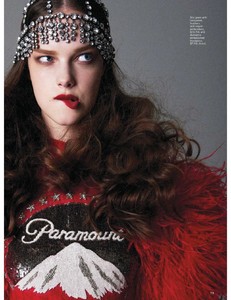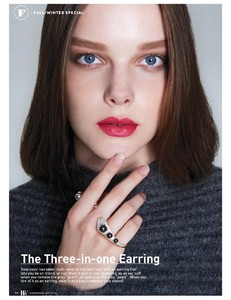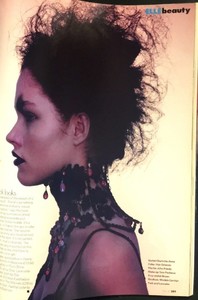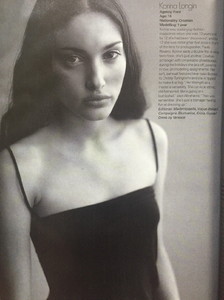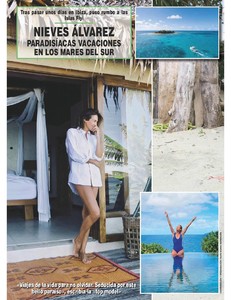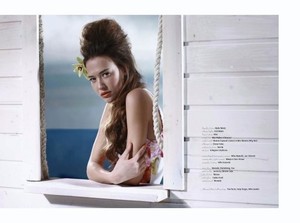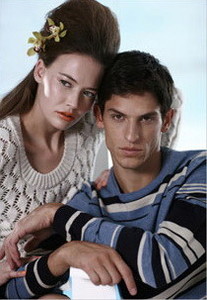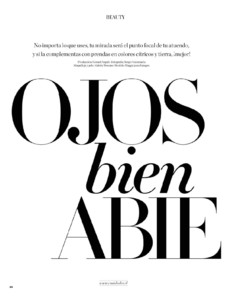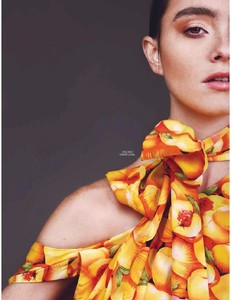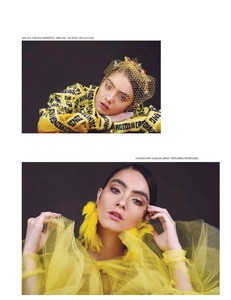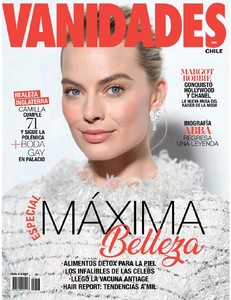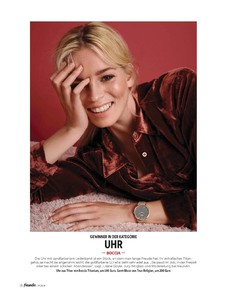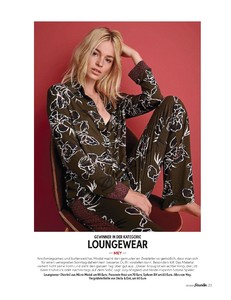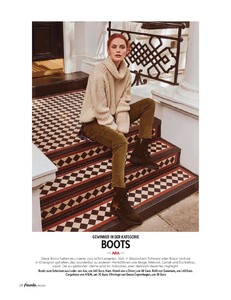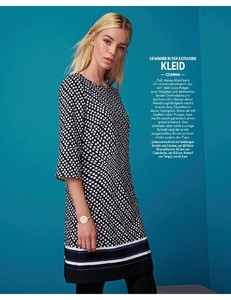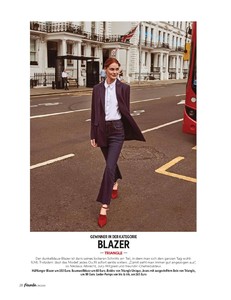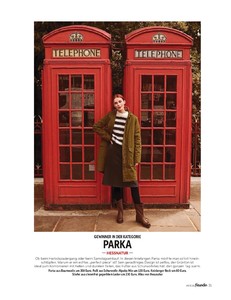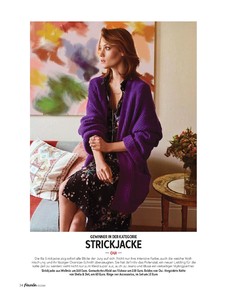Everything posted by sanja
-
Kate Moss
-
Naomi Campbell
-
Elle MacPherson
-
Claudia Schiffer
-
Yasmin Le Bon
- Version femina magazine models
-
Zita Dobar
-
Zita Dobar
-
Zita Dobar
Ave model management Singapore Attractive models Hungary The Syndical New York Donna models Japan Height 178cm Hair DARK BLONDE Eyes BLUE Bust 32" Waist 24" Hips 35" Dress 4 Shoes 8
-
Korina Longin
-
Lonneke Engel
-
Korina Longin
-
Aleksandra Milinkovic
-
Ivona Prpos
-
Natasha Ljesic
-
Eugenia Silva
-
Vanessa Lorenzo
-
Nieves Alvarez
-
Nevena Dujmovic
-
Nevena Dujmovic
-
Maggie Astaburuaga
-
Maggie Astaburuaga
-
Vanidades Magazine
-
Svetlana Zivojinovic
-
Viktoria Bobrikova