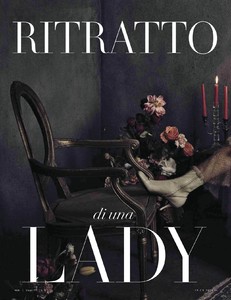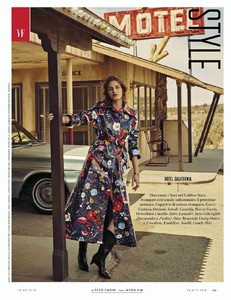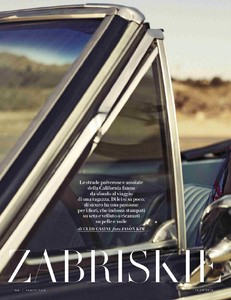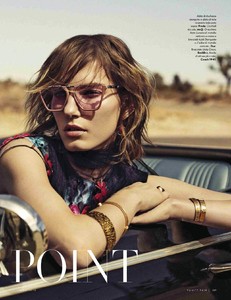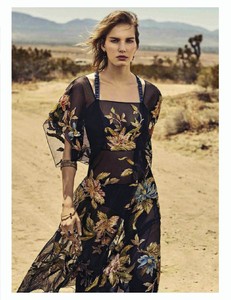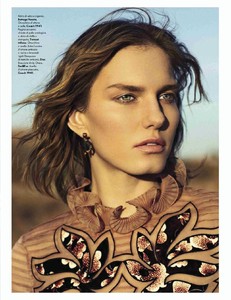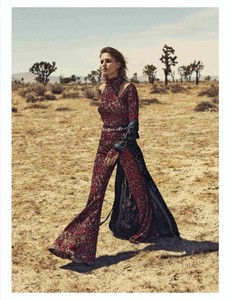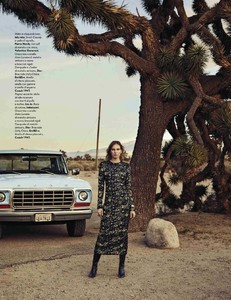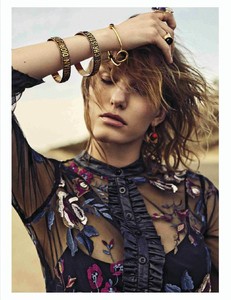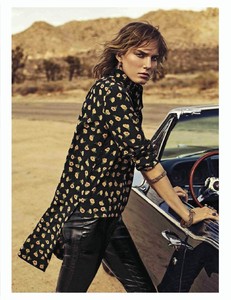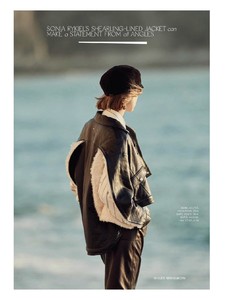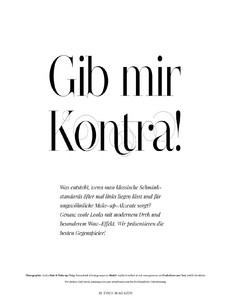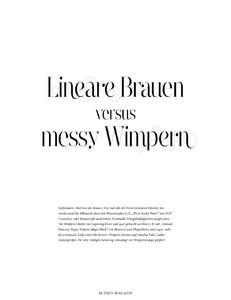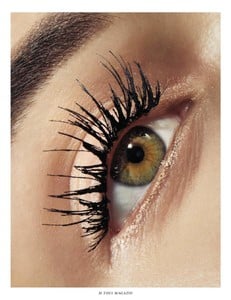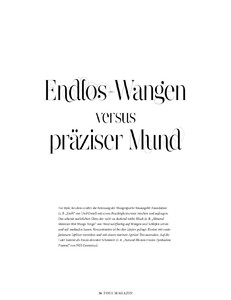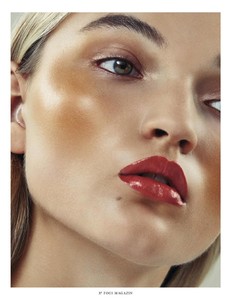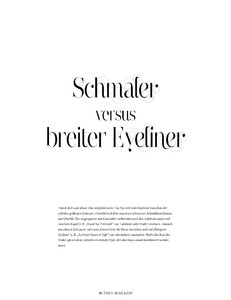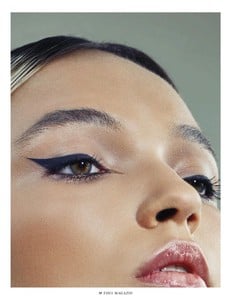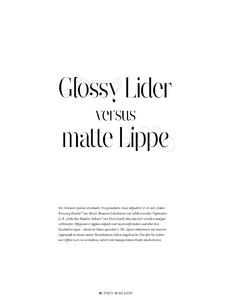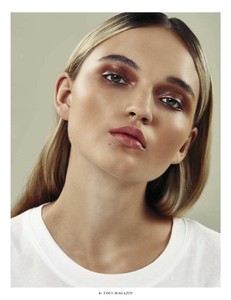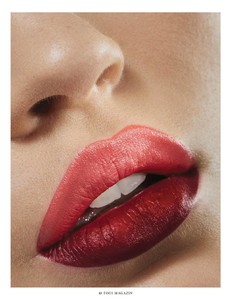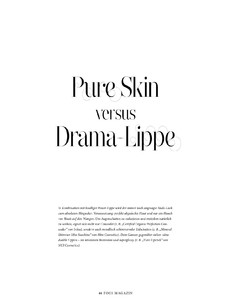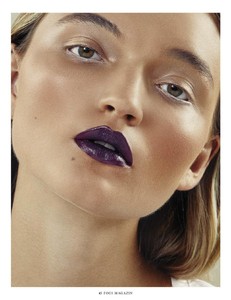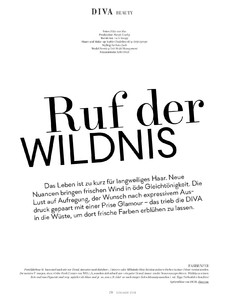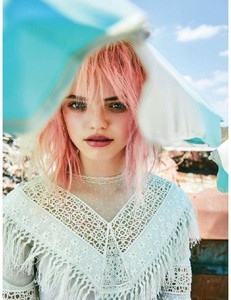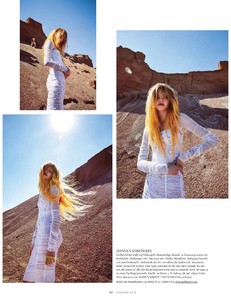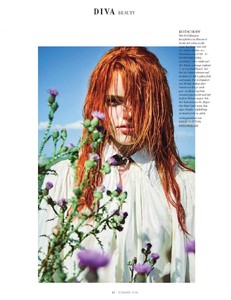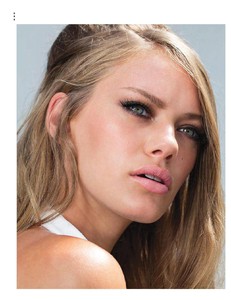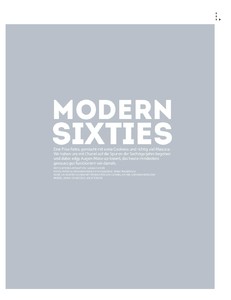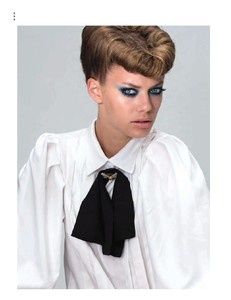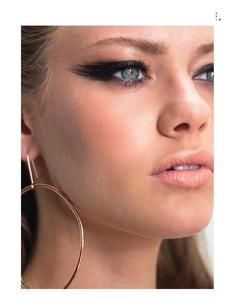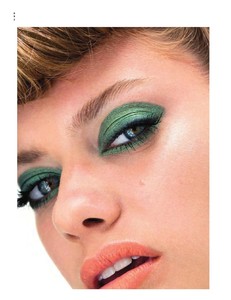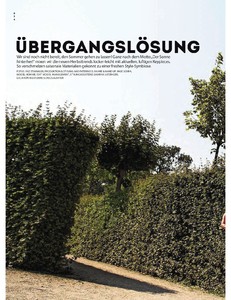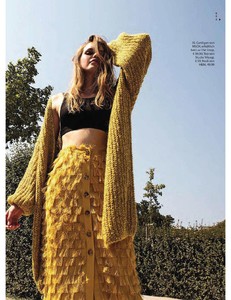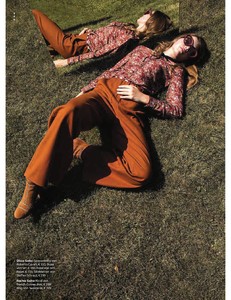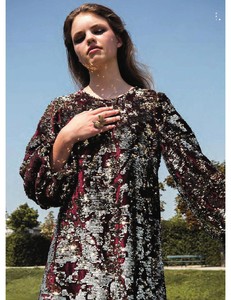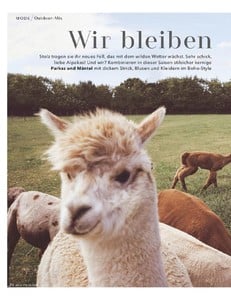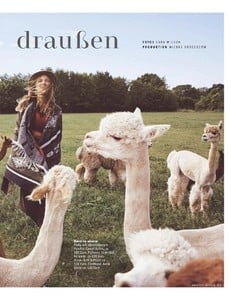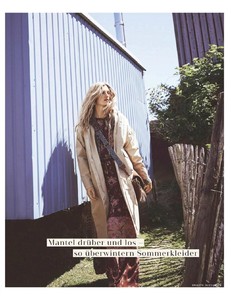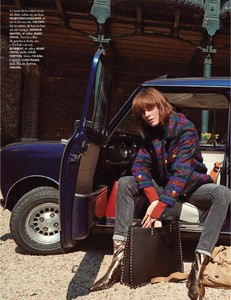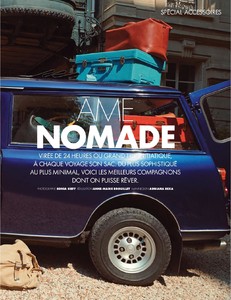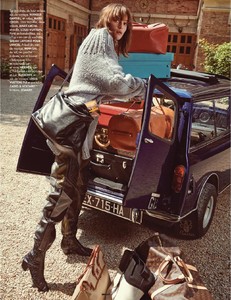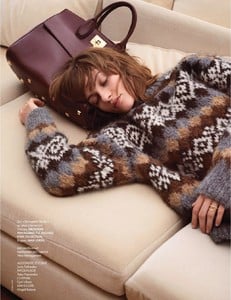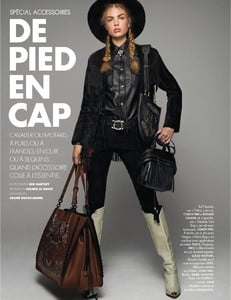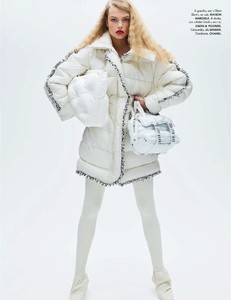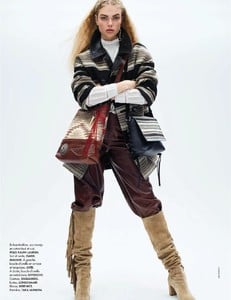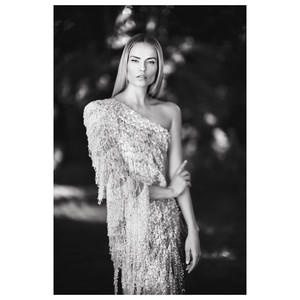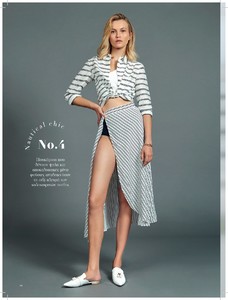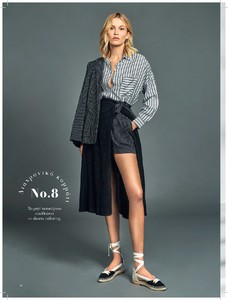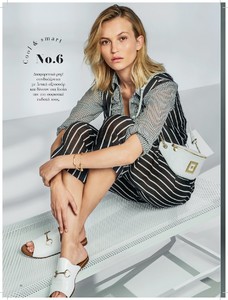Everything posted by sanja
-
Laura Hanson Sims
-
Marique Schimmel
-
Teodora Vujanic
-
Sophie Vlaming
-
Rada Knezevic
-
Cato Van Ee
-
Sophia Scheffner
-
Sophia Scheffner
Height Bust Waist Hips Shoes Hair Eyes 1.80 cm - 0 ft 0 in 80 cm - 31.5 in 62 cm - 24.4 in 90,5 cm - 35.4 in 39.0 EU - 5.5 UK Blonde Green Traffic models
-
Anna Langbrandtner
-
Anna Langbrandtner
-
Ronnie Drahnovska
-
Anna magazine models
-
Vanessa Breuer
-
Adriana Bexa
-
Chane Husselmann
-
Barbara Tatalovic
-
Anna magazine models
-
Anna magazine models
-
Anna magazine models
-
Natasha Poly
-
Ljupka Gojić
-
Mili Boskovic
-
Anna magazine models
-
Agata Danilova
-
Dewi Driegen