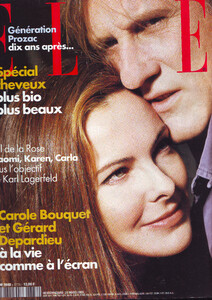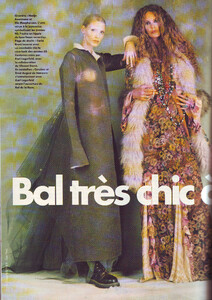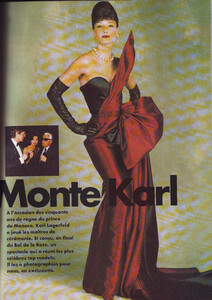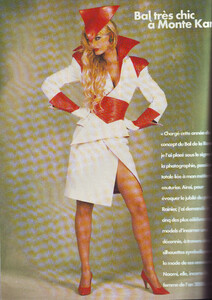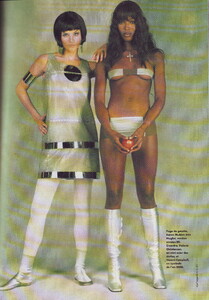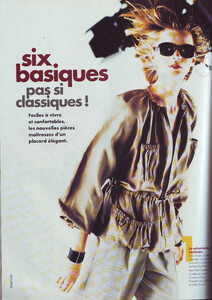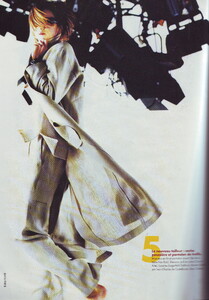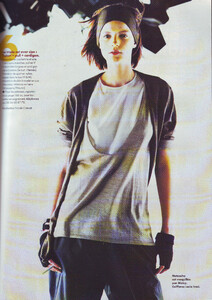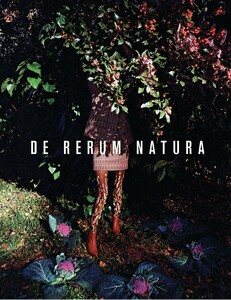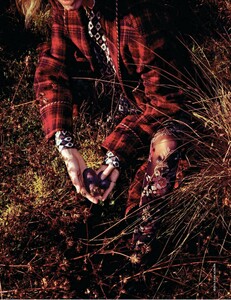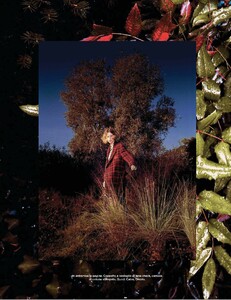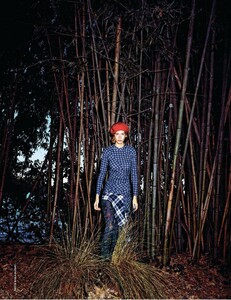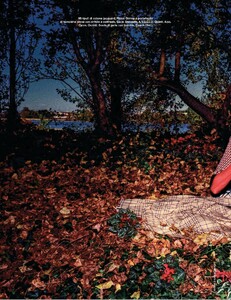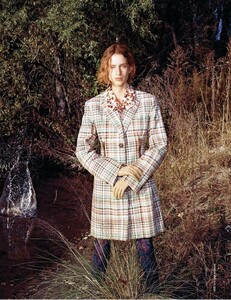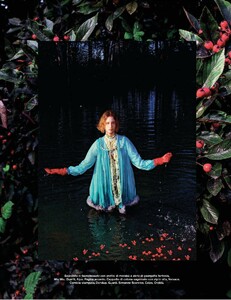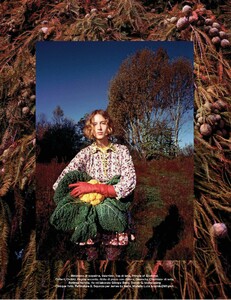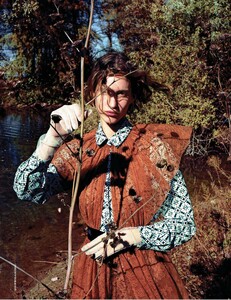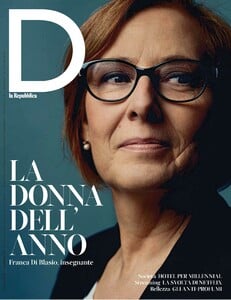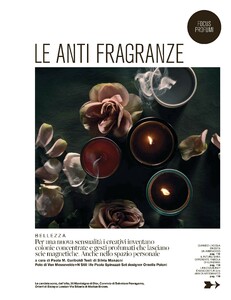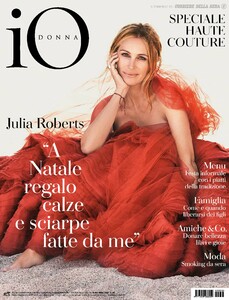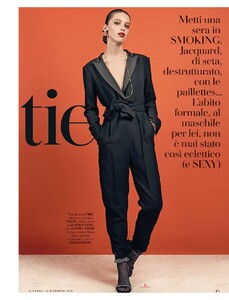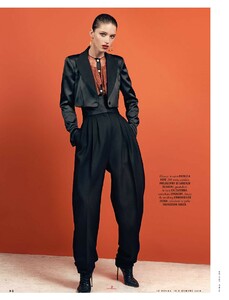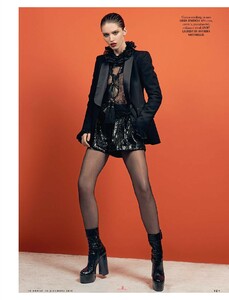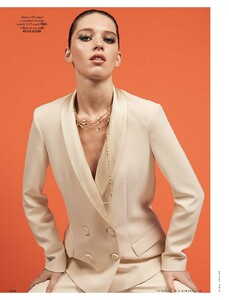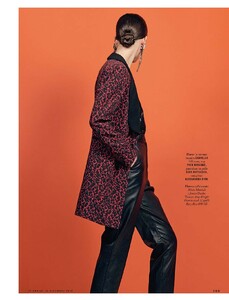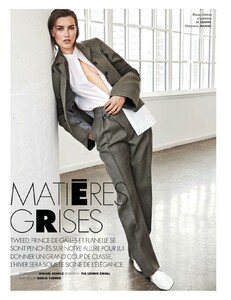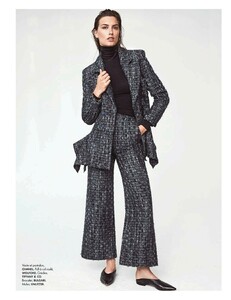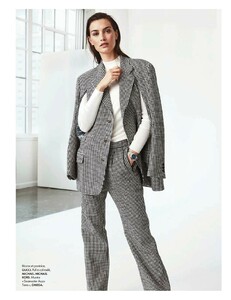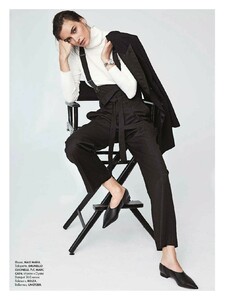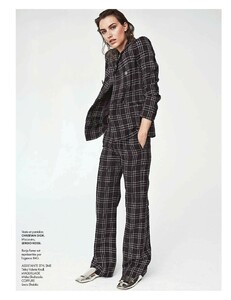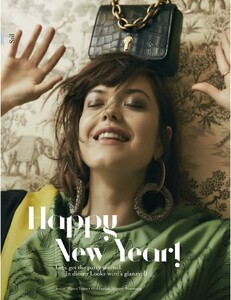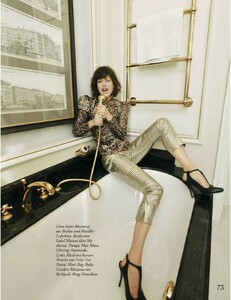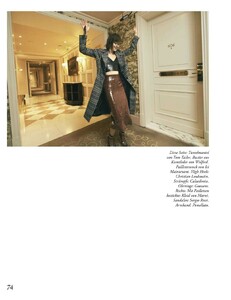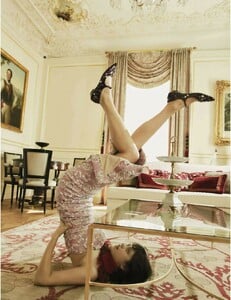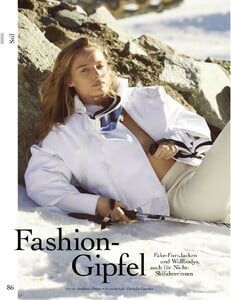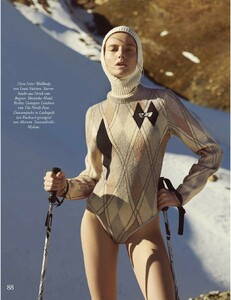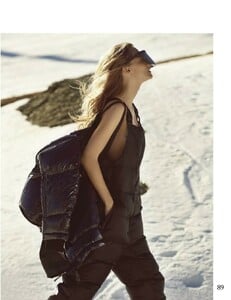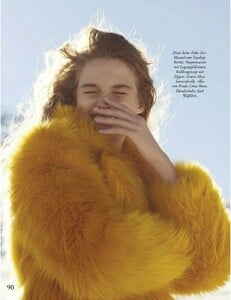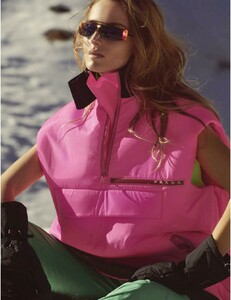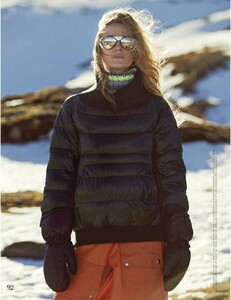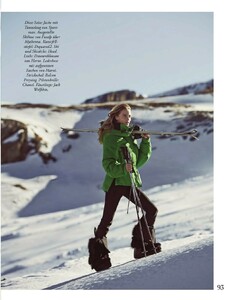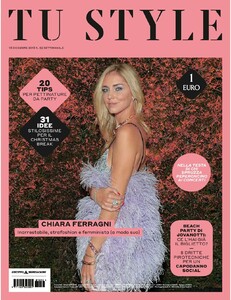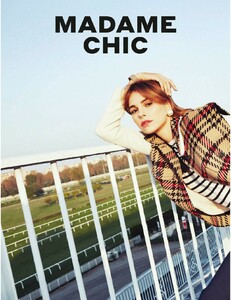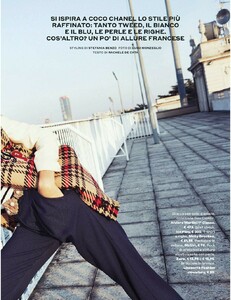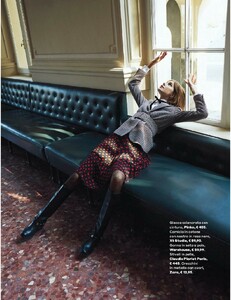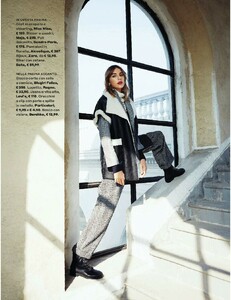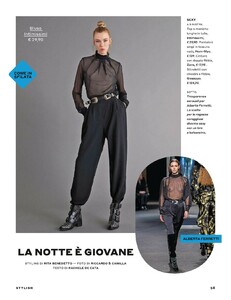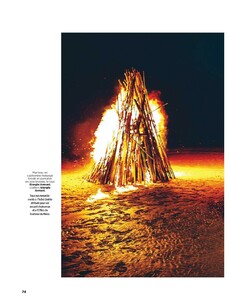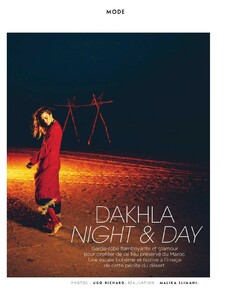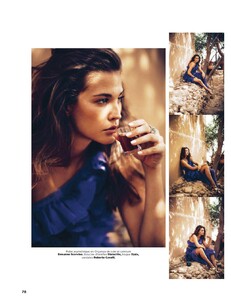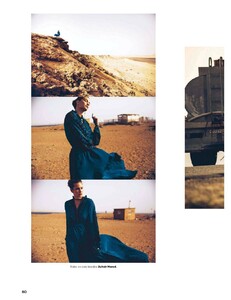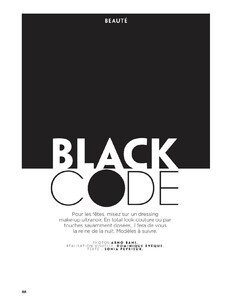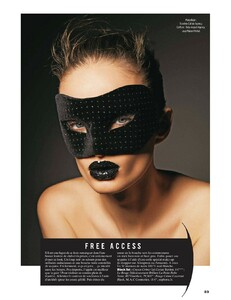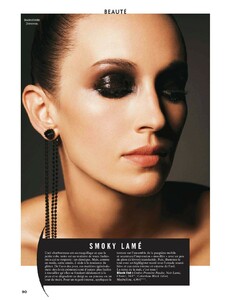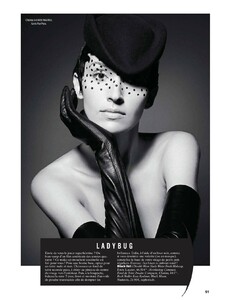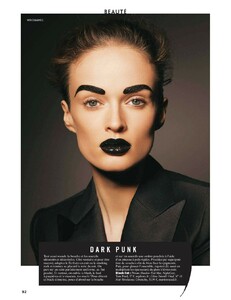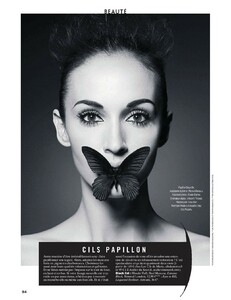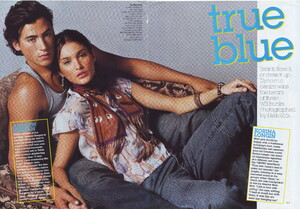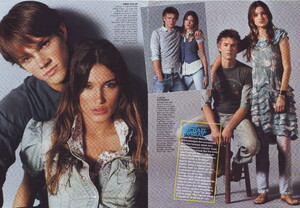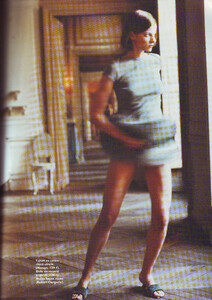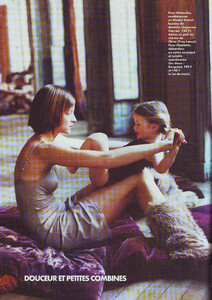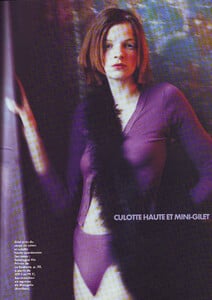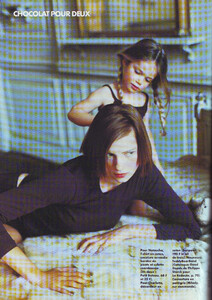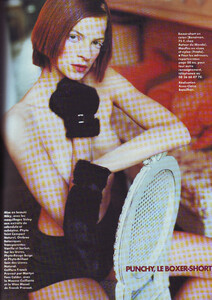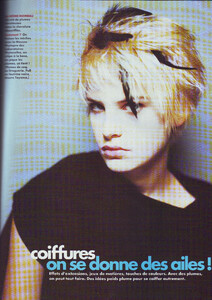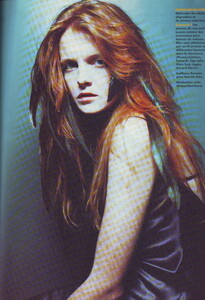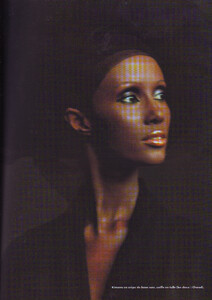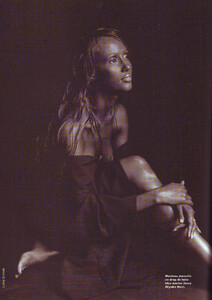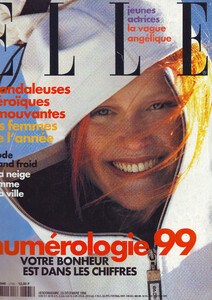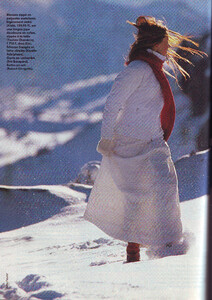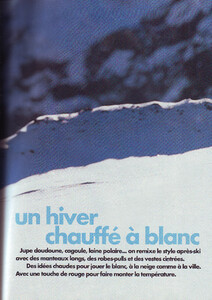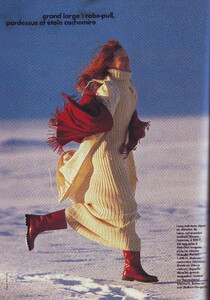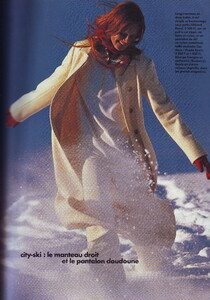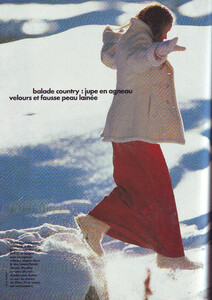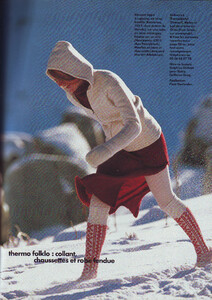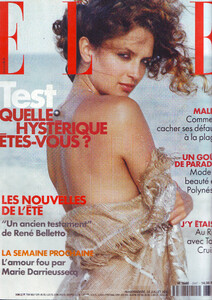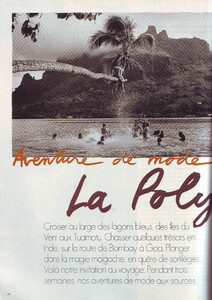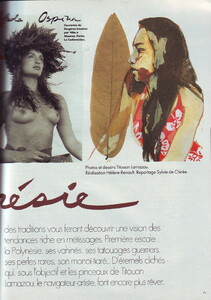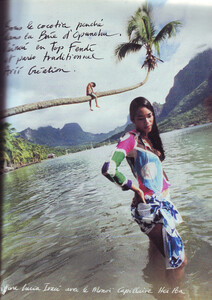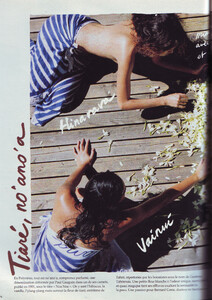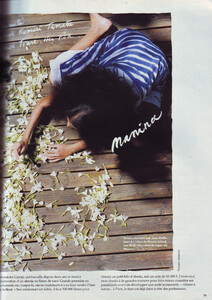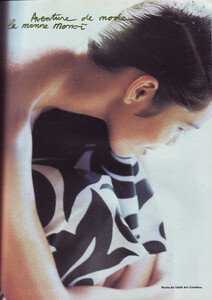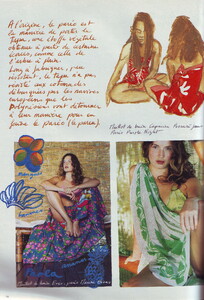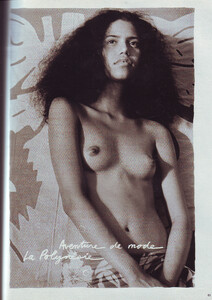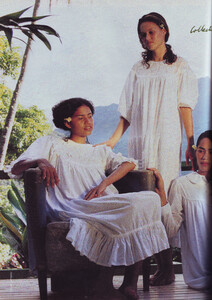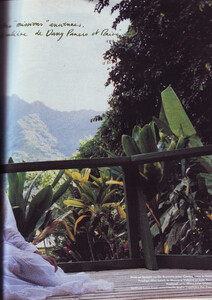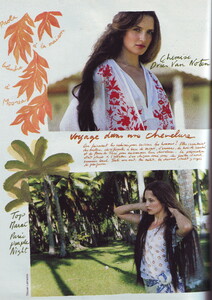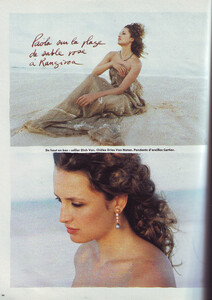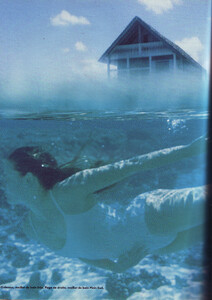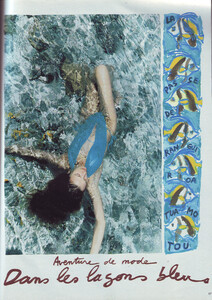Everything posted by sanja
- ELLE magazine models
-
Karen Mulder
-
Helena Christensen
-
Naomi Campbell
-
Carla Bruni
-
Nadja Auermann
-
Elle MacPherson
-
Luca Adamik
-
D La Repubblica Delle Donne magazine models
-
Io Donna magazine models
-
Ronja Furrer
-
Korina Longin
I had complete magazine but saved only Korina pages and trashed the rest, sorry
-
Korina Longin
-
Amy Wesson
oh ok thanks, it says amy in the picture, so that is why i thought it was her
-
Anna Nevala
-
Amanda Nørgaard
- Tu Style magazine models
-
Camille Dugast
-
Gala magazine models
-
Korina Longin
- ELLE magazine models
- Natasha Livak
-
Iman
- ELLE magazine models
- ELLE magazine models