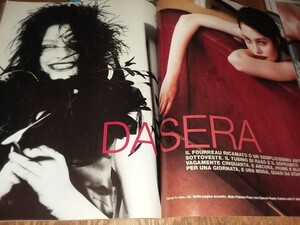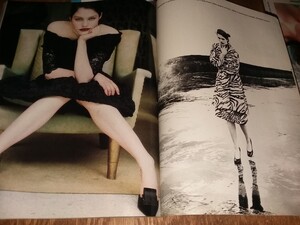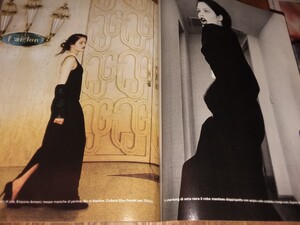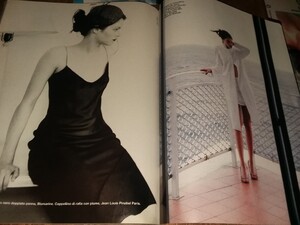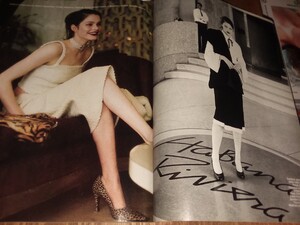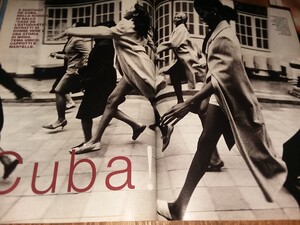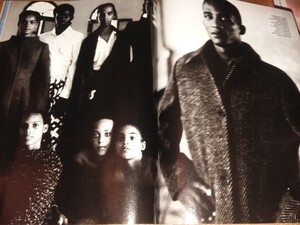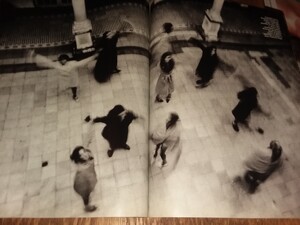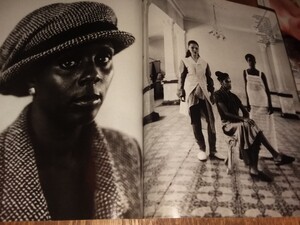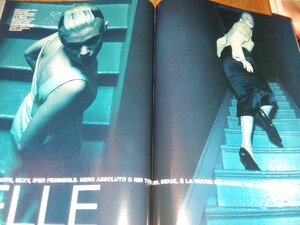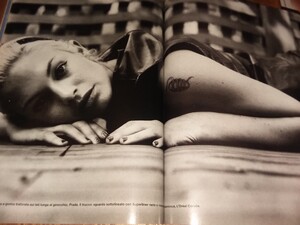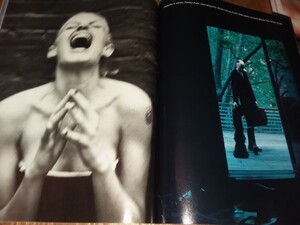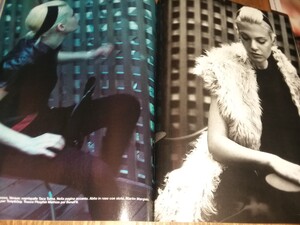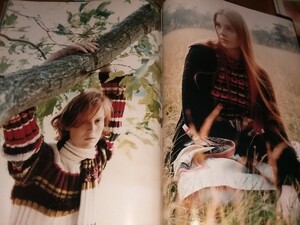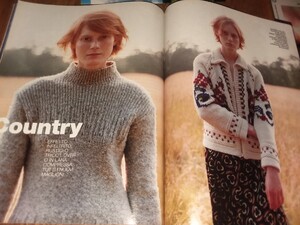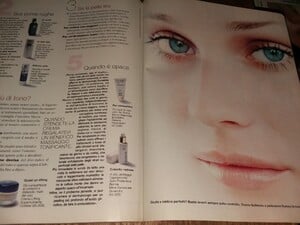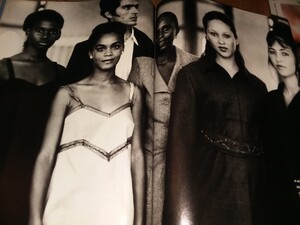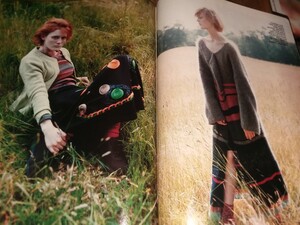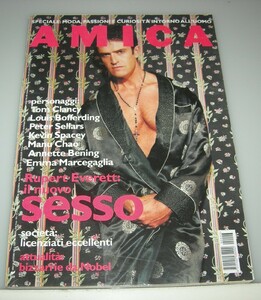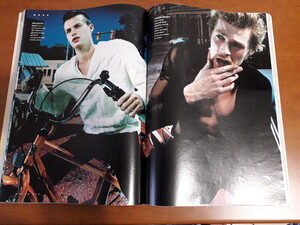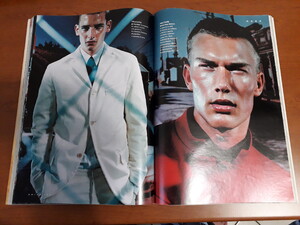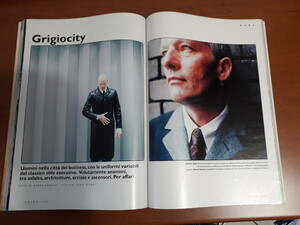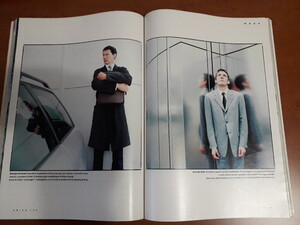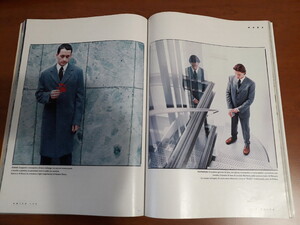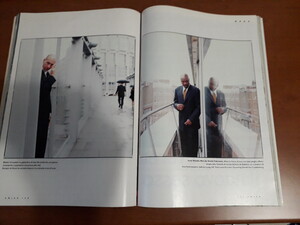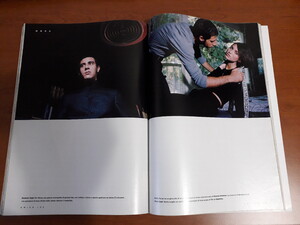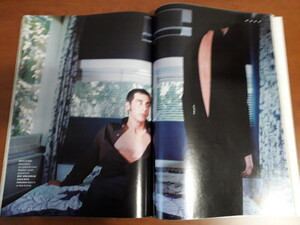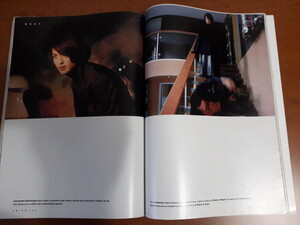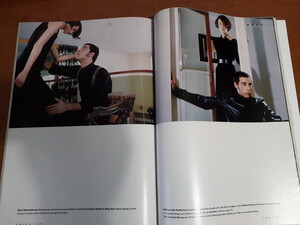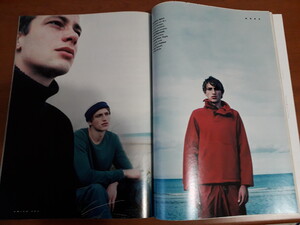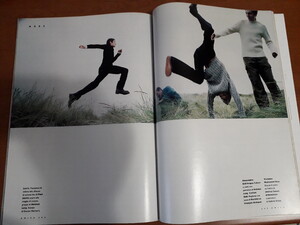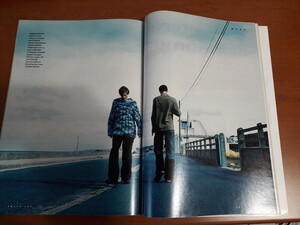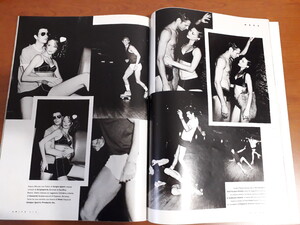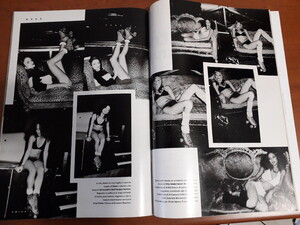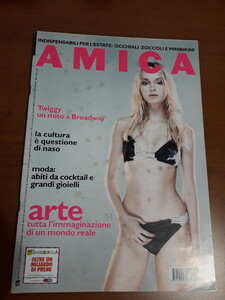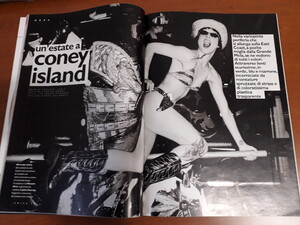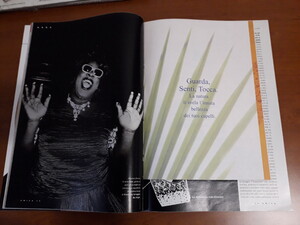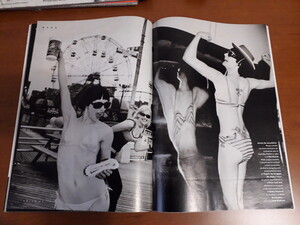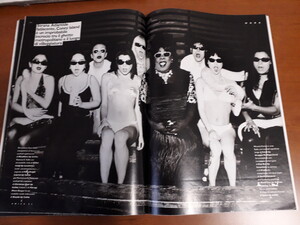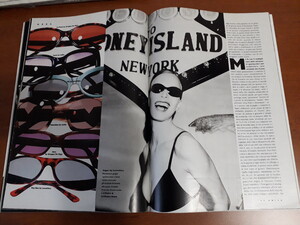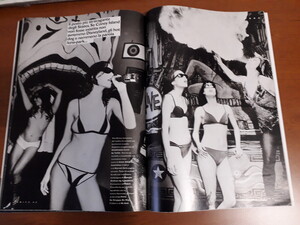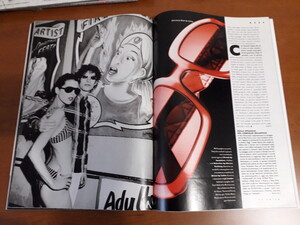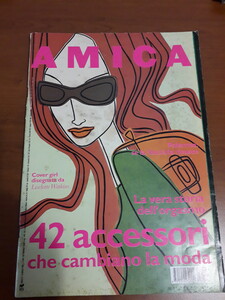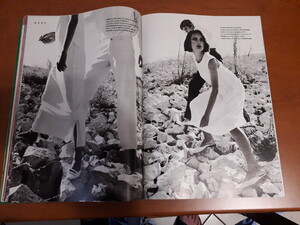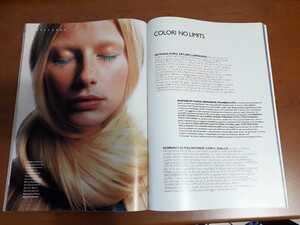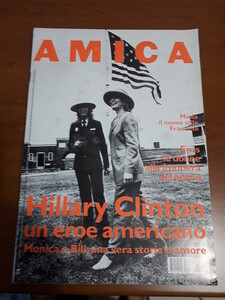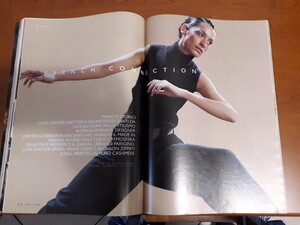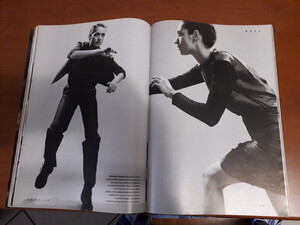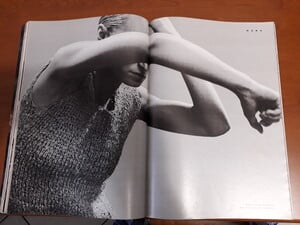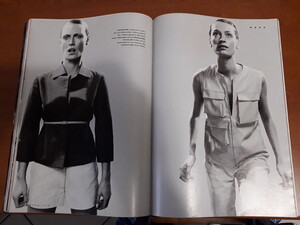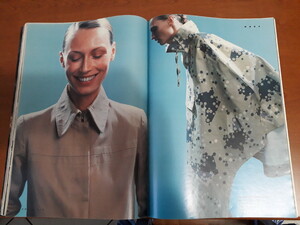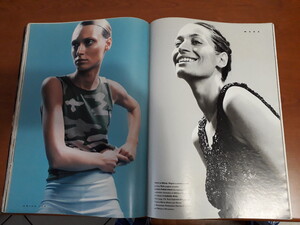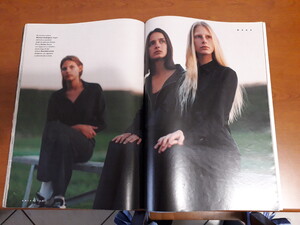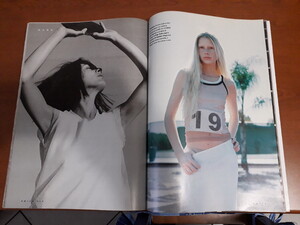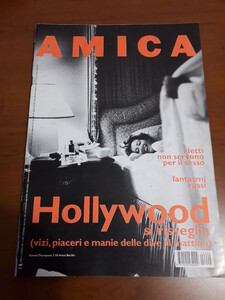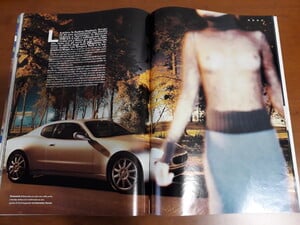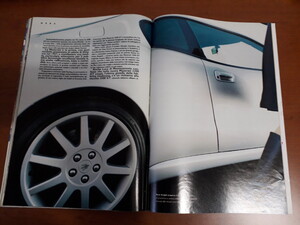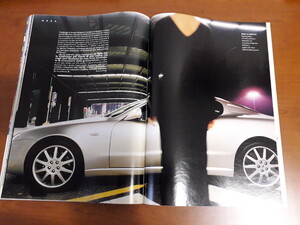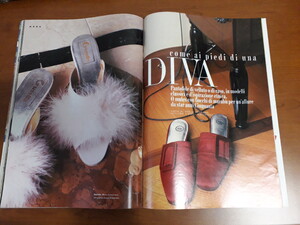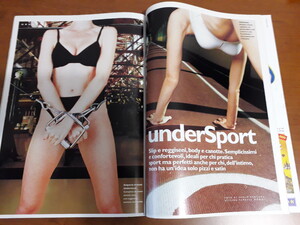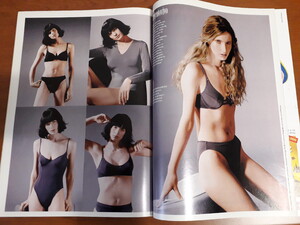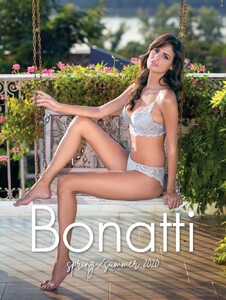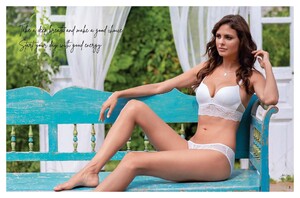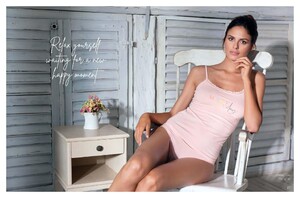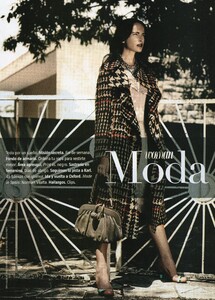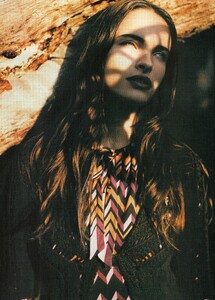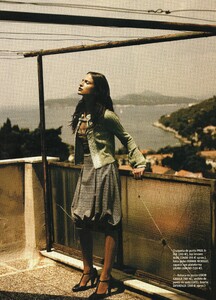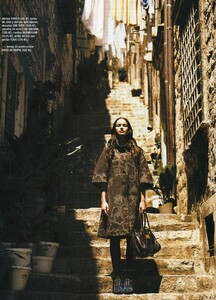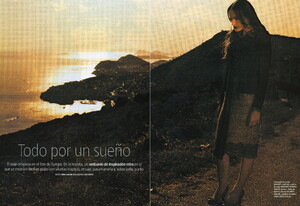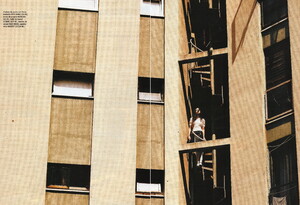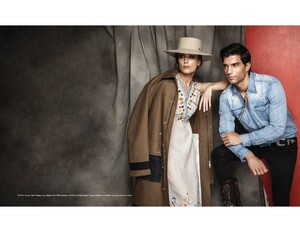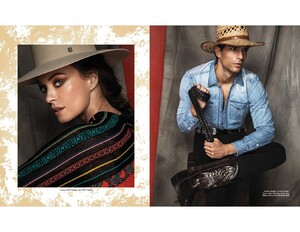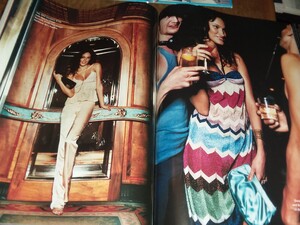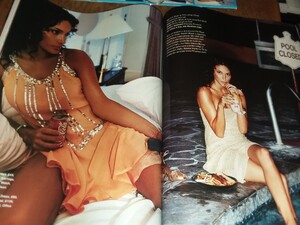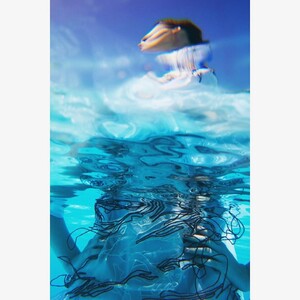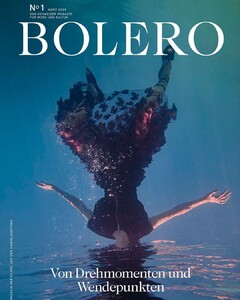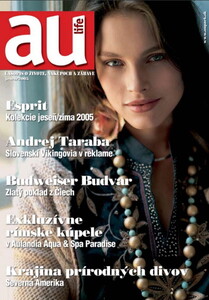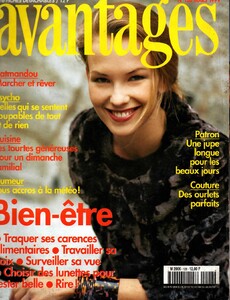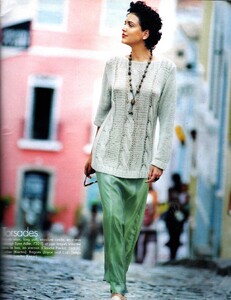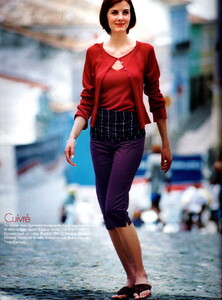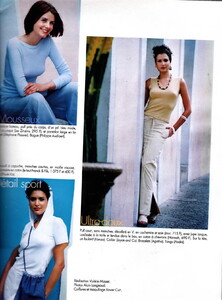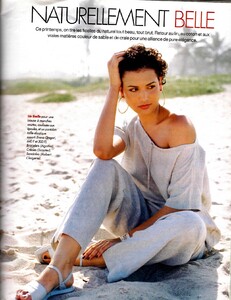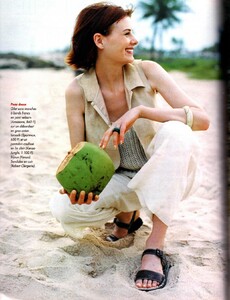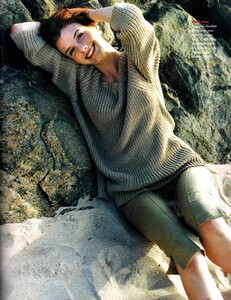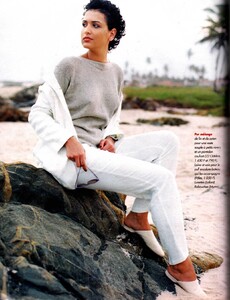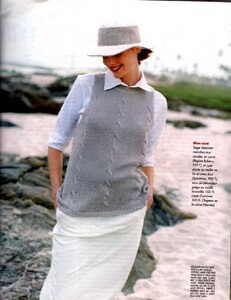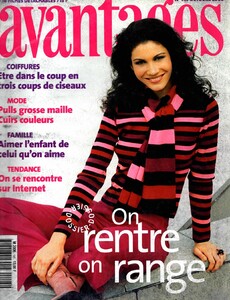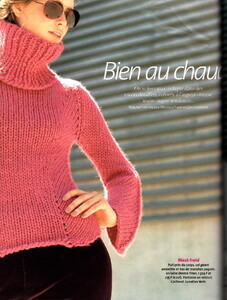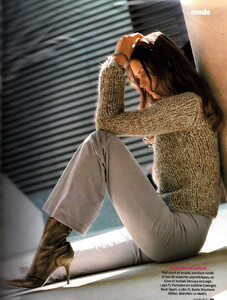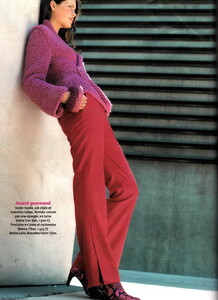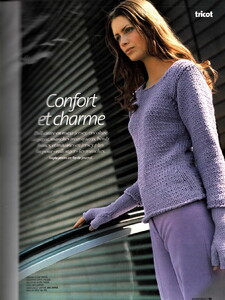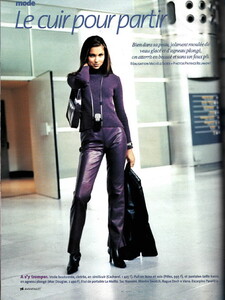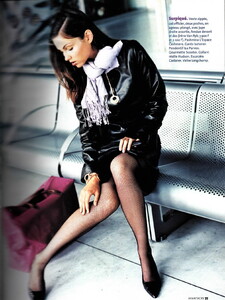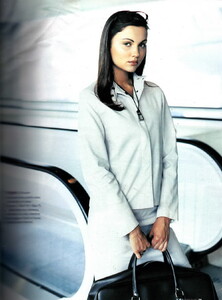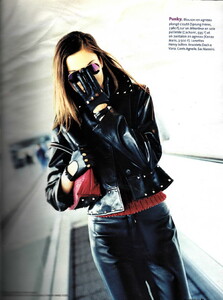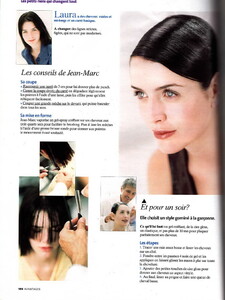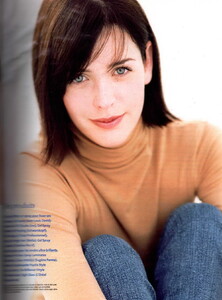Everything posted by sanja
- Glamour Magazine Models
-
Amica magazine models
-
Sylvia Van Der Klooster
-
Amica magazine models
-
Amica magazine models
-
Amica magazine models
-
Amica magazine models
-
Bojana Krsmanovic
-
Katarina Filipovic
-
Barbara Tatalovic
-
Maja Danicic Dan Kic
-
Ljupka Gojić
-
Ljupka Gojić
-
Tijana Sarenac
-
Ljupka Gojić
- Korina Longin
I finally got this magazine, will scan the pages as soon as it arrives to me Cosmopolitan UK July 2004 This is the first magazine from 2004 I know about with Korina, thought she worked until 2003 for magazines- Ljupka Gojić
- Korina Longin