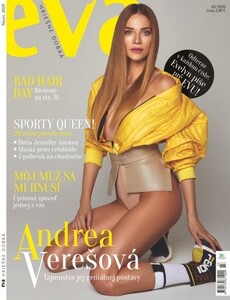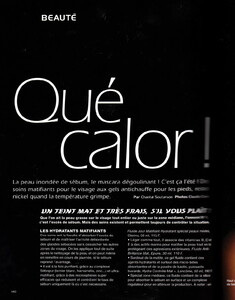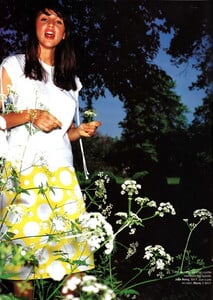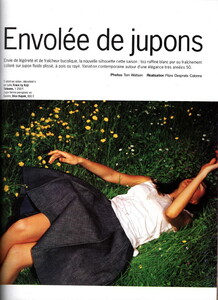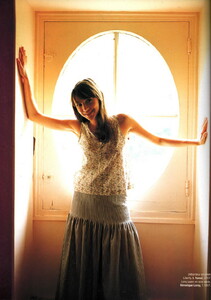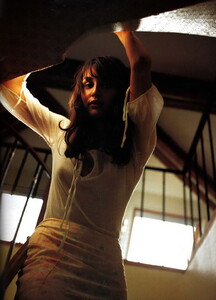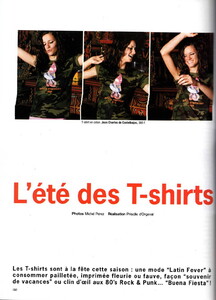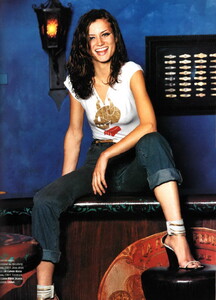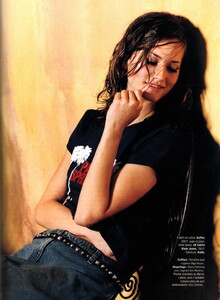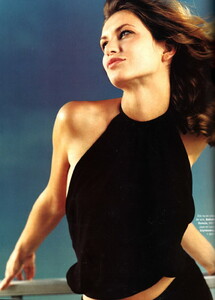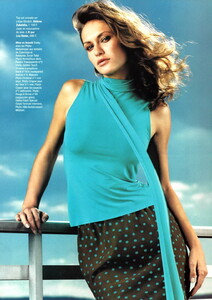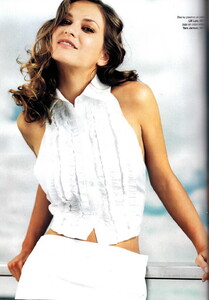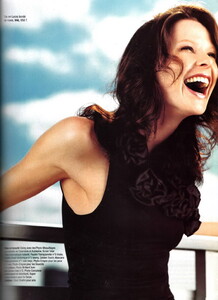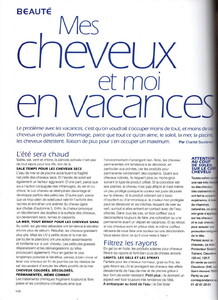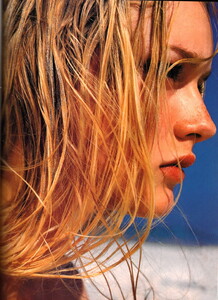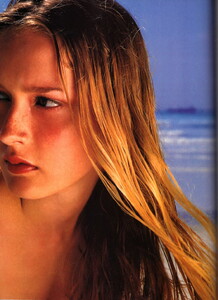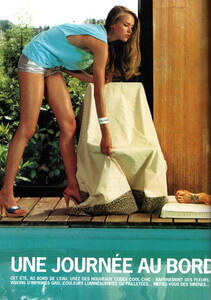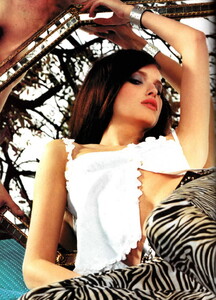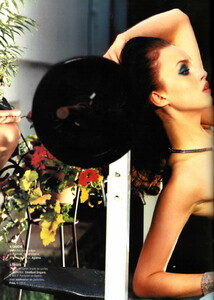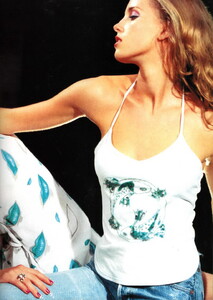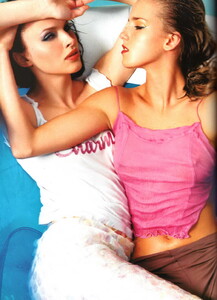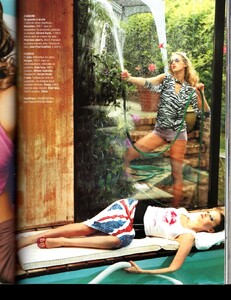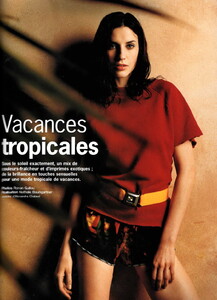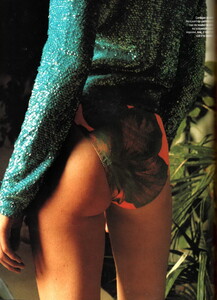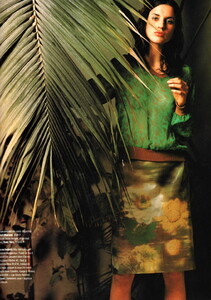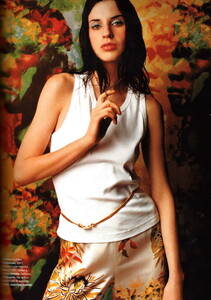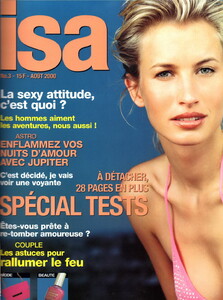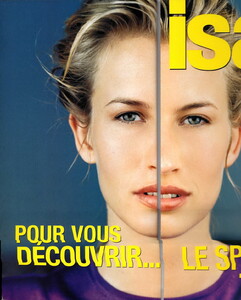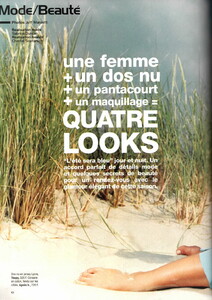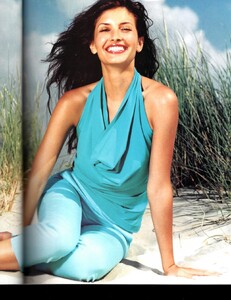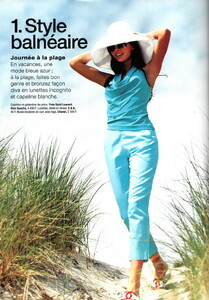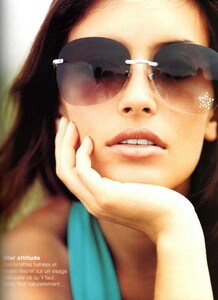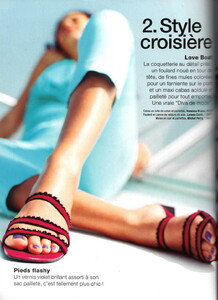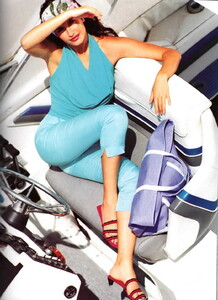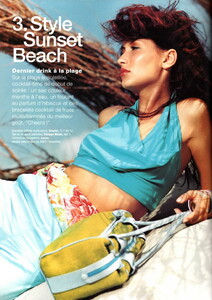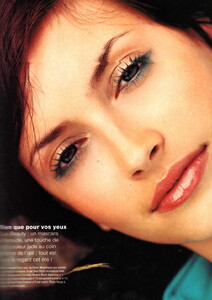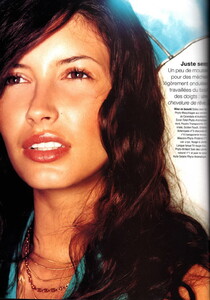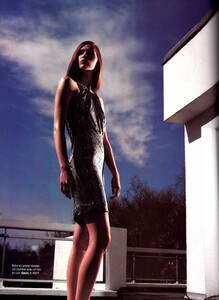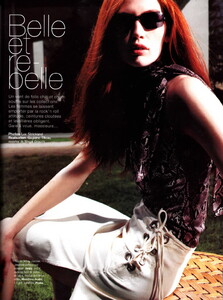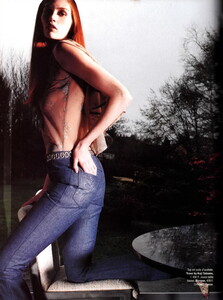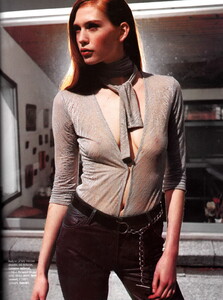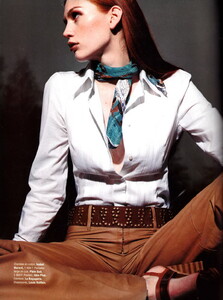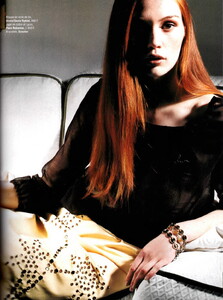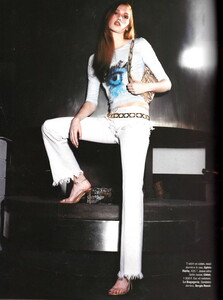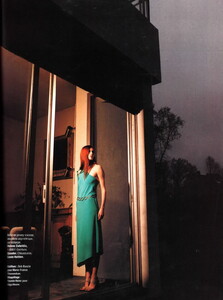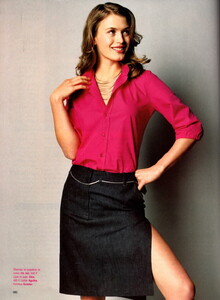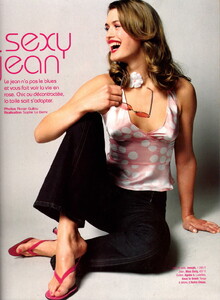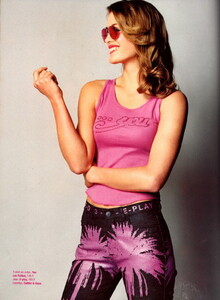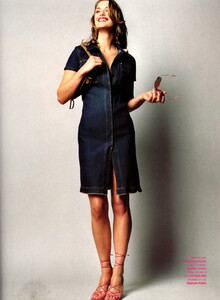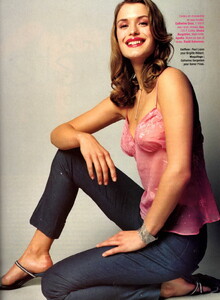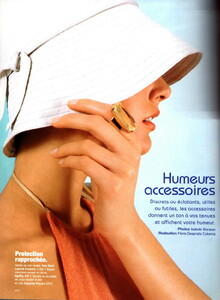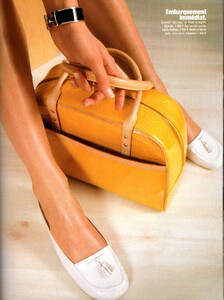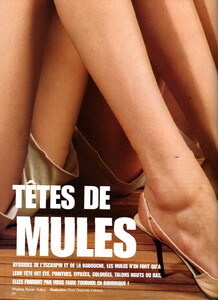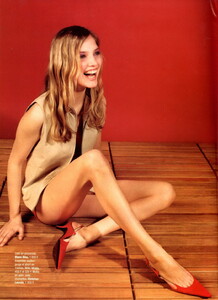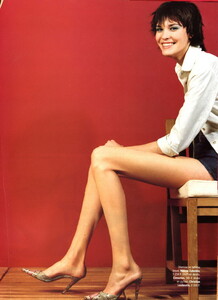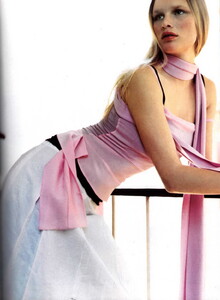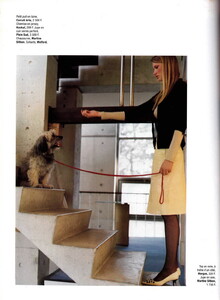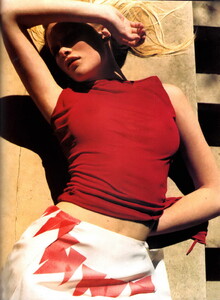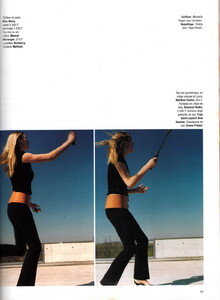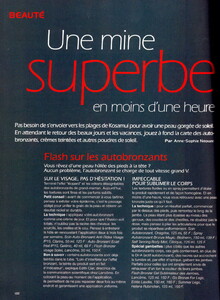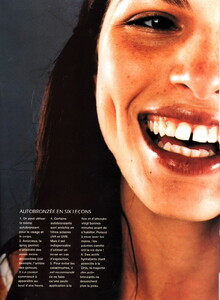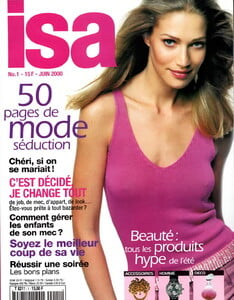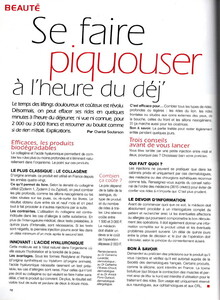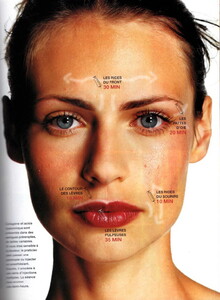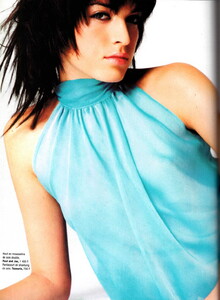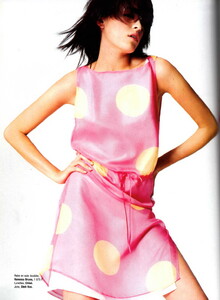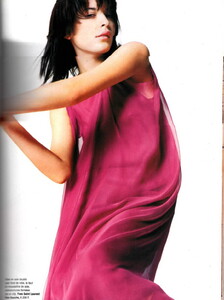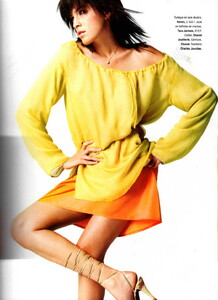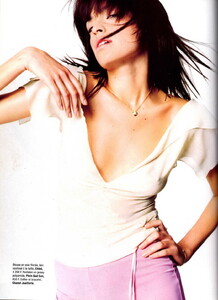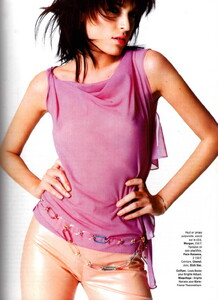Everything posted by sanja
-
DS magazine models
-
Karen Mulder
-
DS magazine models
-
DS magazine models
-
DS magazine models
DS France August 1999 Scanned by me cover model Petra Nemcova WARNING NUDITY models Anna and Anne Sophie
-
Editorials
-
DS magazine models
-
DS magazine models
-
DS magazine models
-
DS magazine models
-
DS magazine models
DS France November 2000 Scanned by me cover Vanessa Paradis models Christina, Simon, Olga, Agathe and Pipsa
-
Karen Mulder
- Nevena Dujmovic
-
Andrea Veresova
-
Isa magazine models
-
Isa magazine models
-
Isa magazine models
-
Isa magazine models
-
Isa magazine models
-
Isa magazine models
-
Isa magazine models
-
Isa magazine models
-
Petra Chanatova
-
Isa magazine models
Isa France June 2000 Scanned by me Not Tricia for sure, she is too old to be on the cover of this kind of magazine... model is Petra Chanatova
-
Isa magazine models

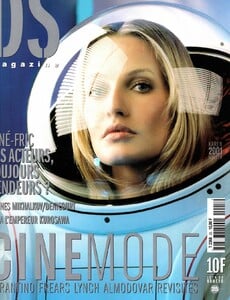

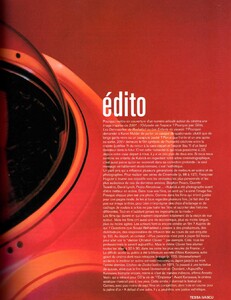
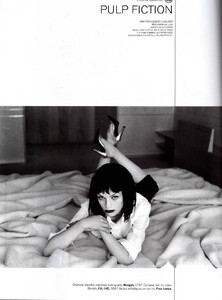


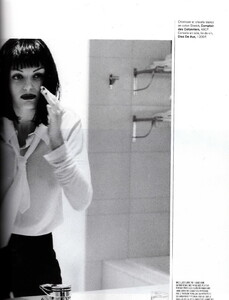
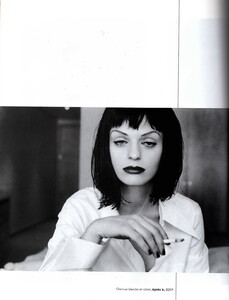
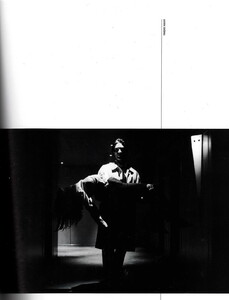
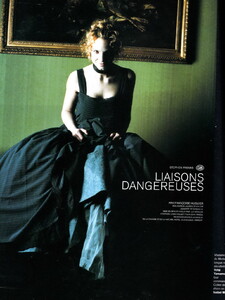
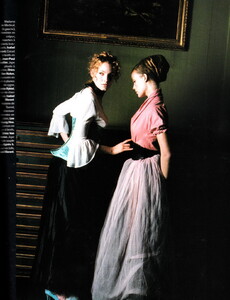


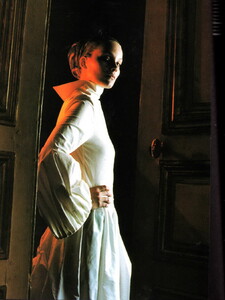
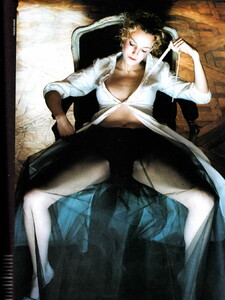
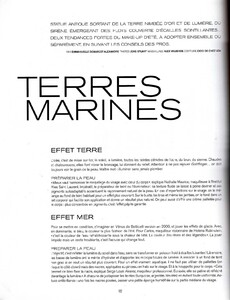
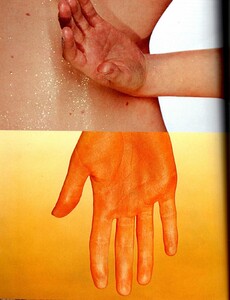
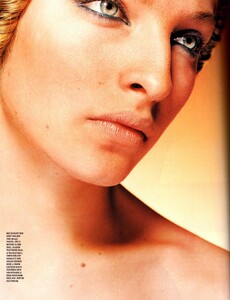
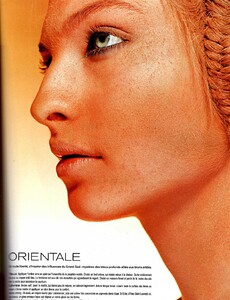

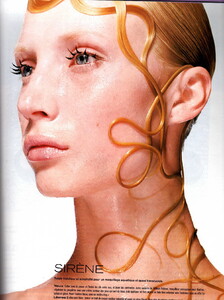
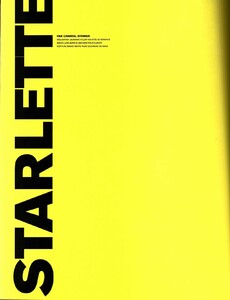



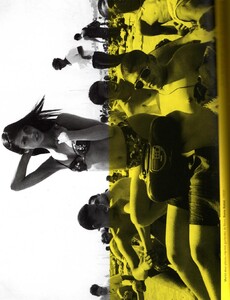

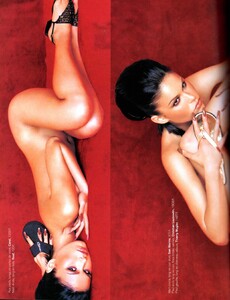
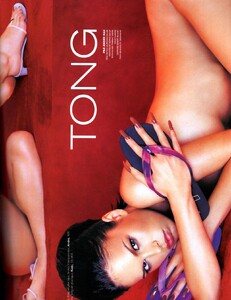
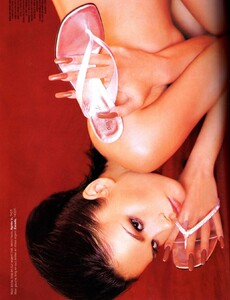
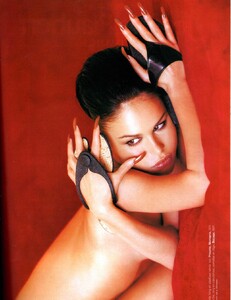
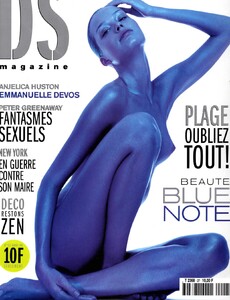
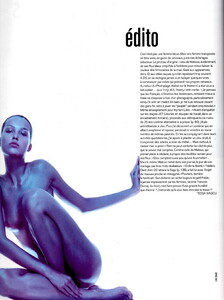
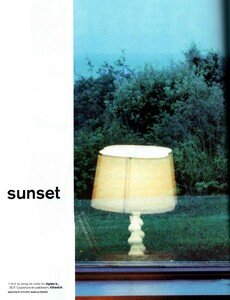
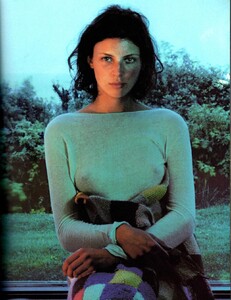
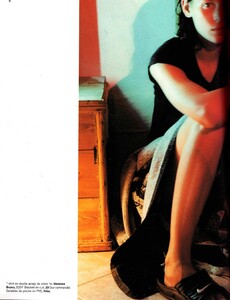

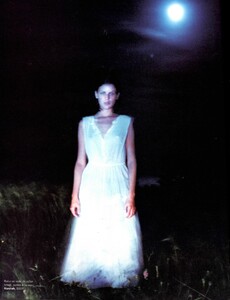
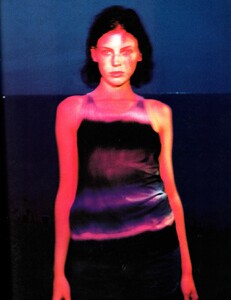
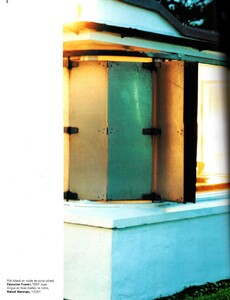
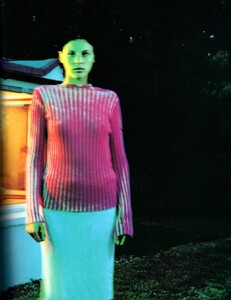


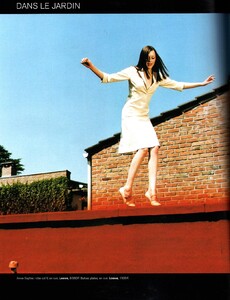
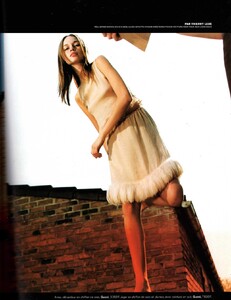
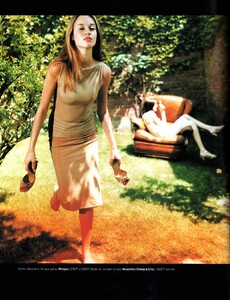
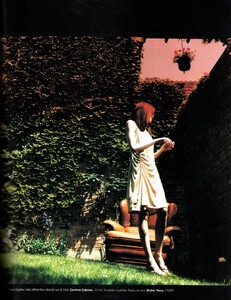
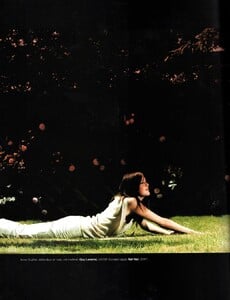
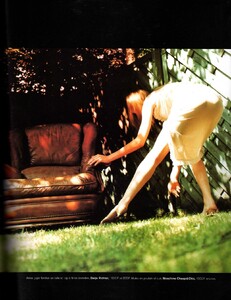
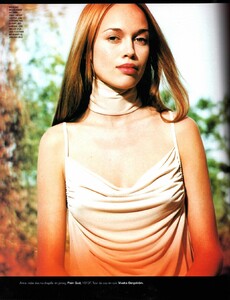
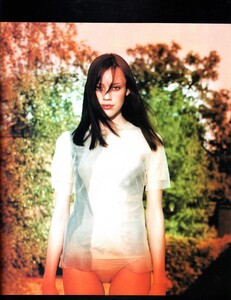
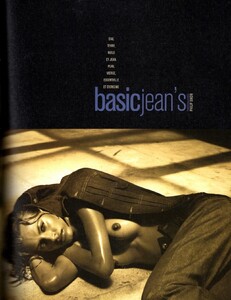
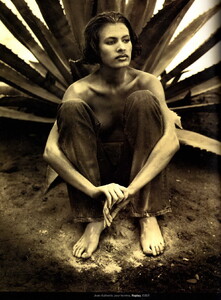
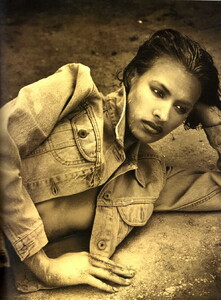
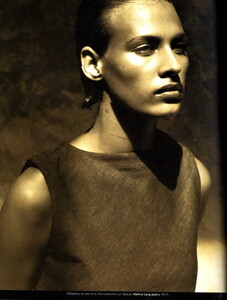
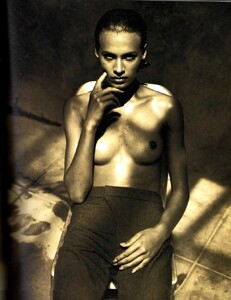
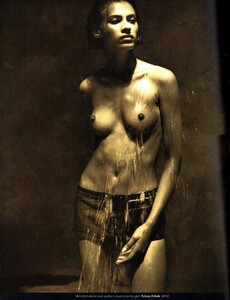

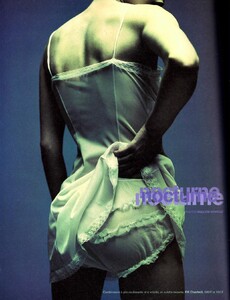
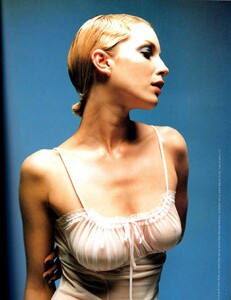



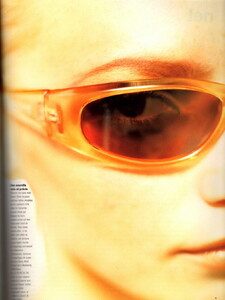
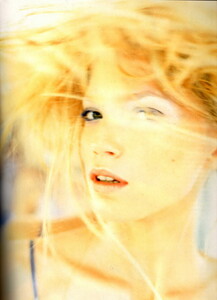

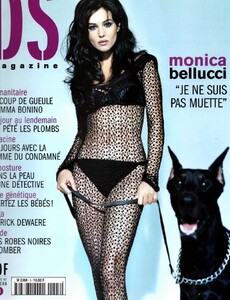
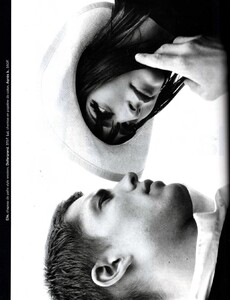
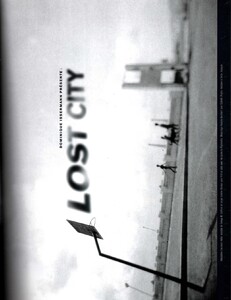

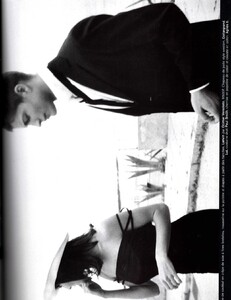


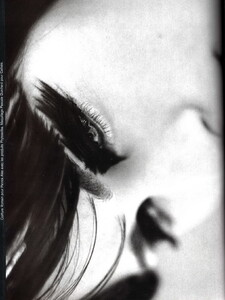
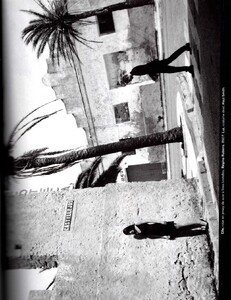
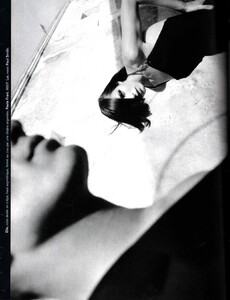
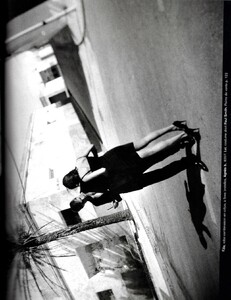
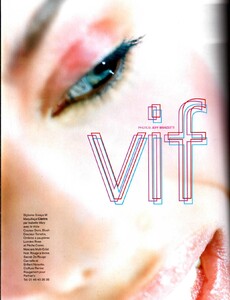

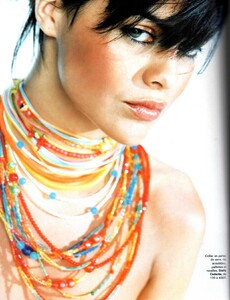
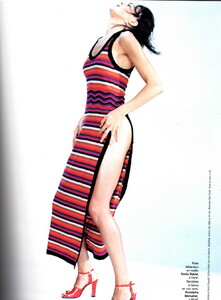
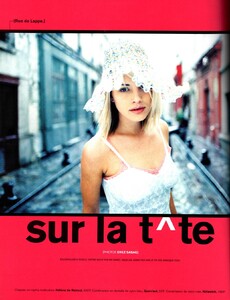

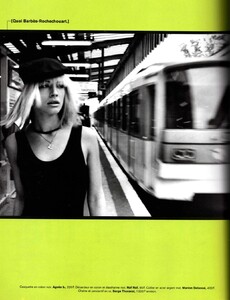
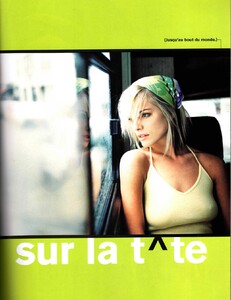
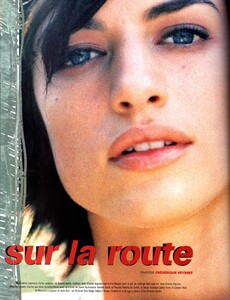
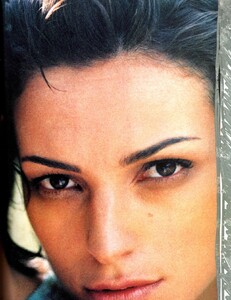
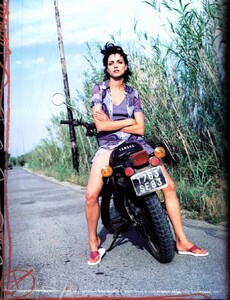
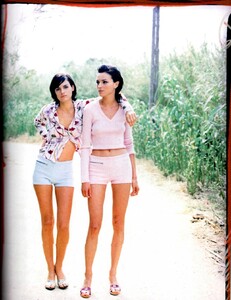
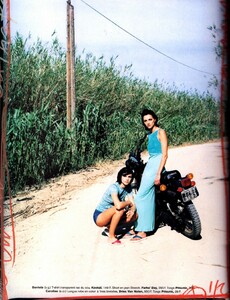
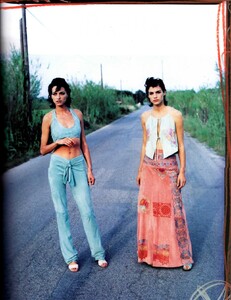
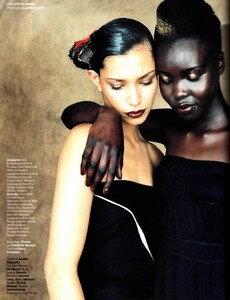
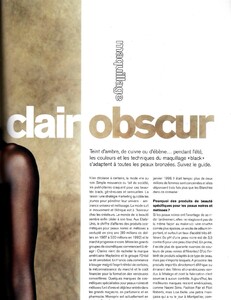
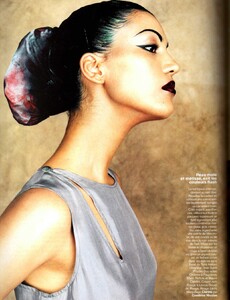
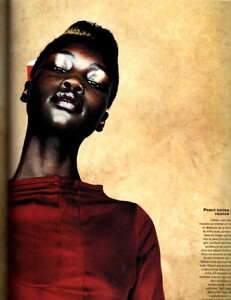
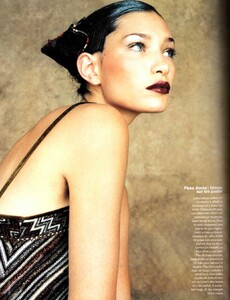
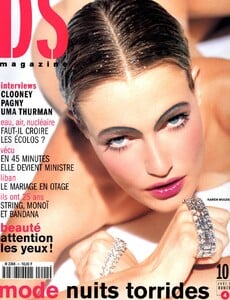

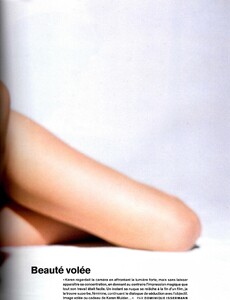
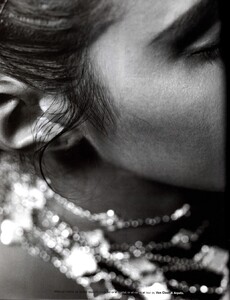
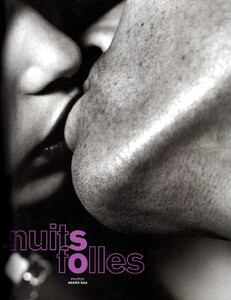
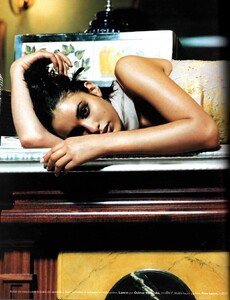
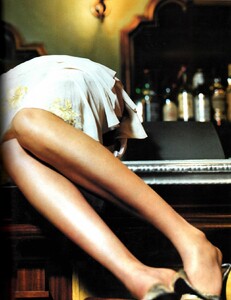
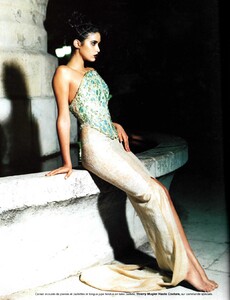
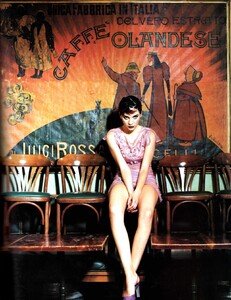
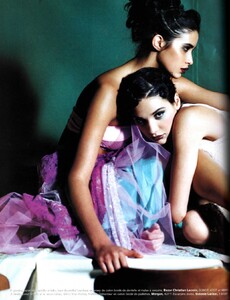
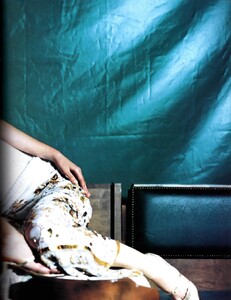
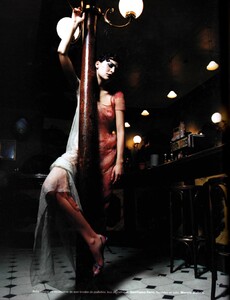
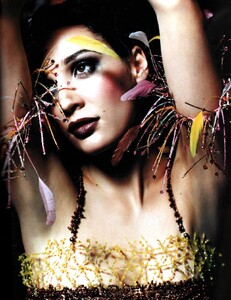
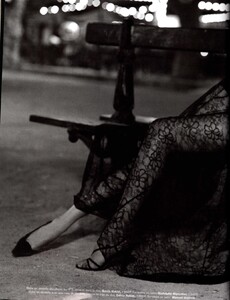

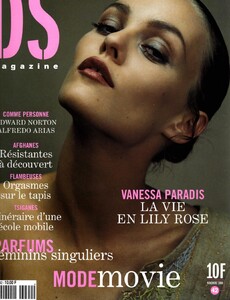
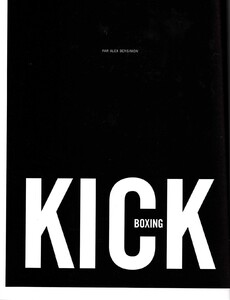
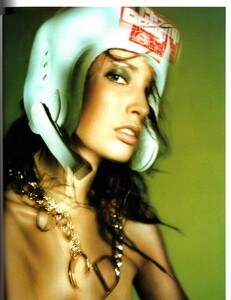
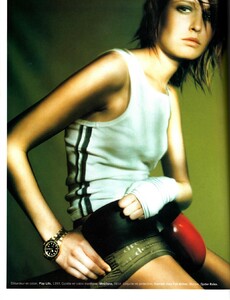
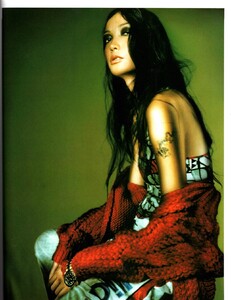
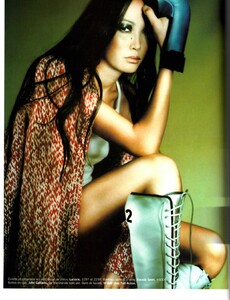

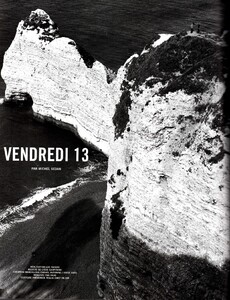
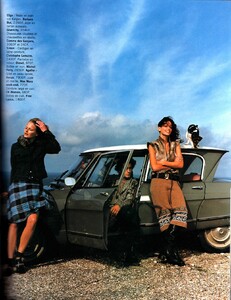
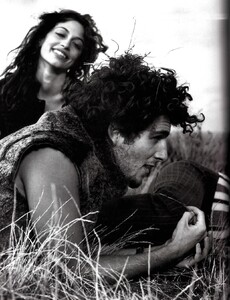
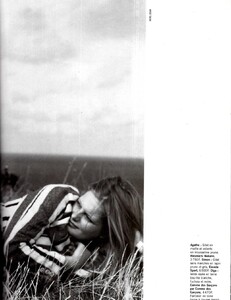

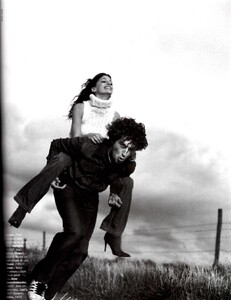
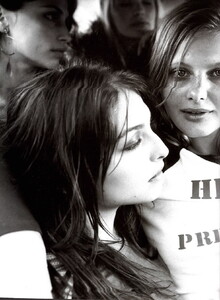
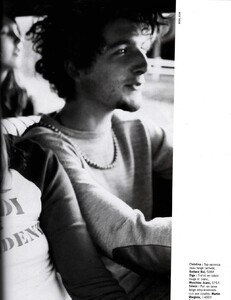


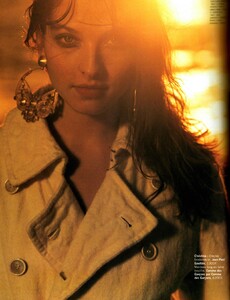
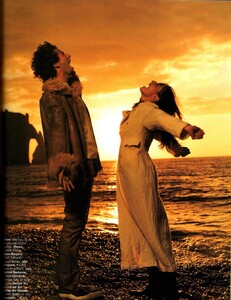

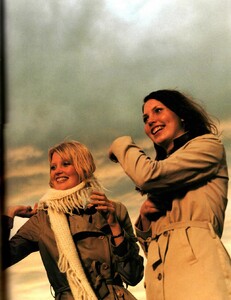
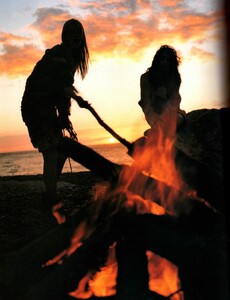
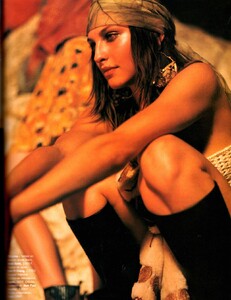
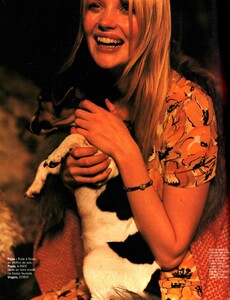
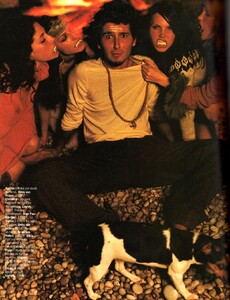
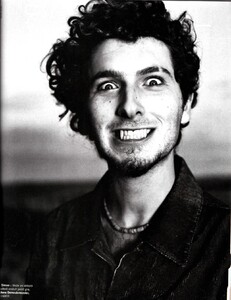
.thumb.jpg.259cec4a530a29788abb46afec72197f.jpg)