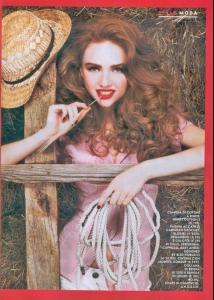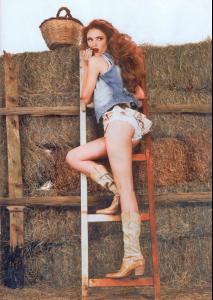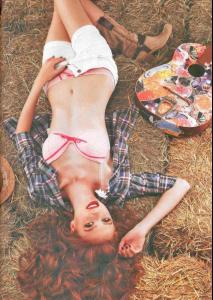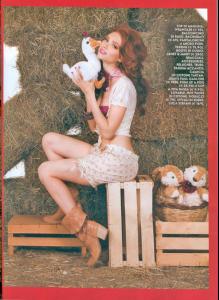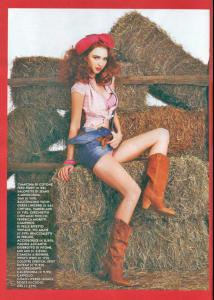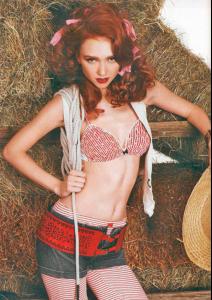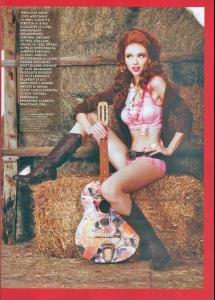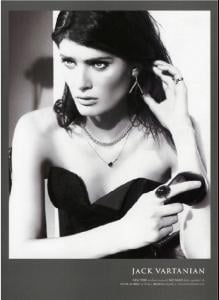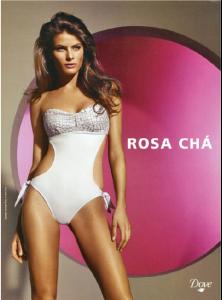Everything posted by FRANCY ITALY
-
Chiara Baschetti
-
Chiara Baschetti
-
Nataliya Piro
-
Viktoriya Sasonkina
-
Lily Donaldson
my scan
-
Zuzana Gregorova
-
Isabeli Fontana
-
Everything About Her
i've met her and she is a 3
-
VSFS Runway Finest
margaret x 5 jacquetta x 5
-
THE BEST OF VSFS 2008
miranda x 3
-
Isabeli Fontana
awwwwww Julia i love the pics they are new! the first one is hilarious
-
World's Best 2008 Model
Natasha Poly: 4 Coco Rocha: 112 Raquel Zimmermann: 120 Anja Rubik: 136 Gisele Bundchen: 136
- Who's "The Body"?
-
Problem With Accessing BZ
yes sure and also some minutes ago it did it again.. always the same for one hour at least.. error - white page - can't connet (ips error or something similar)
-
The Best Vogue Cover....
little bumpy again
-
Most beautiful celebrity when she/he was baby/child
girl 2
-
VSFS Runway Finest
yes please
-
// P.E.R.S.P.E.C.T.I.V.E.S \\ of Beauty
gisele kk
-
Rianne Ten Haken
rianne ten haken
-
Chiara Baschetti
you're welcome michi. i agree she suits the brand very nicely
-
Isabeli Fontana
-
Isabeli Fontana
-
Gemma Ward
i think is more probable that a cover is photoshopped
-
Chiara Baschetti
-
Problem With Accessing BZ
down for one hour until now, exactly now it's available again