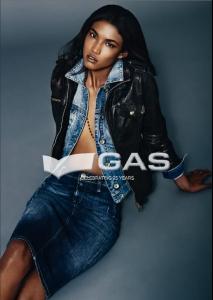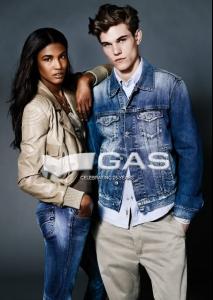Everything posted by FRANCY ITALY
-
VSFS Runway Finest
miranda hana heather alessandra gisele
-
Who is the model?
they are 2 different models. 1st one is ruslana korshunova
-
Isabeli Fontana
-
Rosie Huntington-Whiteley
rosie huntington-whiteley
-
Lindsay Ellingson
lindsay ellingson
-
VSFS Runway Finest
selita hana alessandra andi izabel
-
The BEST of Bellazon
frankie x 3
-
Isabeli Fontana
-
Isabeli Fontana
-
Natural Beauty Competiton
b: 6.5 n: 6
-
Battle of Advertising Campaigns!!!
ferrè
-
Sessilee Lopez
-
Hana Soukupova
omg that second scan
-
Isabeli Fontana
thank you too
-
Cintia Dicker
-
The BEST commercial ever!
agent x 3
-
The Best Rolling Stone Cover...
angelina
-
The Best Vogue Cover....
tatjana
-
Various lingerie model IDs
not at all! that's not Bar!
- VS Model's ID
-
Johanna Santos
-
Isabeli Fontana
-
Isabeli Fontana
Mariella Burani - Byblos s/s 2006 Celine - Gaetano Navarra s/s 2006 Torretta - Trussardi s/s 2006 headpress.com.au
-
Isabeli Fontana
-
Isabeli Fontana