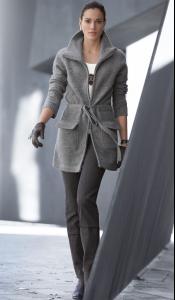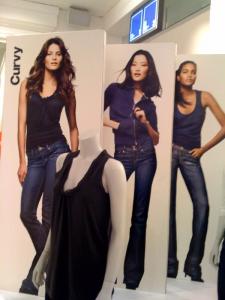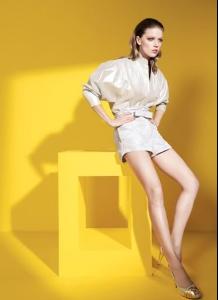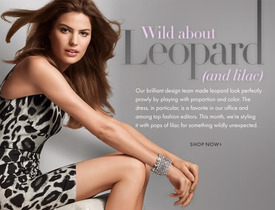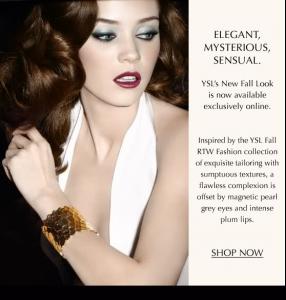Everything posted by FRANCY ITALY
-
Isabeli Fontana
wow Silvana great one!! we never saw that cover so highly! it's absolutely beautiful cover and scan thanks
-
Chiara Baschetti
omg i love her hair! great post!
-
The BEST of Bellazon
mmmmmmmmmmmmm catrinel x 3
-
VSFS Runway Finest
rosie angela katja caroline elise gisele
-
Isabeli Fontana
http://forums.thefashionspot.com/f52/isabe...tana-80856.html
-
Isabeli Fontana
go to the last page of the thread 2003-2009.... on the last page there is the link of the new one
- The Best Numéro Cover
-
Eva Riccobono
-
Battle of Advertising Campaigns!!!
i can't choose irina
-
Chiara Baschetti
new Madeleine f/w 2009 (they are from the last catalog but i remeber some of them - anyway here they are) HQs
-
Battle of Advertising Campaigns!!!
wow congratulations Carmen
-
Isabeli Fontana
-
The BEST of Bellazon
bree x 3
-
VSFS Runway Finest
gisele rosie jeisa caroline katja izabel
-
Masha Novoselova
Mixed s/s 2010 campaign if you go on mixed.com.br, there is immediately an adorable video of the making-of
-
The Best Numéro Cover
for the other ones that can't see the pics, i've upoloaded here after finding them on google my vote: LILY
-
The Best Numéro Cover
any of the 2 pics can't be seen at the moment. can yo ure-upload please?
-
Cameron Russell
-
Battle of Advertising Campaigns!!!
angela carmen louise
-
Battle of Advertising Campaigns!!!
- The Best Rolling Stone Cover...
mariah- Natural Beauty Competiton
8 7- Diana Moldovan
sorry double post- Diana Moldovan
- The Best Vogue Cover....
christy anna group - The Best Rolling Stone Cover...