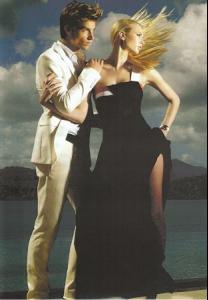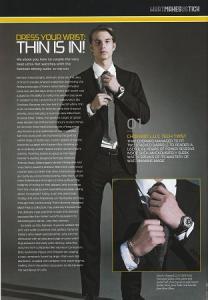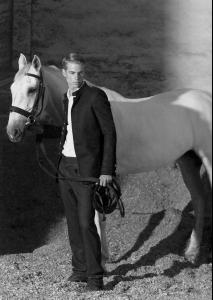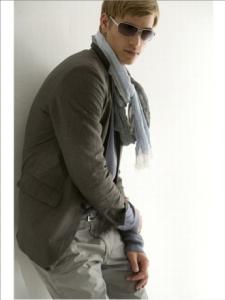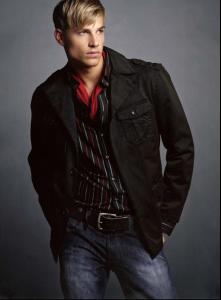Everything posted by cooperIShot
-
Andrew Cooper
- Will Chalker
- Andrew Cooper
- Andrew Cooper
- The Mouth
- Aaron Bruckner
- Aaron Bruckner
- Aaron Bruckner
- Andrew Stetson
- Andrew Cooper
why does she scare you azure?- Andrew Cooper
- Andrew Stetson
- Andrew Stetson
- Chris Austad
- Aaron Bruckner
- Shane Sather
he has such a sweet, innocent-looking face in those last polas VERY CUTE!! thanks Azure!!- Shane Sather
well thats..useless- Andrew Stetson
- The Mouth
Ya gotta love Andrew Cooper's full lips....AND.....Andrew Stetson's lips too!!! both are gorgeous!! Andrew Cooper Andrew Cooper Andrew Stetson- Andrew Stetson
- Andrew Cooper
Hey i posted AC's commercial a few days on Youtube, and somebody with the screen name of Odour posted, "thanks cooperIShot" as a comment there for the vid ...hmmmm i wonder who it could be- Adam Senn
untitled.bmp adam.bmp- Andrew Cooper
What about this??? my friend and i can't seem to decipher what is that design on his, ah, crotch she said it looks like a cat but i'm still dumbfounded as to what it could be....anybody know???- Andrew Stetson
Account
Navigation
Search
Configure browser push notifications
Chrome (Android)
- Tap the lock icon next to the address bar.
- Tap Permissions → Notifications.
- Adjust your preference.
Chrome (Desktop)
- Click the padlock icon in the address bar.
- Select Site settings.
- Find Notifications and adjust your preference.
Safari (iOS 16.4+)
- Ensure the site is installed via Add to Home Screen.
- Open Settings App → Notifications.
- Find your app name and adjust your preference.
Safari (macOS)
- Go to Safari → Preferences.
- Click the Websites tab.
- Select Notifications in the sidebar.
- Find this website and adjust your preference.
Edge (Android)
- Tap the lock icon next to the address bar.
- Tap Permissions.
- Find Notifications and adjust your preference.
Edge (Desktop)
- Click the padlock icon in the address bar.
- Click Permissions for this site.
- Find Notifications and adjust your preference.
Firefox (Android)
- Go to Settings → Site permissions.
- Tap Notifications.
- Find this site in the list and adjust your preference.
Firefox (Desktop)
- Open Firefox Settings.
- Search for Notifications.
- Find this site in the list and adjust your preference.
- Will Chalker